8 Unmissable Tips to Help you Choose the Best Rapid Authoring Tool
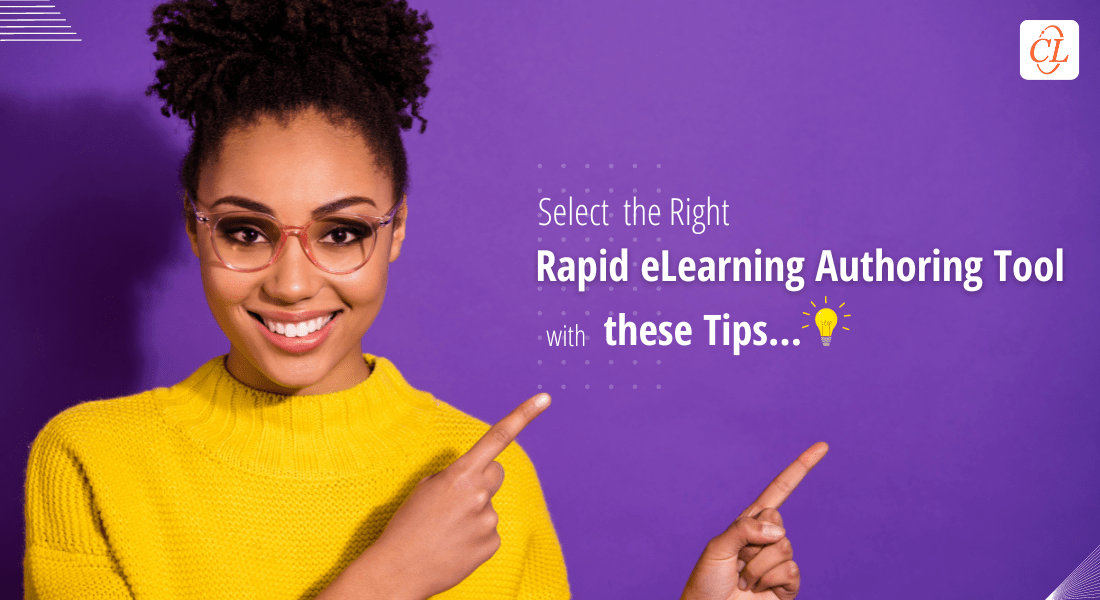
Rapid eLearning Authoring Tools are a boon for organizations looking to develop amazing eLearning course materials in less time and with a minimal budget. But what authoring tool suits you the best? This is a common question that organizations face when trying to choose an authoring tool.
Well, the eLearning market is loaded with a plethora of great authoring tools. But then, this availability of too many options makes it difficult for organizations to choose the best fit.
But do not let this confusion let you put it behind! Remember that picking the right authoring tool can transform the eLearning experience for your employees, and it will also have a positive impact on your company’s bottom line.
With this in mind, you need to pay attention to lots of details while choosing a rapid authoring tool. To make the whole exercise easier for you, we have created this quick guideline for selecting the best authoring tool.
Want to Choose the Best Rapid Authoring Tool for Your eLearning Development?
Here are 4 tips:
- Check for Ease of Use
- Ensure Dependable Support
- Check for Multimedia Library and Other Assets
- Look for the Features of Personalization
Continue reading to explore more tips
Before we dive into the nitty-gritty of choosing the best authoring tool, let us first understand the basics.
What is a Rapid Authoring Tool?
A rapid authoring tool, in simplest words, means software that is designed to be used for designing online training and guidance materials for businesses’ web-based training programs. This software comes with many built-in features to make the course content attractive and easy to understand without any complexity.
The tools allow Subject Matter Experts (SMEs) to create an interactive course without them having the knowledge of coding or any multimedia competence.
The rapid authoring tools are available in three varieties –
PowerPoint plug-ins
PowerPoint can serve as an excellent eLearning authoring tool. With features to edit objects, shadows, fill colors, mirror-effect, etc, PowerPoint plug-ins can help create interactive, high-performance eLearning modules.
Desktop-based software
These types of authoring tools are very powerful and are designed to be used by professionals. They offer flexibility and let import modules from PowerPoint. However, the only limitation is that they have to be installed on one device.
Cloud-based tools
Cloud-based tools have become significantly popular in recent times. They provide exceptional collaboration abilities and allow teams to work together, smarter and faster.
Finding difficulty with authoring tools? Here is how we can help
Now that you know the basics, let us now discuss the tips for choosing the best eLearning authoring tool
Tips on Choosing the Most-Suitable Rapid Authoring Tool
Check for Ease of Use
You are opting for a rapid authoring tool for minimizing the cost, time, and effort in developing a course so you must check for ease of use. Authoring tools with interactive templates, collaborative features, etc can make it much easier for the designers and developers to work on the eLearning modules. A tool that is simple to use gives you the best returns on your investment.
Ensure Dependable Support
Some authoring tool developers provide 24/7 user support while others have only a list of FAQs answered on their website. A tool might be super easy to operate and you might not have any issues at the time of purchase but you may face some issues down the line. So, you must opt for a tool whose developers are ready to hold your hands whenever needed. Even if the facility comes at an increased cost, you should opt for it.
Check for Multimedia Library and Other Assets
Before investing in any rapid eLearning tool you must check the multimedia library and other available assets. This one feature can help you pick the great among the good ones. Some authoring tools boast thousands of multimedia assets while others have a very basic repository. Which one you need depends entirely on your need and preference. You may go for the basic repository tool if you are comfortable finding the resources on your own, or if you don’t want to involve advanced interactivities.
Look for the Features of Personalization
Checking for personalization options should be a priority for every business that is serious about its branding. You won’t be able to integrate your brand identity with limited personalization options. Some authoring tools provide you the option to completely personalize your eLearning platform while others provide very few options. If branding is not your concern you may go for those with minimal customization and personalization options.
Look Out for Responsive Design Feature
A responsive design means a feature that adjusts the course content according to the device being used to access the course. This feature is mandatory for the successful implementation of course content. Gone are the days when you could have done with a course available only for desktops. With more and more users getting comfortable with mobile devices, you need course content that can be accessed from any device including desktops, laptops, tablets, and mobile phones.
Check for Built-in Online Collaboration Features
You cannot compromise on the feature of online collaboration if your target audience has remote learners. Online eLearning courses are meant for remote learners. Everybody won’t be sitting together in a common physical classroom so they must be equipped with features that allow them to get connected and collaborate remotely with the instructor and other fellow learners. If your chosen tool doesn’t have the feature, you will require third-party software or a plug-in for the purpose which adds to the hassle.
Learn About the Delivery Formats of the Tool
You do not want to get into a situation where you spent hours creating course content only to know that your tool doesn’t support that format of course material. Right? So, please ensure that you know the delivery formats of the tool and that the format matches your requirement. Ideally, you should invest in a tool that supports all formats such as text, audio, video, presentations, etc.
Check for the Feature of Integration into System Landscape
More often than not authoring tools are not required to function as a standalone tool. It must have the feature of integration with the system landscape of the business including Learning Management System (LMS) and HR Systems. If your authoring tool cannot be integrated with your LMS tool, you’ll have a hard time publishing and updating your course content. Without integration into the HR system, it would be tough to manage logins and keep a record of learners and their performance. In short, choose a rapid authoring tool that integrates well with your system landscape.
Wrapping Up
Choosing a rapid authoring tool is an important decision. You must consider every aspect of the tool and its usability before taking a final decision. You can also take trial versions if you are not very sure about your choice. It is an investment and it requires good research.
Want to read more on authoring tools to concrete your knowledge and choose the best tool? This free eBook can help you!




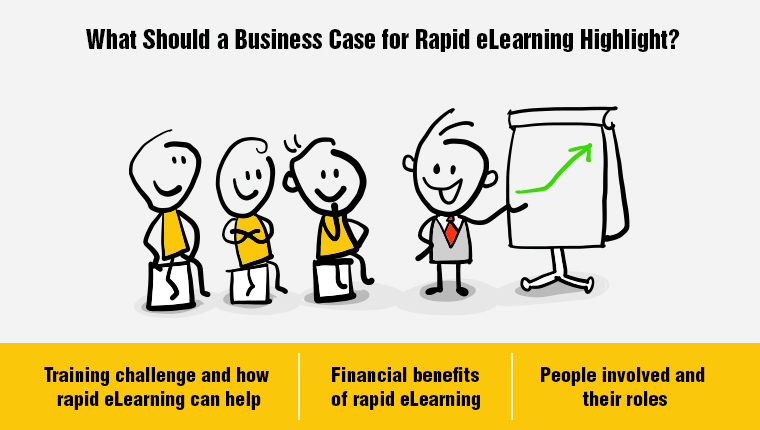
![Authoring Tools – The Secret Behind Rapid eLearning Solutions [Infographic]](https://blog.commlabindia.com/hubfs/Imported_Blog_Media/authoring-tools-rapid-elearning-solutions-infographic-v2.png)