Why Moodle Customization to Reflect Your Company Branding

Why Moodle Customization to Reflect Your Company Branding
Your organization wants to showcase your brand identity in each and every detail to get the attention of employees and customers. It can be a logo or a colour theme, on your website, brochures, merchandise, or stationery. All these project the ‘look and feel’ of your company and build your visual identity. Then, why not your learning platform?
→ Download eBook Now: The State of Learning - Now and Beyond
Though organizations are increasingly using e-learning for corporate training, they don’t spend much time and efforts on creating their own Learning Management Systems (LMS). Many organizations customize Moodle, an open source LMS, according to their requirements. Do you know you can customize Moodle to reflect your company’s brand? In this post, let’s check why customizing Moodle is necessary and the types of customizations that can be done.
Why do you need to customize Moodle
Your LMS should appear as your own. For that, you need a specific theme in line with your organization and website. Your company name, logo, images, and colours will build an instant connect with your employees who take the online learning. They need to feel at home while learning, so customization is necessary.
Branding your LMS gives your employees a solid visual identification. They access the LMS every other day to access online learning, so the design should be user friendly. Customizing the LMS design impacts the overall response of employees to the learning programs.
Types of customizations companies look for
Login Page Customization: can be customized; you can add your organization’s logo and welcome your employees or customers with a customized welcome text. Your login page should be in line with the rest of the learning portal.
Dashboard Customization: Here you can add a banner which depicts your organization’s values along with the main logo. Adopting your color theme for the user interface across the portal helps users identify with the LMS.
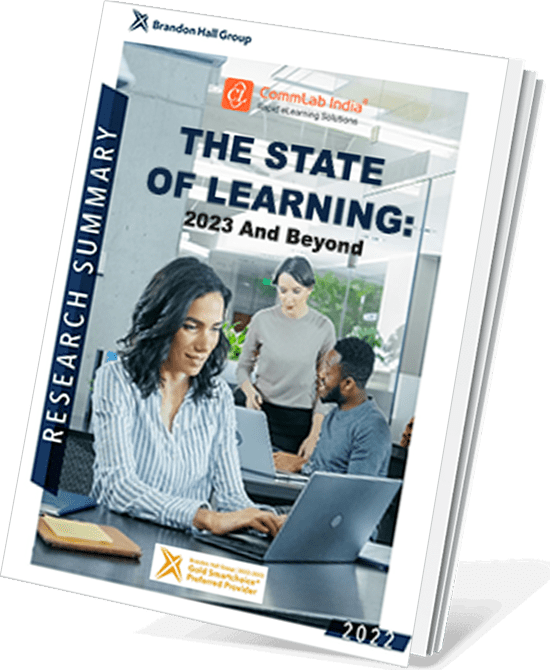
A Bird’s Eye View of What Top-Performing L&D Teams are Doin
- Aligning Learning Strategy with Business Strategy
- Developing Business Skills for the Future
- Investing in the Right Technology
- Much More
Moodle has a lot of features, and looks a bit cluttered with them. So customizing the dashboard is also necessary to remove the clumsy look and place rarely used features inside the menu. For this, the training team should discuss the required features and possibilities in Moodle.
Customizing the Learning Management System(LMS) dashboard allows you to provide shortcut icons for important features. For example, your employees use the LMS primarily to take the assigned courses. So you can have a ‘My Courses’ shortcut. Some other important facilities you can place on the dashboard are the courses catalog, resources, chat rooms for collaborative learning, and a message board to show notifications from training managers.
Domain & e-mail customization: When you customize Moodle, you obviously don’t want the URL to be ‘https://myorganization.moodle.com’ or your email address to be generic such as ‘user@moodle.com’. You can customize these options in Moodle so that employees or customers get a sense of belonging. You can give your organization’s name and create custom e-mail addresses by customizing the domain and e-mails in Moodle.
For example: ‘https://learning.myorganization.com’ and ‘user@myorganization.com’
Customization for MNCs: You can also customize Moodle for your external partners. They may be your distributors, retailers, agencies, etc., so you can further customize your LMS to represent them. In this case, you can create sub learning portals for your customers. You can use dual branding with your own logo and the customer logo. This can be further extended to domain and e-mail customizations too. This is a win-win situation for both organizations.
You can customize Moodle starting from the logo, colours, themes, certifications, e-mail addresses, domain, home page, and login pages with little or no coding. This customization can also be done quickly with minimum efforts by choosing the default collection of themes.





