Score a Six – Tips to Develop Mobile Microlearning Videos

Bet you agree human preferences have changed radically with the changing times. ‘I am busy’ or ‘I have no time’ are the most commonly uttered phrases, yet we spend a lot of time every day with our mobiles. That’s because we have quick access to them. Now let’s see how the ubiquitousness of mobiles can be used to develop microlearning videos.
How to develop mobile microlearning videos?
Address one learning objective
Mobile microlearning videos should target one learning objective at a time. If your video speaks about how to approach a prospect, then it shouldn’t show tips on how to sell. Ensure to restrict the video to a single objective and don’t overload it by including extraneous content.
Keep them short
Mobile microlearning videos should provide micro content and be wrapped up in 60 to 90 seconds. It’s been observed that videos less than two minutes long are the ones that attract more audiences. Any video that stretches beyond two minutes may fail to hold the viewers’ engagement, thanks to the reduced attention spans.
Create visual appeal
As videos appeal to two of our sensory organs – ears and eyes – the audio and video elements need to be well-balanced. Learning should happen through what’s being shown rather than what’s being heard. Since visuals have the power to help sink the concept in the viewers’ mind, they should be well-scripted and well-presented.
Choose various tools available in the market
A mobile microlearning video can be easily created by using microlearning tools such as GoAnimate, Animoto, Camtasia, etc. As animation has a great impact in telling tales, GoAnimate can be an option to be explored. It permits you to create full-featured animations using characters.
Consider mobile first for Multiscreen Videos
According to eMarketer, in 2014, 164 million people in the U.S. owned a smartphone and 54% of them watched videos on them. Hence, it goes without saying that mobiles should be considered first for microlearning videos.
Minimize content
Microlearning benefits greatly from concise, visually focused videos. Avoid packing too much content into the video. Instead, emphasize visuals to enhance the effectiveness of your message. Essential but lengthy content can be included in a reference document rather than the video itself.
Microlearning videos are a great way to accommodate the busy schedules of Gen Y learners and others with limited time for training. Their short duration, visual appeal, and ability to target specific learning objectives make them an ideal modern training tool. Take full advantage of these microlearning benefits to create impactful learning experiences!



![Do You Know the 8 Scenarios Where Microlearning Works the Best? [Infographic]](https://blog.commlabindia.com/hubfs/blogs/scenarios-microlearning-works-best-info.jpg)
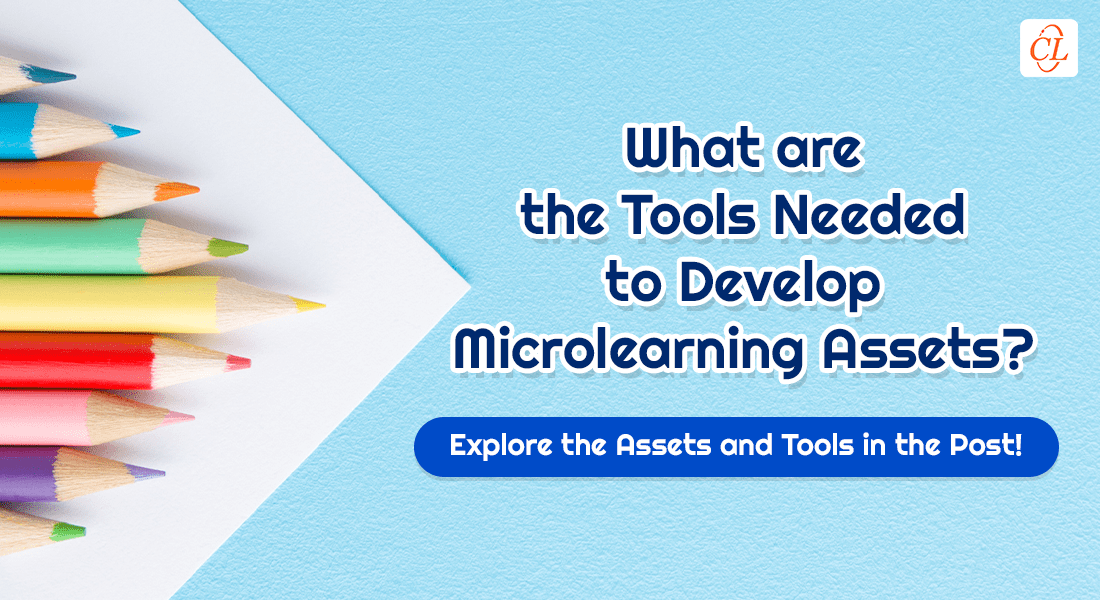
![5 Tips to Deliver Effective Sustainability Training [Infographic]](https://blog.commlabindia.com/hubfs/blogs/sustainability-training-tips-infographic.jpg)