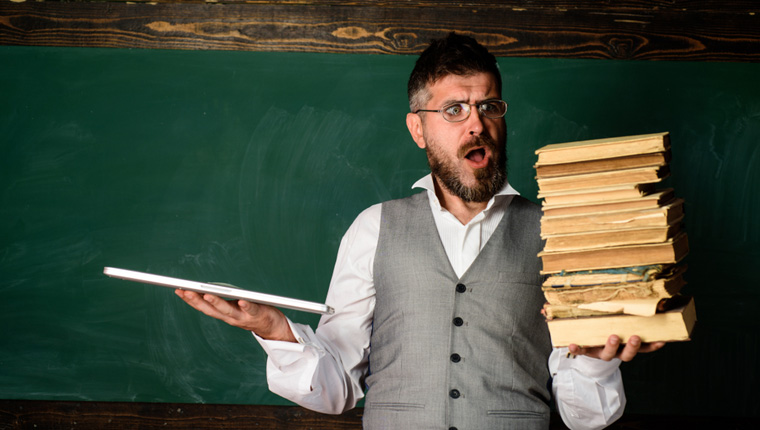5 Best Practices of Using an LMS for Training Delivery

How can you make the best use of your Learning Management System (LMS)? What does it take to harness the full potential of the system to deliver good training and improve your people’s performance? How can you get the highest ROI on your LMS? Well, here are 5 proven tips.
→ Download Now: State of Learning (Now and Beyond) [eBook]
Tip 1: Make sure your staff is aware of the LMS and able to use it seamlessly
You may have the best LMS in the world. But, it won’t serve any purpose if your people are not aware of it and how it can help them. So, it is important to bring the Learning Management System (LMS) to the attention of your staff members. You need to launch an internal communications drive to communicate the benefits of the LMS and the programs it delivers. You also need to ensure your learners are able to access and use the LMS in a hassle-free manner to ensure high adoption rates.
Tip 2: Unleash the power of the LMS to manage classroom sessions
For many, an LMS is synonymous with elearning. But, an LMS can also be used to manage classroom training programs effectively. You can schedule instructor-led training sessions and notify learners of the same. Likewise, it is possible to allow participants to register directly to the training or have one level of approval by their respective manager before getting registered. Training managers or LMS administrators can also register a group of participants, based on the request from their managers, for a classroom session.
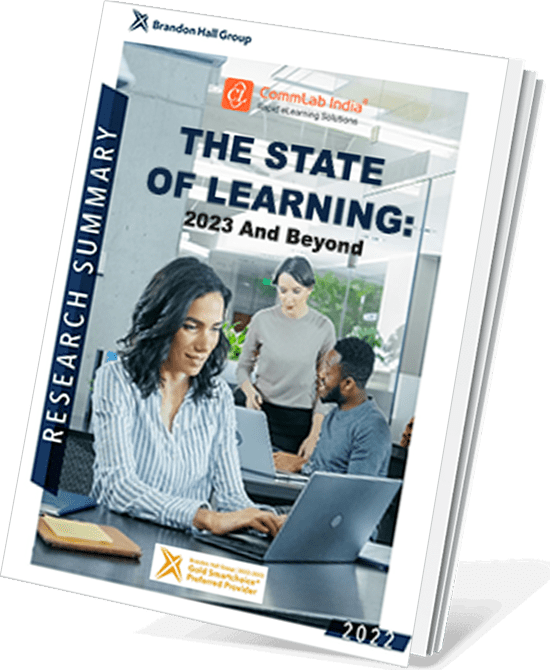
A Bird’s Eye View of What Top-Performing L&D Teams are Doin
- Aligning Learning Strategy with Business Strategy
- Developing Business Skills for the Future
- Investing in the Right Technology
- Much More
Tip 3: Go social with your LMS
Collaborative learning is the order of the day. You can use your LMS to facilitate effective collaboration among your learners. Today, most LMSs provide good support to a wide range of collaborative learning tools such as blogs, discussion forums, podcasts, social media, chat, and email.
Tip 4: Ensure your LMS is responsive
We live in a multi-device world. Online activities are increasingly performed using multiple devices and learning is no exception. A study by Google reveals that 98% of Internet users switch between devices with varying screen sizes in a single day. So, it is very important make sure your LMS provides good support to learning on all devices.
Tip 5: Enable your people to provide feedback on training programs
Allow your learners to assess your training programs and collect their feedback using your LMS. Ask them to rate the programs, comment on their usefulness in imparting knowledge needed to perform their job tasks efficiently, and suggest improvements. It is a good idea to post stories of how learners benefited from the training programs delivered through the LMS.
You can make the best use of your LMS by focusing on five key aspects.
- Creating awareness about the LMS and its benefits
- Utilizing it to manage classroom sessions
- Facilitating effective learner collaboration
- Ensuring good support to responsive e-learning
- Collecting learner feedback
Hope you liked this post. Do share your views.