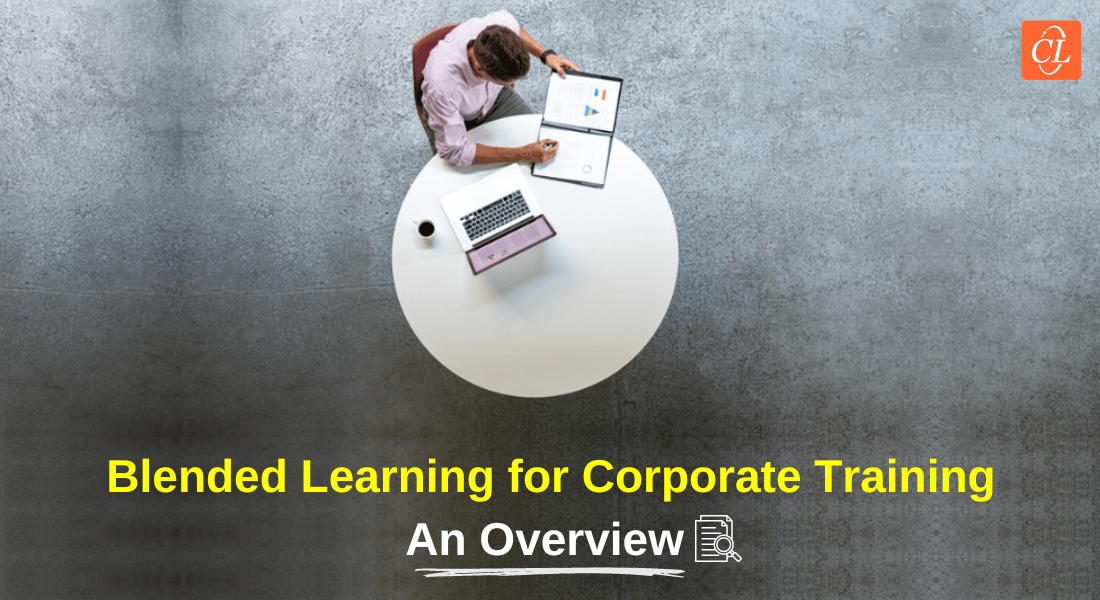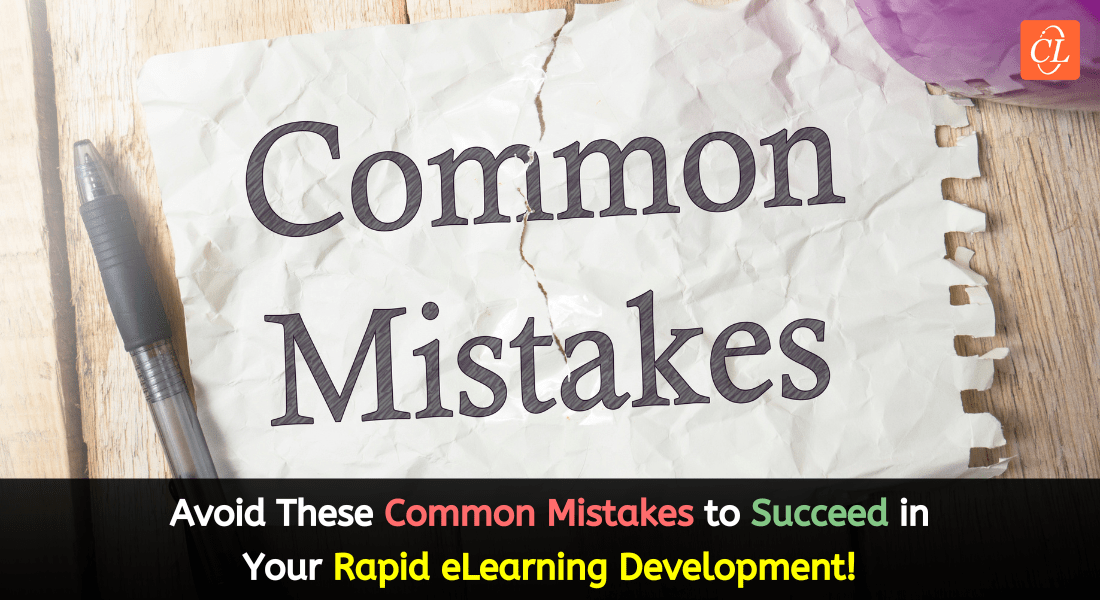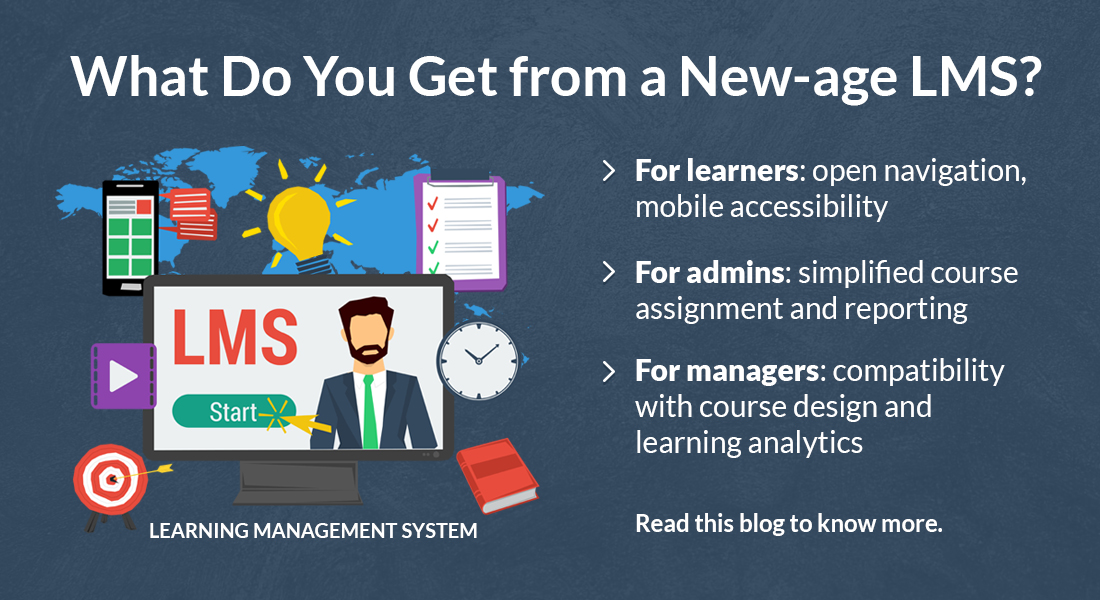How to Leverage LMS Design to Impact Course Registration and Completion Rates

In the dynamic landscape of eLearning, where learner engagement is pivotal to the success of training initiatives, the battle against high dropout rates is ever-present. While content quality and assessments are crucial, often overlooked is the impact of Learning Management System (LMS) design. The LMS serves as the gateway to the learning journey, shaping the initial impressions of learners. In this blog, we delve into the design elements that can transform an LMS into a learner-friendly powerhouse.
Trying to Reduce the Dropout Rates of Learners? Get your LMS Design Sorted!
Here are a few aspects you need to take care of -
- Visually Appealing Dashboard
- Learner-Friendly Interface
- User-Friendly Navigation
- Intuitive Navigation
- Clear and Simple Features
A recurring problem in deploying eLearning courses is the high dropout rates of learners. Learning designers try and overcome this problem with well-designed content, multimedia elements, and learner-centric assessments. Another strategy can be to focus on the design elements of the Learning Management System or LMS to improve course registrations and completion among users. Its features can be effectively used for this purpose. Here are a few popular LMS platforms right now -

This makes sense because the LMS is the first interface learners come across when they enroll for an eLearning course. The LMS makes the first impression on learners and gives an indica tion of what they can expect from the course. If the LMS is designed well, it can make the correct impact and encourage learners to register for the course and later complete it.
What are the design elements that can make the right impact on learners? What are the features in your LMS that can be made learner-friendly and in turn impact the learning experience? Let us explore some of these factors. The most important elements in the LMS are the dashboard and the navigation functions. These are crucial aspects that contribute to a seamless user experience and influence the learner to register for a course and complete it.
→ Download eBook Now: The State of Learning - 2023 and Beyond
LMS Aspects That Can Enhance the Course Registration and Completion Rates
1. Visually Appealing Dashboard
An effective dashboard plays a pivotal role in capturing the learner's attention and providing crucial information in a visually appealing manner. Utilizing elements such as graphs and charts not only enhances the aesthetic appeal but also facilitates a better understanding of the learner's progress. Careful consideration of color schemes, shapes, and lines can create a positive visual impact, making the learning experience more engaging and stimulating.
2. Learner-Friendly Interface
Ensuring a learner-friendly interface is paramount to the success of any Learning Management System. The dashboard should be easily noticeable, serving as a focal point for learners when they log in. It should provide instant insights into the learner's progress, offering a personalized view of their performance, completed courses, and upcoming learning objectives. Allowing customization options empowers learners to tailor their dashboards according to their preferences, fostering a sense of ownership and control over their learning journey.
3. User-Friendly Navigation
The User Interface (UI) is a critical component that significantly influences the learner's interaction with the Learning Management System. A user-friendly design, characterized by intuitive icons, buttons, search bars, and navigation elements, ensures that learners can seamlessly access content and activities without encountering unnecessary obstacles. Prioritizing User Experience (UX) goes beyond aesthetics, making the entire learning process enjoyable and effective. Integrating social elements further enhances the overall user experience by connecting the LMS to social learning and collaboration tools.
4. Intuitive Navigation
Navigating through the LMS should be an intuitive and effortless experience for learners. The interface should provide a clear overview of the learner's progress across multiple courses and offer access to a learning calendar for effective schedule planning. The goal is to enable learners to assess their current position and determine the next steps with ease. Keeping navigation simple, with the ability to reach destinations within just two clicks, prevents frustration and ensures learners remain engaged throughout their learning journey.
5. Clear and Simple Features
Course management features must be designed with clarity and simplicity in mind. Whether a learner is enrolling in a new course, searching for content, or taking assessments, the instructions should be clear and the process straightforward. The focus is on minimizing complexity, allowing learners to complete tasks efficiently and without unnecessary confusion. Nowadays, LXP platforms are trending because they are really feature rich but they aren’t difficult to use, which makes them really user friendly, especially for new generation learners. Here are a few features modern LXP platforms generally provide -
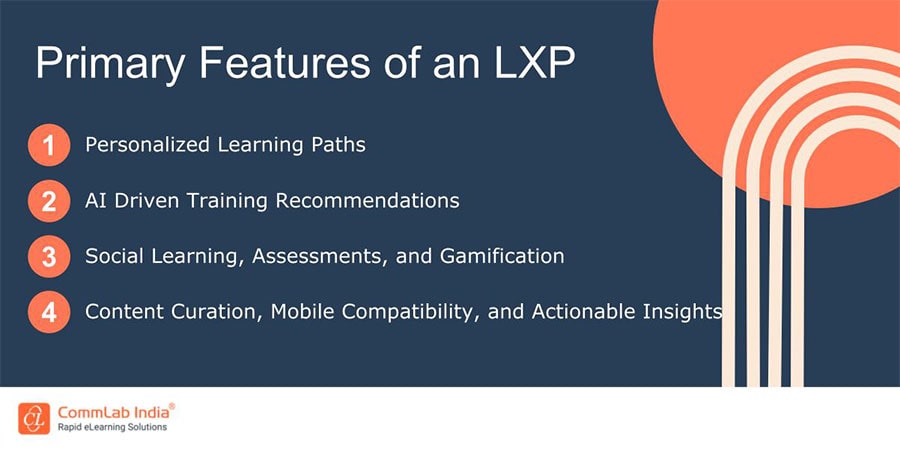
6. Learner-Centric Design
The cornerstone of an effective LMS is its learner-centric design. Placing the learner at the center ensures that the platform is not merely a passive receptacle for information but an interactive interface that empowers learners to control their learning experience. This approach enhances engagement and motivates learners, resulting in higher registration and completion rates. Here’s a short video to help you understand the importance of an LMS for effective training.
7. ROI Consideration
While investing in a robust LMS is a significant commitment, incorporating design elements that prioritize the learner's experience ensures a desirable return on investment. By attracting and retaining users through an intuitive and learner-centric platform, organizations can maximize the benefits of their investment, ultimately contributing to the success of their eLearning initiatives.
Wrapping Up!
As we conclude our exploration of LMS design for enhanced eLearning experiences, it's evident that the thoughtful integration of visual appeal, learner-centric features, and seamless navigation is paramount. By placing the learner at the core of design considerations, organizations can pave the way for increased engagement, higher course completion rates, and ultimately, a more rewarding return on their training investments. Download this eBook and explore the state of learning beyond 2023 so that you understand learner preferences and choose your LMS design accordingly.
Editor’s note: This post was originally published in December 2018 and has been updated for comprehensiveness.