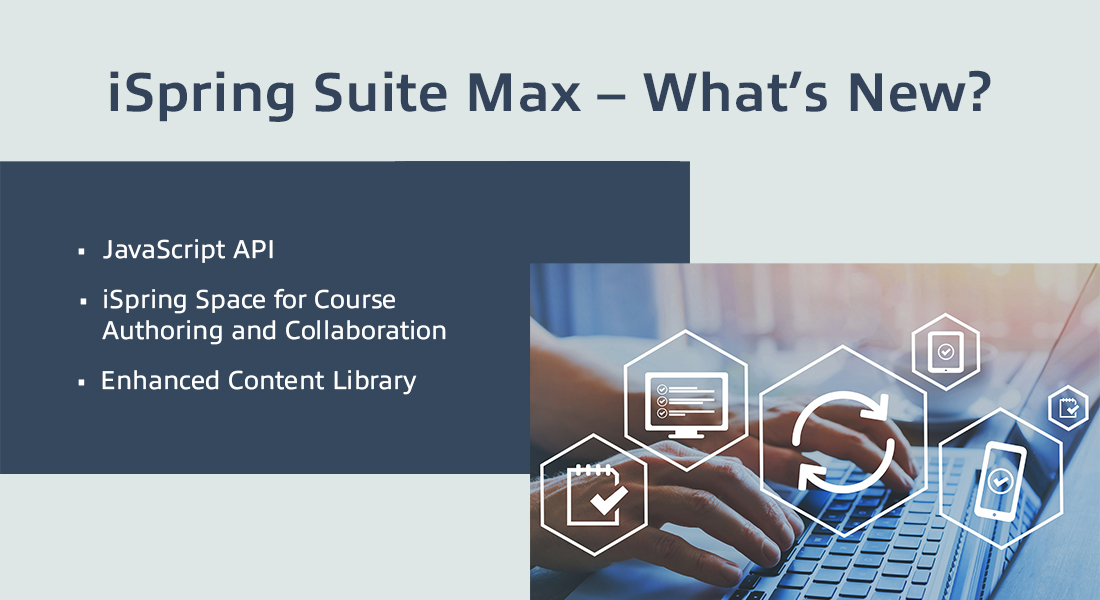Is iSpring Suite Max Your Ideal Online Learning Toolkit? [Answered]
![Is iSpring Suite Max Your Ideal Online Learning Toolkit? [Answered] Is iSpring Suite Max Your Ideal Online Learning Toolkit? [Answered]](https://blog.commlabindia.com/hubfs/blogs/ispring-suite-max-online-training-best-choice.jpg)
In the rapidly evolving landscape of corporate training, the demand for effective online learning solutions has surged. Companies now recognize the pivotal role of digital platforms in upskilling their workforce, and one standout tool leading this charge is iSpring Suite Max. This tool has swiftly become the cornerstone for creating immersive and compelling eLearning content, setting a new standard for organizations committed to optimizing their training programs.
What is iSpring Suite Max?
iSpring Suite Max is a revolutionary eLearning authoring tool that distinguishes itself through its state-of-the-art features, customizable templates, multimedia integration, and intuitive interface, marking a paradigm shift in how training initiatives are executed.
This blog post delves into five compelling reasons why iSpring Suite Max stands out as the definitive choice for online learning within your company.
iSpring Suite Max: 5 Reasons to Choose it for Corporate Training
Reason #1: User-Friendly Interface and Easy Authoring Tools
iSpring Suite Max is an eLearning authoring tool known for its unparalleled user-friendly interface and streamlined authoring tools. The platform's design prioritizes simplicity without compromising functionality, ensuring a seamless experience for users at every skill level.
Navigating iSpring Suite Max is effortless, providing an intuitive dashboard for seamless access to a range of features. Whether you're new to eLearning or an experienced developer, customization is intuitive and second nature on this platform.
iSpring Suite Max's drag-and-drop authoring tools empower non-tech users to create presentations, quizzes, and more. Multimedia integration is seamless, allowing easy incorporation of videos, audio, images, and interactions. The Content Library offers 50+ templates for quick, professional customization.
Beyond templates, iSpring Suite Max provides diverse interactions like timelines, flashcards, and games, enhancing the learning experience. Real-time collaboration in the cloud-based workspace ensures efficient teamwork during course development, allowing multiple contributors to create high-quality courses. Here are a few key features of the tool in a nutshell.
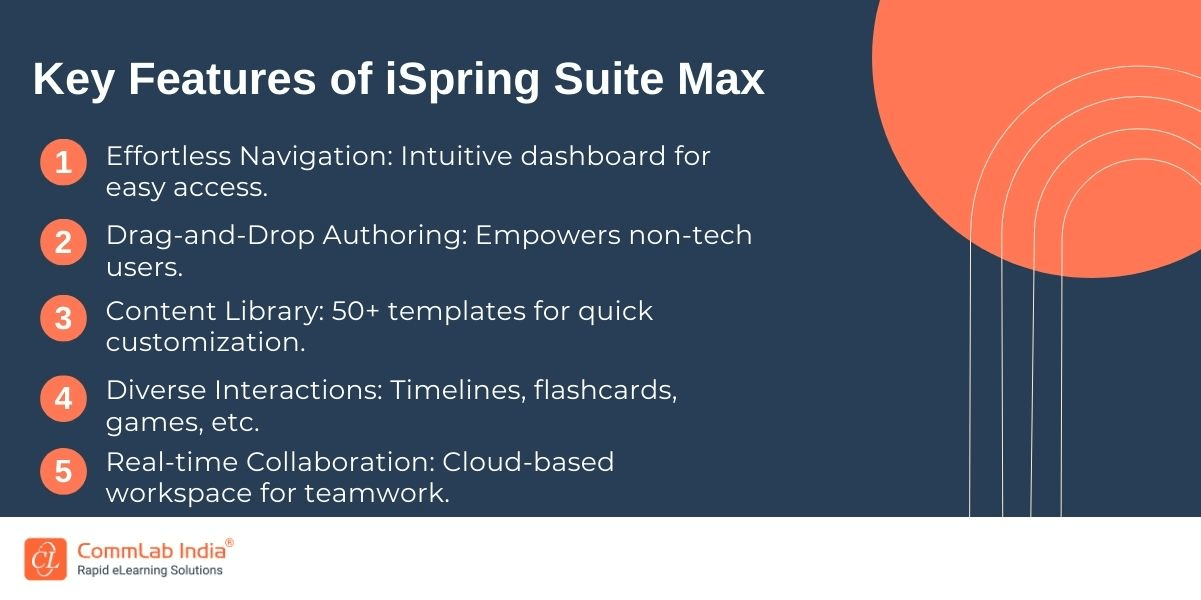
iSpring Suite Max excels in user-friendly design and easy content creation. Its intuitive features and robust capabilities position it as the preferred solution for organizations delivering engaging online courses, effortlessly overcoming technical barriers.
Reason #2: Mobile Accessibility and Responsive Design
iSpring Suite Max stands out as the ultimate online learning solution for your company, placing mobile accessibility and responsive design at its core.
iSpring Suite Max ensures full mobile support, enabling learners to access course content anytime, anywhere. This feature is especially beneficial for remote or distributed teams, ensuring equal opportunities for professional development.
The platform's responsive design adapts layout and content based on the device's screen size. Whether on a desktop, tablet, or smartphone, users experience seamless navigation without distortion or loss of functionality. This eliminates the need for manual resizing, saving time and effort.
iSpring Suite Max's commitment to mobile accessibility and responsive design guarantees convenient access to high-quality training materials for employees, regardless of location or device preference.
→ Download Now: Authoring Tool Finder [Free Tool]
Reason #3: Interactive Quizzes and Assessments for Engaging Learning Experience
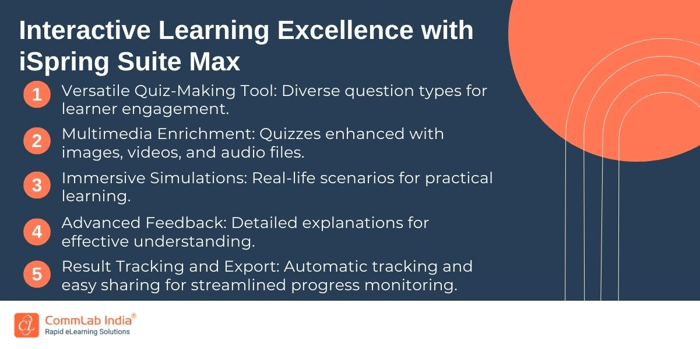
iSpring Suite Max transforms eLearning with dynamic features, including a versatile quiz-making tool. Trainers can deploy diverse question types, such as multiple-choice, drag-and-drop, matching, and fill-in-the-blank, ensuring learner engagement. Enriching quizzes with multimedia elements like images, videos, and audio files adds visual appeal and prevents monotony.
Beyond traditional quizzes, iSpring Suite Max offers immersive simulations and scenarios-based eLearning assessments. These activities simulate real-life situations, providing a practical, risk-free environment for learners to apply newfound knowledge.
What distinguishes iSpring Suite Max is its advanced feedback options, allowing trainers to provide detailed explanations for both correct and incorrect answers. This personalized guidance reinforces understanding, fostering a more effective learning process.
Additionally, the system automatically tracks quiz results, streamlining the process for export into an LMS or sharing with managers and HR personnel. iSpring Suite Max's comprehensive approach to interactive assessments ensures a richer and more engaging learning experience for organizations and their employees.
iSpring Suite Max’s interactive quizzes and assessments make the online learning experience more engaging, stimulating, and successful. By incorporating multimedia elements, simulations, scenarios, and detailed feedback options, trainers can create personalized learning environments.
Reason #4: Tracking and Reporting Features for Effective Performance Evaluation
iSpring Suite Max simplifies progress tracking in online courses, providing detailed reports on individual employee performance. These reports include time spent on courses, completion status, and quiz scores, offering valuable insights to tailor training programs according to specific needs.
Beyond basic completion rates, iSpring Suite Max offers advanced analytics to assess information retention. This deeper analysis helps identify knowledge gaps and areas requiring additional training, ensuring a more comprehensive understanding of employee development.
Group-level reports facilitate an overview of team performance, aiding managers in identifying trends and improvement areas. iSpring Suite Max seamlessly integrates with Learning Management Systems (LMS), transferring tracking data and reports for convenient access by HR departments or management teams.
An additional feature includes customizable certificates upon course completion, serving as recognition for employees and proof of compliance. With its robust tracking and reporting, iSpring Suite Max is an ideal solution for organizations seeking to elevate training programs and drive employee development effectively.
iSpring Suite Max’s robust tracking and reporting features allow organizations to effectively evaluate employee performance in online learning courses. The tool provides detailed insights into individual progress as well as group-level data analysis, making it an ideal solution for organizations.
Reason #5: Integration with Other Platforms for Seamless Workflow
iSpring Suite Max seamlessly integrates with top Learning Management Systems (LMS) such as Moodle, Blackboard, and Canvas, simplifying content sharing and saving time for trainers and learners. Effortless import/export of course materials ensures no loss of formatting or functionality with just a few clicks. In addition, iSpring Suite Max integrates smoothly with productivity tools like Microsoft PowerPoint and Google Drive. Users can convert existing presentations into interactive eLearning courses, allowing quick import from Google Drive without downloading.
The platform extends its capabilities with integrations with video conferencing platforms like Zoom and Webex. This feature enables the seamless incorporation of live virtual training sessions, enhancing engagement within iSpring Suite Max's familiar interface. Furthermore, iSpring Suite Max integrates with popular social media platforms like Facebook and Twitter, facilitating easy communication of course updates and reminders.
The integration capabilities of iSpring Suite Max make it an ideal choice to create a streamlined and efficient online learning experience. With its seamless connections to popular platforms, trainers can focus on delivering quality content, while learners can benefit from a smooth and hassle-free learning journey.
Still wondering why you must use modern eLearning authoring tools? [Watch Video]
Wrapping Up!
In conclusion, iSpring Suite Max emerges as the ultimate solution for online learning in your company. Its user-friendly interface, extensive features, and seamless integration with various platforms empower the effortless creation of engaging eLearning courses. The tool's ease of use, versatile features, and compatibility with multiple formats make it ideal for diverse training needs. Transform your online training program with iSpring Suite Max's comprehensive functionality and outstanding support. Unsure if it is the right tool for you? Our authoring tool finder can help you decide.