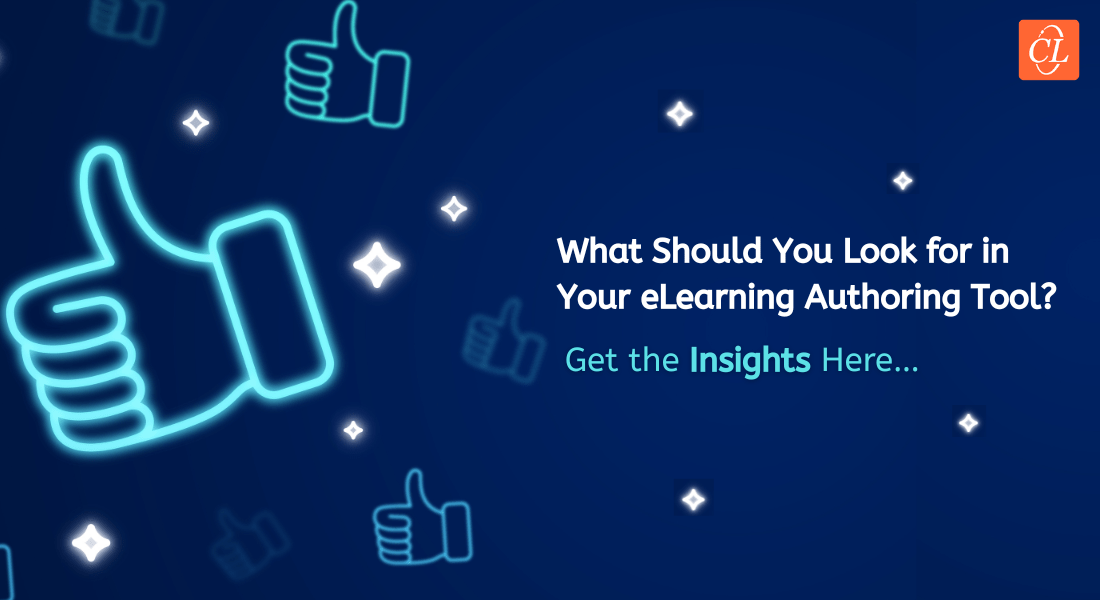E-learning Development Tools: A List of 49 Amazing Authoring Tools to Develop Online Courses

It is common knowledge that the selection of the right eLearning course authoring tool goes a long way in developing effective online courses that meet your needs efficiently. So, how do you go about choosing the “perfect tool” to build your eLearning courses?
Well, here is a list of 49 authoring tools, created in consultation with our development team.
| S.No. | Name of the tool | Name of the developer |
Key Feature |
|
1 |
Adobe Captivate 8 | Adobe Systems, Inc. | Can be used to develop responsive eLearning courses that can be accessed on all devices, including desktop computers, seamlessly.The most popular rapid authoring tool used to develop software demos. |
| 2 | Adobe Coursebuilder | Adobe Systems, Inc. | A very useful tool for developing web-based training (WBT) courses.An extension for Adobe Dreamweaver that comes free with the software. |
| 3 | Adobe Flash | Adobe Systems, Inc | A wonderful tool to develop excellent eLearning courses with stunning visuals and animations.Extensively used to develop rich Internet applications.On the flip side, it cannot be used to develop mLearning courses. |
| 4 | Adobe Presenter 10 | Adobe Systems, Inc | The ideal tool to convert PowerPoint presentations into interactive eLearning coursesProvides excellent HTML5 support for MS-PowerPoint |
| 5 | Articulate Storyline | Articulate Global, Inc | A wonderful rapid authoring tool to create courses that capture the imagination of your learners.Comes with an interface very similar to PowerPoint. This makes it very easy to work with this eLearning software. |
| 6 | Articulate Studio | Articulate Global, Inc | A PowerPoint based tool for creating engaging online courses in quick time.A set of 4 amazing eLearning development software – Presenter, Quizmaker, Engage and Replay |
| 7 | Brick Layer | Training Bricks | A hosted tool that allows you to build eLearning courses using an array of in-built templates and asset libraries |
| 8 | Camtasia Studio | Tech Smith | The ideal tool to create excellent eLearning videosA PowerPoint add-in |
| 9 | Claro | DominKnow | A cloud-based eLearning authoring tool that comes with amazing eLearning templates and thousands of images |
| 10 | Compendle | MyKnowledgeMap.Ltd | A comprehensive, hosted eLearning course authoring solution |
| 11 | Composica | Composica | A very useful eLearning development tool that comes in both installed as well as hosted solutionIdeal for developing social eLearning courses |
| 12 | Content Studio | IMC AG | An excellent tool for developing online course that has a simple interface and can be used to publish content to HTML5. |
| 13 | CourseLab | WebSoft | An simple and powerful rapid authoring tool that can be used to develop courses in what you see is what you get (WYSIWYG) environment.This software is available in 2 versions – free and commercial. For a comparison between the two, please refer to this page. |
| 14 | DazzlerMax | DazzlerSoft | A wonderful tool to develop multimedia rich eLearning courses |
| 15 | Demo builder | Tanida Inc. | The ideal tool to create demonstrations and presntations. This tool helps you create interactive online tutorials effortlessly. |
| 16 | Easygenerator | Innovative Solutions in Media (ISM) B.V. | A good tool to produce interactive online courses collaboratively.Comes in fivepricing models. |
| 17 | EasyProf | Interactive Training Advanced Computer Applications (ITACA) | A nice rapid authoring tool to produce web-based training (WBT) courses.Also available as a SaaS version |
| 18 | E-doceo | e-doceo Canada | A very powerful tool to create multimedia-rich eLearning coursesThis software can be used to convert PowerPoint-based learning content into interactive online courses. |
| 19 | eNetAuthor | eCom Scotland Ltd | A web-based software that allows you to create learning content for the web and mobile |
| 20 | e-Learning Authoring Tool | e-Learning Consulting, LLC | An online course development software that is simple to use and helps you create media-rich digital courses. |
| 21 | eXe | eXeLearning | A free, open source tool that can be used to publish learning content for the web without proficiency in HTML or XML. |
| 22 | Expert author | Knowledge quest | An incredible tool to develop engaging simulation-based courses.Allows you to import Storyboards developed in MS-Word. |
| 23 | Gomolearning | Gomo Learning Ltd. | An incredible tool to develop bespoke responsive eLearning coursesA SaaS solution available for just 89 USD per month (as on 3-Sep-2014) |
| 24 | Hot Lava Mobile | IBM Kenexa | A wonderful tool to develop device independent online courses that helps you create surveys, quizzes, assessments and add streaming videos using a Microsoft PowerPoint plug-in. |
| 25 | iSpring Presenter 7 | iSpring Solutions, Inc. | An excellent rapid eLearning software to quickly convert your PowerPoint-based learning content into highly engaging eLearning courses.Based on HyperPoint 4.0, which preserves all effects of your PowerPoint, when your content is converted into HTML5. |
| 26 | KnowledgePresenter Professional XII | Kookaburra Studios Pty Ltd | A good rapid eLearning software to develop HTML5-based learning content |
| 27 | Learnbubble | Elmstone Systems Limited. | A web-based software with WYSIWYG editor that allows you to devleop courses in a simple and effective manner. |
| 28 | Lectora Inspire 11 | Trivantis Corporation Inc. | An excellent tool to convert text-heavy content into highly effective online coursesThis software is extensively used to develop courses that require quick translations. |
| 29 | LECTURNITY | IMC AG | A very useful tool to record presentations. |
| 30 | LERSUS easyContent | DELFI software | A nice rapid authoring tool to produce online trainingcourses. |
| 31 | Luminosity | CM Group Ltd | An excellent software to develop HTML5-based digital courses. |
| 32 | MediaTube | Vidizmo LLC | A wonderful tool to create webinars and eLearning videos. |
| 33 | Mindflash | Mindflash Technologies | A web based rapid authoring tool that helps you develop highly engaging eLearning courses in minutes |
| 34 | Mohive e-Learning Publishing system | CrossKnowledge | A web-based eLearning course authoring software that allows you to make and publish digital courses efficiently. |
| 35 | Momindum | Momindum | A good tool to create video based courses. |
| 36 | MOS Solo | MOS-MindOnSite SA | A simple, free authoring tool for developing courses for the web and mobile devices. |
| 37 | Multimedia Learning Object Authoring Tool | UBC Arts ISIT | A free tool to create media-rich online training content. |
| 38 | Openworld Presenter | Openworld Learning, LLC | An easy-to-use tool that helps you devlelop engaging, rich-media online courses. |
| 39 | QuickLessons | QuickLessons LLC | A very useful collabaorative platform for developing highly interactive courses. |
| 40 | Readygo Web Course Builder | ReadyGo Inc. | A nice tool to create effective courses for the web and mobile devices. |
| 41 | Reload Editor | Funded by JISC | A free, open-source tool for developing, sharing and reusing learning objects. |
| 42 | Scateignite | Scate technologies, Inc. | A good tool to develop web-based presentations and screen recordings and publish them to social media, videos, podcasts, interactive flash, HTML or SCORM eLearning. |
| 43 | Smartbuilder | Strategic Technology Solutions | An excellent rapid authoring tool to develop media-rich courses with gaming elements collaboratively. |
| 44 | SoftChalk Create | SoftChalk LLC | A nice tool to develop and deliver highly interactive eLearning courses. |
| 45 | STT Trainer | Assima | A very useful software for instructional designers. It can be used to impart effective training on software applications by converting recorded inetractions into simulations. |
| 46 | Toolwire | Toolwire Inc. | A very good tool to create immersive eLearning courses with illustrated characters and scenarios. |
| 47 | Udutu | Udutu Learning Systems Inc. | A free eLearning development tool that allows you to create engaging digital courses with simulations, interactivities, case-studies and assessments in a WYSIWYG environment. |
| 48 | WBTExpress Pro | 4system | A good tool to create highly effective online courses collaboratively. |
| 49 | WordForce | Belitsoft | An incredible tool to craete highly interactive web-based courses from content in MS-Word format. |
The choice of the right eLearning development tool has to be made on the basis of your needs. You have to consider the nature of your content, availability of skilled personnel, devices on which the course will be accessed and most importantly, money and time. Depending on your requirement, you can use one of the above tools. Sometimes, you may have to use two or more tools to satisfy your instructional needs.
Hope you find this blog useful. In case I have missed out any of your favorite authoring tool, please add it to this list.