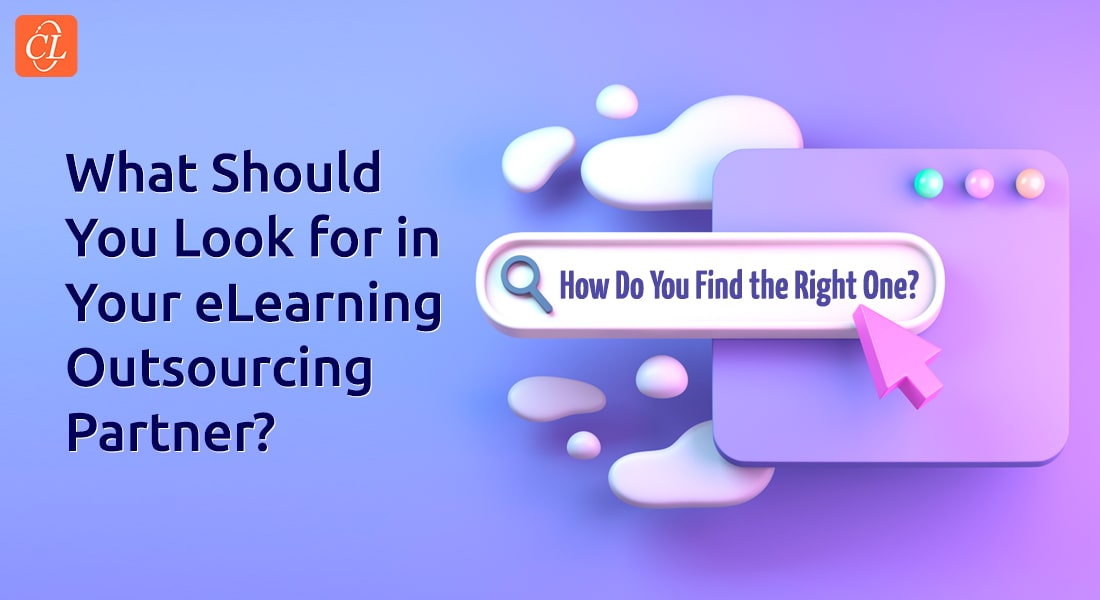Why eLearning Authoring Tools Are Essential for Corporate Training?

Gone are the days of dusty textbooks and monotonous lectures. Corporate training has undergone a dramatic transformation, and a big part of the credit goes to eLearning authoring tools! These innovative software solutions are more than just a fancy upgrade – they're a game-changer, empowering businesses to create interactive, engaging, and personalized learning experiences for their workforce.
Curious how eLearning authoring tools can propel your organization ahead of the curve in today's competitive landscape? Buckle up, because in this blog post, we'll dive deep into these powerful tools and explore how they can revolutionize your training strategy.
→ Download eBook: A Practical Guide to Outsourcing E-Learning Design & Development
Table of Contents
- What are eLearning Authoring Tools?
- What are the Benefits of Using eLearning Authoring Tools?
- What are the Most Important Features of eLearning Authoring Tools?

So get ready to rediscover the power of eLearning through authoring tools!
What are eLearning Authoring Tools?
eLearning authoring tools are software programs that can be used to allow users to create, edit, and publish eLearning content. These tools include a host of useful features including the ability to create and edit text, add multimedia elements, and also to track the learner's progress.
There are several advantages of using eLearning authoring tools for corporate training. And one such benefit is that authoring tools can save organizations time and money by allowing instructional designers to develop the learning content in-house, rather than having to outsource the task of content development. In addition to this, eLearning authoring tools can also provide a more consistent training experience for the employees by ensuring that all content meets the standards set by the organization and the set branding guidelines.
eLearning authoring tools can be of great use for L&D professionals like corporate trainers trying to measure the impact of their employee training programs. The authoring tools have tracking and reporting capabilities. These tools can provide the instructors with valuable insights to help them analyze the parts of their programs that are working well and the ones that could use improvement.
Why Use eLearning Authoring Tools?
These benefits answer your question
- Easy to Use
- Cost-Effective
- Customized Content
- Reusable Content
- Improved Engagement
What are the Benefits of Using eLearning Authoring Tools?
eLearning authoring tools can help create custom eLearning modules that are engaging and interactive. They can be used to create customized content to cater to specific learning needs. Additionally, eLearning authoring tools also help save time and money by allowing the instructional designers (IDs) to reuse and repurpose content.
1. Simple to Use: To make digital content development simple and straightforward, eLearning authoring tools frequently have a user-friendly user interface (UI) and drag-and-drop capabilities.
2. Economical: Authoring tools enable the learners to access the learning resources from any location at any time, and thus cutting down on the expense of printing and distributing course materials.
3. Customized Content: Using authoring tools, IDs can produce learning content that is specifically suited to the needs or learning styles of certain learners, ensuring that they get the most out of the training experience.
4. Reusable Content: You can update the eLearning courses as needed without having to start from scratch as authoring tools let you save, store, and reuse your content.
5. Increased Engagement: Authoring tools can play a significant role in producing more engaging learning experiences for learners by incorporating interactive elements like polls, quizzes, game elements, videos, and audio snippets.
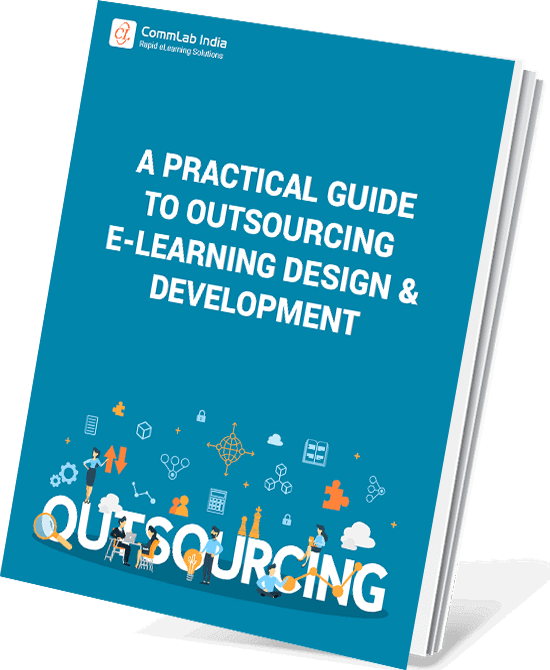
A Practical Guide to Outsourcing E-Learning Design & Development
Tips and Best Practices for an Effective Outsourcing Journey
- eLearning Elements that can be Outsourced
- Tasks Before Outsourcing
- Tips for Selecting the Right eLearning Vendor
- Ways to Support your Vendor
What are the Most Important Features of eLearning Authoring Tools?
There are many features of eLearning authoring tools that make them essential for eLearning and employee training. Some of the most important features include:

1. The ability to create engaging and interactive content: The eLearning authoring tools let you add multimedia assets such as images, video, and audio to your eLearning courses. This can further help engage the learners and keep them interested in the training.
2. The ability to track learner progress: Most of the authoring tools available today come with built-in tracking features which help learning and development (L&D) teams to allow you to see learners’ progress through your courses. This information can be helpful in identifying areas where learners are struggling and may need additional support.
3. The ability to customize courses: These tools give you the flexibility to customize courses to meet the specific needs of your organization. You can add or remove content, change the order of modules, and even create custom quizzes and assessments.
4. The ability to integrate with other systems: Most eLearning authoring tools today offer integration with popular learning management systems (LMS) so that courses can be easily deployed and tracked within your existing system.
5. The ability to create mobile-friendly content: With more and more people accessing content on mobile devices, it’s important to ensure that your courses are optimized for these devices. Most eLearning authoring tools have built-in features that allow you to create responsive online learning course designs that will work well on any device.
Conclusion: Streamline Training with Powerful eLearning Tools
eLearning authoring tools are game-changers for businesses seeking to create engaging and effective employee training. These tools empower you to develop online courses quickly and efficiently, tailored to your specific needs.
But what if you lack the internal resources or expertise to leverage these tools effectively? Don't worry – help is available!
Download our free guide, "A Practical Guide to Outsourcing E-Learning Design & Development," and discover how to partner with eLearning professionals to unlock the full potential of these powerful tools.
Editor's note: This post was originally published in May 15, 2023 and has been updated for comprehensiveness.