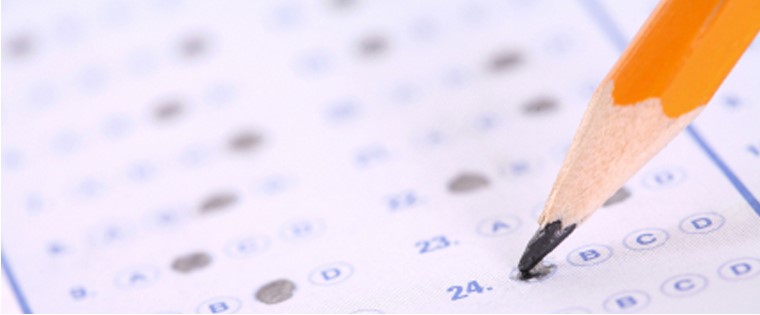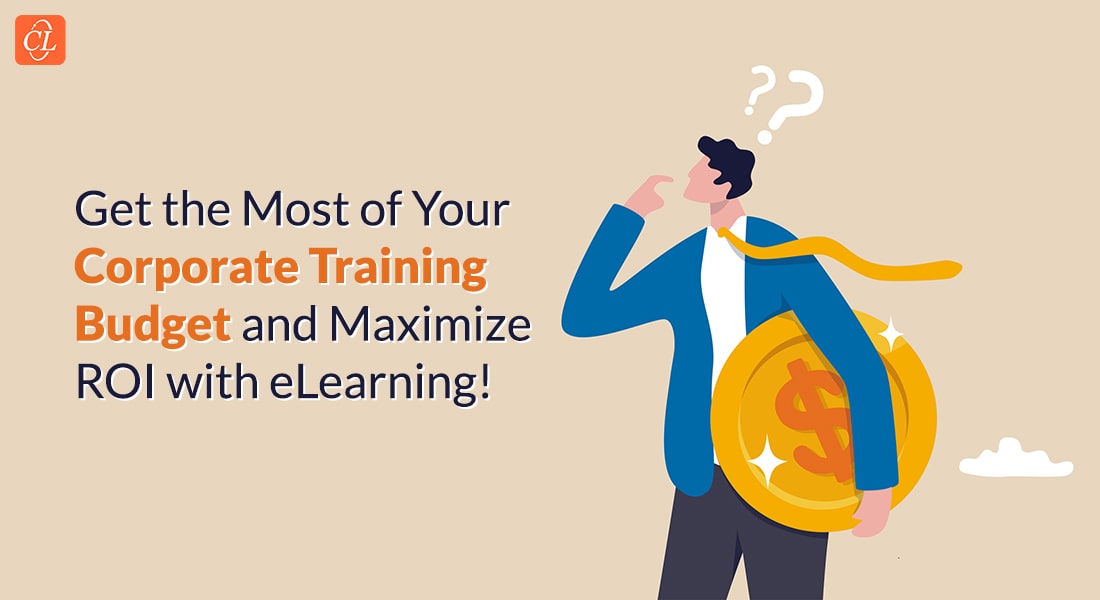True/False and Numeric Entry Questions on a Single Articulate Storyline Slide – Here’s How

Articulate Storyline allows e-learning courseware developers to use different types of default assessments such as True/False questions, single select, multiple select, numeric entry, and data entry fields. It also allows the customization of default assessments to meet client requirements.
Recently we received a unique requirement from one of our clients.
We were asked to insert a True/False question and a numeric entry field in a single slide; if the learner answers both the questions correctly, display the Correct feedback popup.
If any of them is incorrect, display the Incorrect feedback popup. The default True/False assessment does not support this functionality. We had to customize it to meet the above requirement. Lets’ see how we went about it.
Here are the steps involved.
Step 1:
Create a normal True/False question.
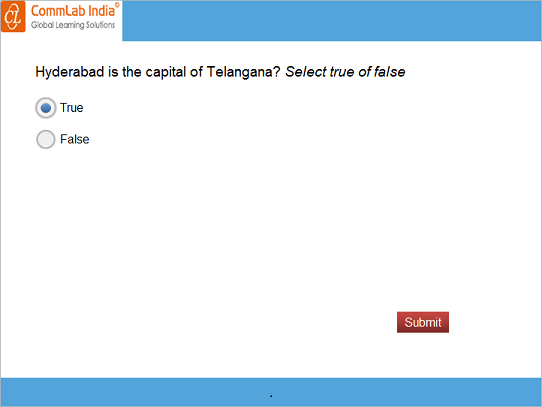
For the above question, “True” is the answer.
Step 2:
Add another question in the slide and insert a numeric entry field to enter the answer as shown in the screenshot below.
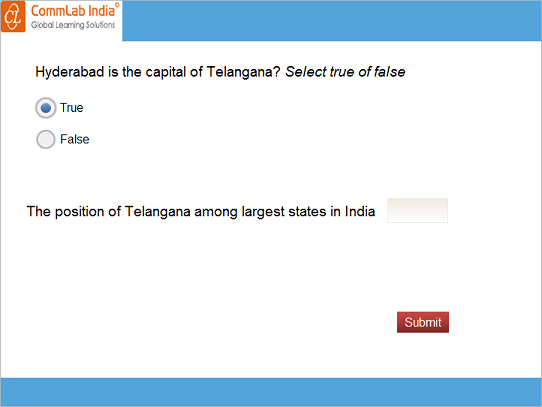
For this question, “12” is the correct answer.
Step 3:
In general, Storyline automatically creates a variable Numeric Entry for numeric entry; it holds the numeric value entered.
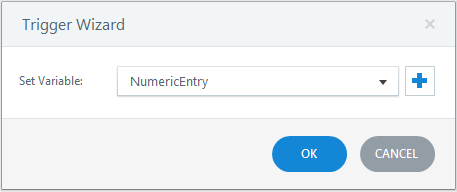
Step 4:
Delete the Trigger ‘Submit Interaction’ when the learner clicks the Submit button.
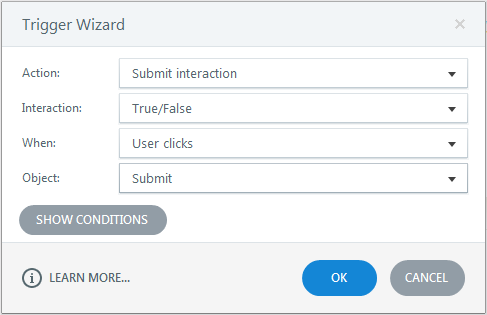
Step 5:
Add the Triggers given below to the Submit button.
Trigger 1:
Show the layer ‘Correct’ when the learner clicks Submit, only if the numeric entry value is 12 and the True radio button is selected.
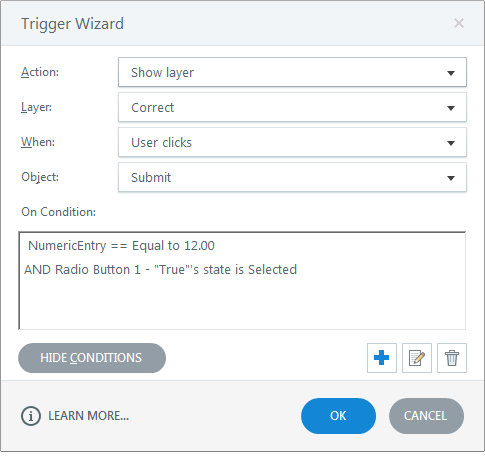
Trigger 2:
Show the layer ‘Incorrect’ when the learner clicks Submit, either if the numeric entry value is not 12 or the True radio button is not selected.
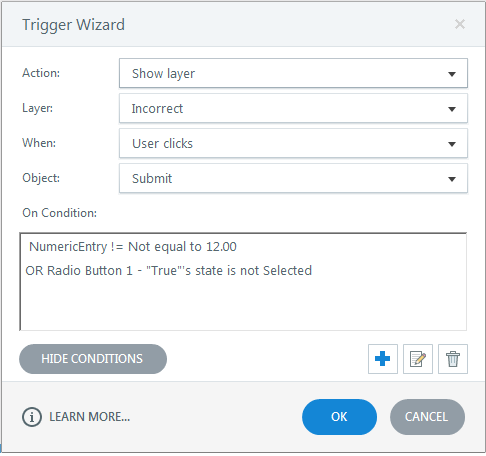
Publish or preview the course and see the output.
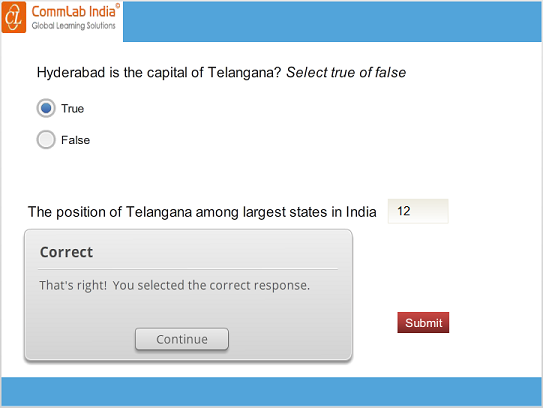
This is a simple way to use both True/False and numeric entry fields in a single slide in Articulate storyline.
Hope you found this post useful. Do share your thoughts.