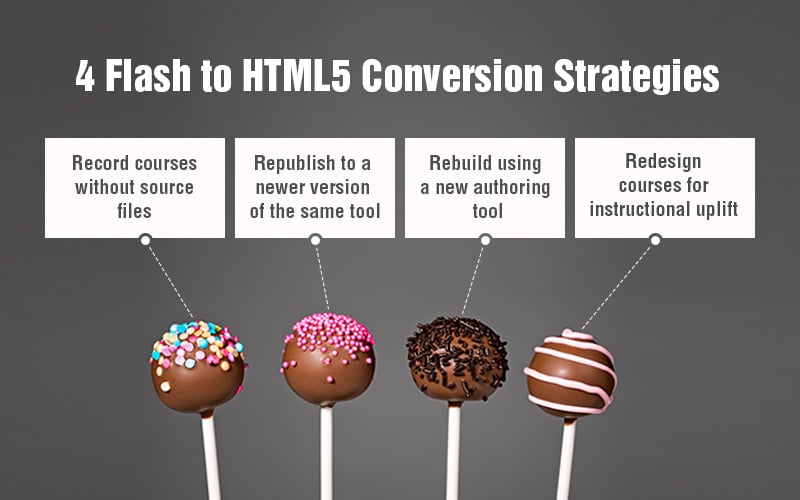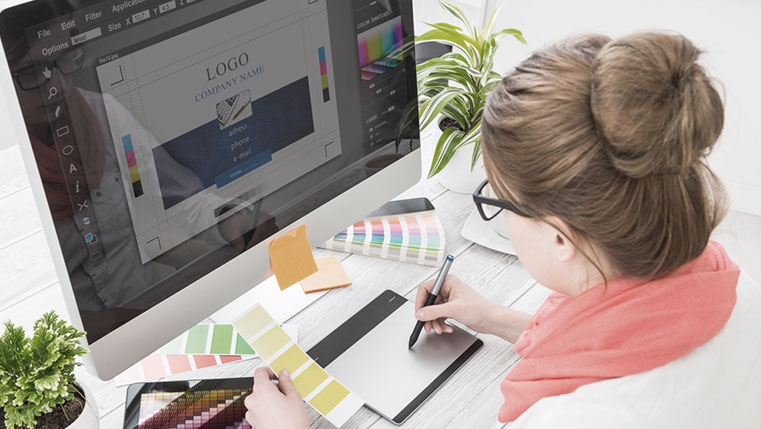How To Convert Flash-based Online Courses to HTML5 [Video]
![How To Convert Flash-based Online Courses to HTML5 [Video] How To Convert Flash-based Online Courses to HTML5 [Video]](https://blog.commlabindia.com/hubfs/Imported_Blog_Media/convert-flash-based-online-courses-to-html5_jpg.jpg)
Earlier, graphics, animations, games and other applications were developed using Adobe Flash. But with the penetration of mobile devices, the whole trend has changed. This brought a huge change and affected many organizations which use online courses for training. This has resulted in a need to convert Flash content to HTML5.
Steps to Convert Flash to HTML5
- Ensure media and supporting files are available
- Extract content and media
- Select the authoring tool
- Finalize the GUI and interactivities
- Pick the right templates
- Develop a prototype
- Publish the developed course
At present, the mobile workforce has drastically increased, so the need to deliver eLearning courses through mobile devices has also increased.
So, many organizations that have been developing eLearning courses for their employees have now realized that their eLearning content should also be compatible with iPads and iPhones. But the courses developed on PCs using Adobe Flash do not support iOS and android versions.
So, how can you make your courses compatible with mobile devices?
Converting Flash to HTML5 – A Solution
HTML5 is the updated version of Hypertext Mark-up Language (HTML), which includes CSS 3 and JavaScript.
HTML5 helps developers develop eLearning courses on iPads and iPhones as HTML5 supports IOS and android versions.
Hence, to make your course compatible with mobile devices, you can convert your eLearning courses from Flash to HTML5, using various authoring tools that support this process.
So, what are the steps to convert your Flash-based eLearning courses into HTML5 eLearning content?
Here’s a 3-minute video which clearly explains the 7 steps to convert a Flash course to HTML5.