Quiz Time? Use These Built-in Question Types in Articulate Storyline – Part 1

Assessments are the best way to test your learners’ understanding of the training content, but that’s not their only role. Part of why assessments are used in e-learning is to allow the learner evaluate where he/she stands with respect to the training being provided and fill their knowledge gaps (if any). This “filling the gap” is achieved by providing them with relevant feedback during the assessments, instead of a mere “Yes, you’re right” or “Wrong! Try again!”
Although many rapid authoring tools are available to create quizzes, Articulate Storyline holds a special place amongst the learning and development community. Apart from being one of the top choices for online learning development, this rapid authoring tool offers a wide range of default, built-in graded question types (which are a part of an overall collection of quiz templates) that make the creation of quizzes a cakewalk.
Let’s see what these graded question types are, and you can then decide the right fit for your assessment strategy.
1. True/False
Starting off, Storyline offers the most basic and common of question types – true/false statements. True-false questions are used to measure the learner’s ability to identify whether a given statement is correct. Questions are usually a declarative statement the learner must judge as true or false.
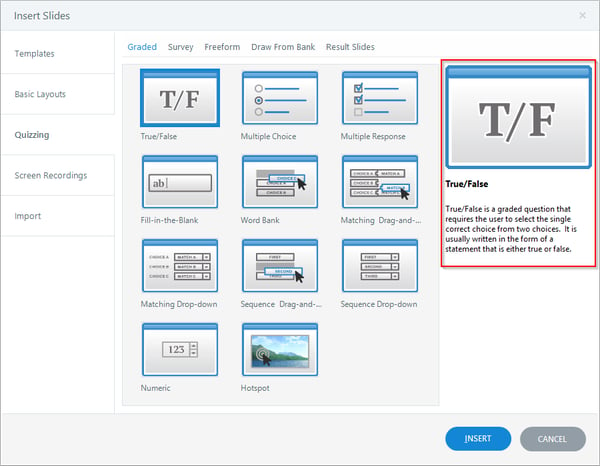
Did you know you can have a true/false question along with a numeric entry field, all in the same slide? With Articulate Storyline, this customization is possible. Head over here to read more on how you can achieve this in your e-learning.
2. Multiple Choice
Multiple Choice Questions (MCQs) – the good-old question type – consist of a question with four options/answers out of which learners must choose the right one. However, Storyline takes this to another level, allowing you to add up to ten options.
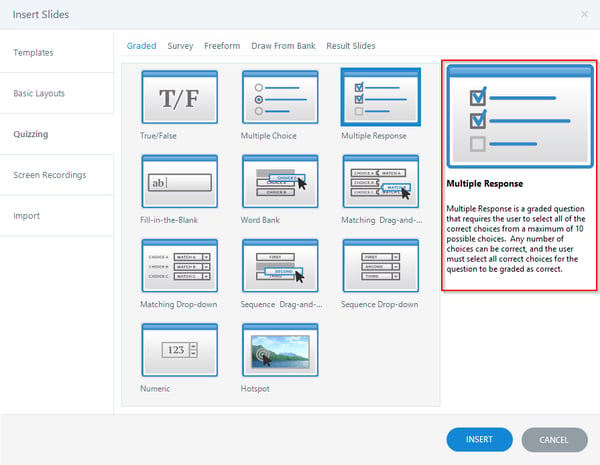
3. Multiple Response
Multiple response questions are different from multiple choice questions. While a multiple choice question allows learners to choose one correct answer from up to 10 possible choices, a multiple response question (or Multiple Select) is one where more than one answer can be selected.
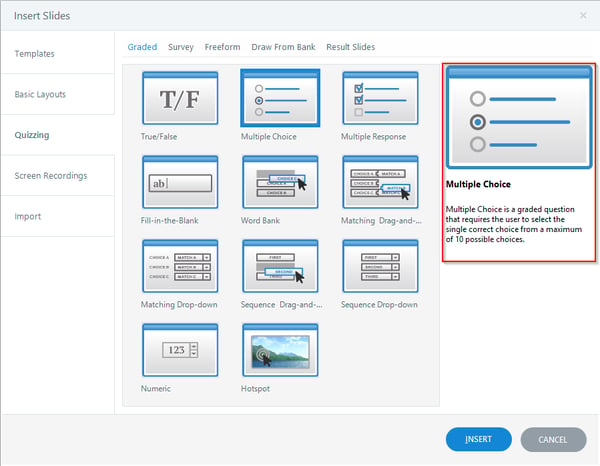
Tip: A neat way to help learners tell MCQs from multiple response questions is to use radio buttons for the former, because learners expect radio buttons to only allow one option to be selected and check boxes more than one element.
4. Fill in the Blanks
A fill in the blank consists of a phrase or a sentence with an empty space(s) indicating where the learner should provide the missing word. The primary objective of a “fill in the blank” is to help learners apply the knowledge they’ve already acquired; they’re not option-based (unlike MCQs), and therefore reduce guessing by the learners and force them to supply the answer.
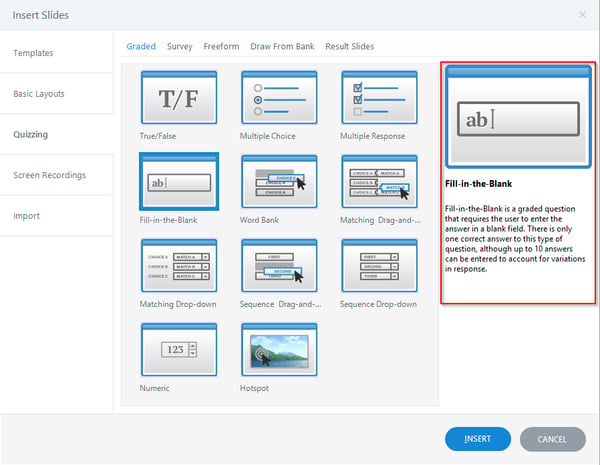
Tip: It’s a good practice to use fill in the blanks question with multiple answers. For example, a question asking, In first aid, the mnemonic ABC stands for _______, ________ and ________.
5. Word Bank
Word Bank in Storyline is a graded question that requires the user to drag and drop the correct choice into an empty box. The user must select the single correct choice from a maximum of 10 possible choices.[1]
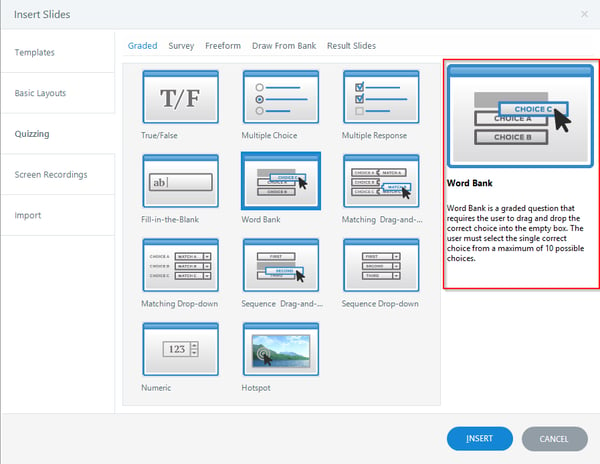
By default, within a word bank you can have only one correct answer. However, you could simulate a word bank with more than one answer by setting it up as a freedom drag and drop. With a freedom drag and drop, you will be able to assign more than one drag item to the drop target.
These are just five of the eleven graded question types. Stick around for my next blog where I discuss the other question types such as drag and drop, drop down, hotspots and many more. Until then, feast your eyes on some gamified assessments created in Storyline, or if you want to learn about gamification itself in e-learning, here’s an informative resource.
[1] articulate





