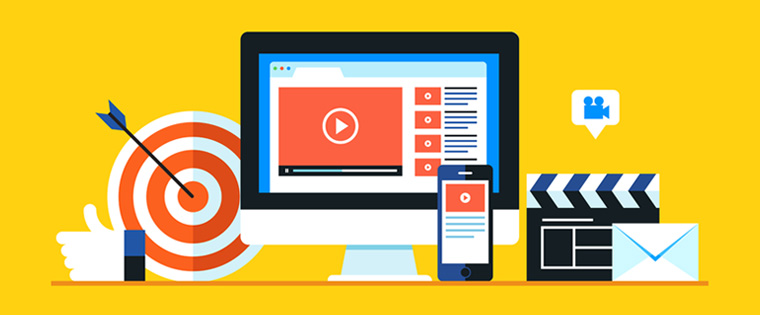How Does Articulate Storyline Help Design Interactive Assessments?

Imagine this: Your learners are glued to their screens, actively engaged, and eagerly devouring every assessment question. Sounds like a fantasy, right? Wrong! In today's dynamic eLearning landscape, static text and monotonous lectures are relics of the past. Learners crave interactivity, and assessments are no exception. But ditch the outdated quizzes – Articulate Storyline might be your secret weapon for creating assessments that are both engaging and effective.
Breathe Life into Boring eLearning Assessments with Articulate Storyline!
The authoring tool helps:
- Craft engaging questions: Utilize 25+ question types (beyond multiple choice!) to keep learners on their toes.
- Leverage randomization: Ensure a unique assessment experience for each learner with shuffled questions and answer choices.
- Provide immediate feedback: Help learners solidify understanding by explaining why answers are correct or incorrect.
- Design branching assessments: Personalize the learning journey with quizzes tailored to different learner paths.
Discover best practices for creating assessments that ditch boredom and ignite engagement!
Let's explore the importance of eLearning assessments and how Articulate Storyline can turn them into weapons of engagement and learning success.
Why are eLearning Assessments Important?
Assessment – the process of gaugingknowledge and identifying learning gaps - play a crucial role in the entire eLearning experience. They play a key role in:
- Measuring Learning: eLearning assessments help identify how well learners have grasped the course material. By analyzing results, instructors can track progress, identify knowledge gaps, and ensure learners are meeting learning objectives.
- Enhancing Engagement: Interactive assessments can be more engaging than traditional tests. The variety of question types, immediate feedback, and potential for branching scenarios can keep learners actively involved with the learning process.
- Motivating Learners: Assessments can serve as a motivational tool. Successfully completing assessments can boost learner confidence and encourage them to progress further.
- Identifying Improvement Areas: Assessments reveal areas where learners might need additional support. Instructors can then tailor their approach to bridge those knowledge gaps and ensure comprehensive learning.
How to Improve eLearning Engagement with 5 Effective Strategies? [Video]
→ Download Now: Authoring Tool Finder [FREE Tool]
What Makes Articulate Storyline the Best Tool for Designing Interactive Assessment?
Articulate Storyline 360 empowers you to create interactive assessments that go beyond the ordinary. Here's what makes it a compelling choice:
- Question Type Variety: Storyline boasts an impressive 25 different question types! This includes classic multiple-choice and true/false options, as well as engaging formats like matching, drag-and-drop, hotspot, and even pick-one/pick-many. This variety caters to diverse learning styles and keeps assessments dynamic.

- Randomization for a Unique Experience: Want to prevent learners from memorizing answers? Utilize the randomization feature! This shuffles questions and answer choices, delivering a unique assessment experience for each learner and promoting true understanding.
- In-the-Moment Feedback: Effective learning hinges on immediate feedback. Storyline allows you to provide feedback directly after each answer. You can explain why a choice is correct or incorrect, helping learners solidify their understanding.
- Pre-Checks & Final Assessments: Storyline offers the Expanded Quiz Tracking feature, a game-changer for assessment design. This feature allows you to set up pre-checks. Learners can test out of material they already know, saving valuable time. Additionally, it allows you to design final assessments that evaluate overall comprehension.
- Branching Courses & Precise Tracking: Storyline caters to complex learning paths. You can design branching courses with various quizzes for different learner groups (e.g., healthcare courses for doctors versus nurses). This personalization keeps assessments relevant and engaging, and Storyline accurately tracks results for all branches.
What are Some Best Practices for Designing Interactive Assessments?
While Storyline provides the tools, here are some best practices to craft truly engaging and effective assessments:
- Crystal Clear Objectives: Always start by defining the goal of your assessment. Align it with the course objectives to ensure your questions evaluate relevant knowledge and skills.
- Engaging Questions: Ditch rote memorization questions! Craft questions that challenge learners to analyze, apply, and critically think about the corporate training This keeps them actively involved in the learning process.
- The Power of Feedback: Feedback mechanisms are crucial for effective learning.
- Immediate Feedback: Provide feedback right after each question. Briefly explain why an answer is correct or incorrect. This allows learners to understand their mistakes and learn from them.
- Positive Reinforcement: Celebrate correct answers with positive messages! Reinforce learning by acknowledging their success and boosting motivation.
- Remediation: If a learner stumbles, offer hints or additional information. Encourage them to try again. This promotes perseverance and a growth mindset.
- Striking a Balance in Difficulty: Mix question types to keep engagement high without overwhelming learners. Start with easier questions to build confidence, then gradually increase difficulty to challenge their understanding.
- Adaptive Learning: Take advantage of Storyline's capabilities to create adaptive learning experiences. Use assessments to identify learner strengths and weaknesses, and then tailor content based on their performance. This personalized approach optimizes learning outcomes.

The Verdict: Articulate Storyline for Interactive Assessments
Articulate Storyline's features, coupled with thoughtful design practices, make it an excellent choice for crafting engaging and effective interactive assessments. By incorporating a variety of question types, immediate feedback, and strategic branching scenarios, you can transform assessments from a mere evaluation tool into a powerful driver of learner engagement and improved knowledge retention.
Wondering if it is the right authoring tool for your eLearning needs? Here's a tool to find out:




![Creating Effective eLearning Assessments Leveraging Various Formats [Infographic]](https://blog.commlabindia.com/hubfs/Imported_Blog_Media/Creating-Effective-eLearning-Assessments-Leveraging-Various-Formats-Infographic.jpg)