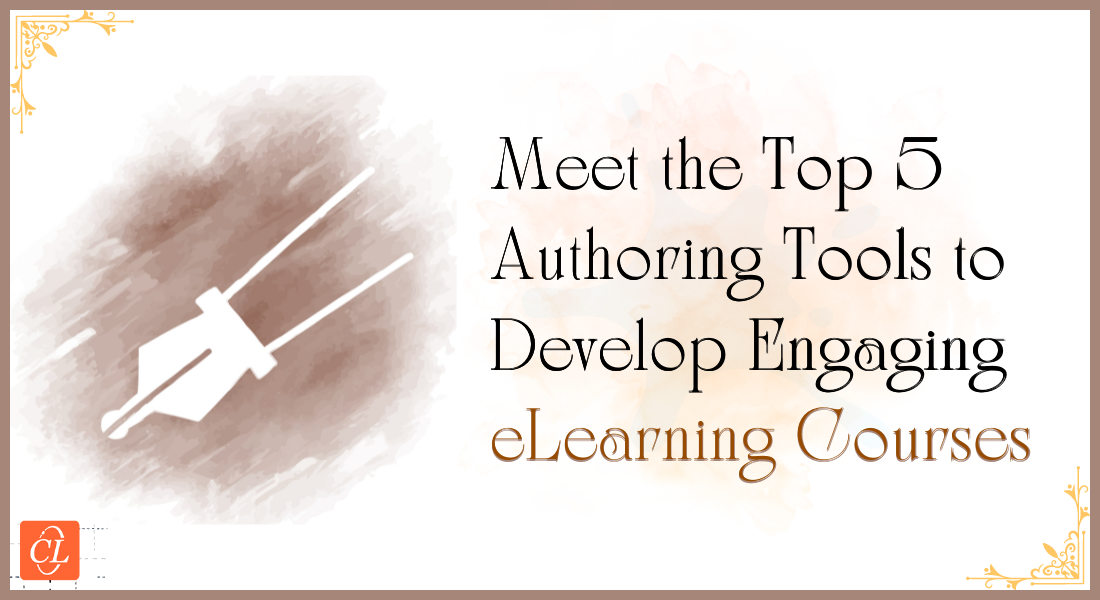7 Best eLearning Authoring Tools to Take Your Corporate Training to Next Level
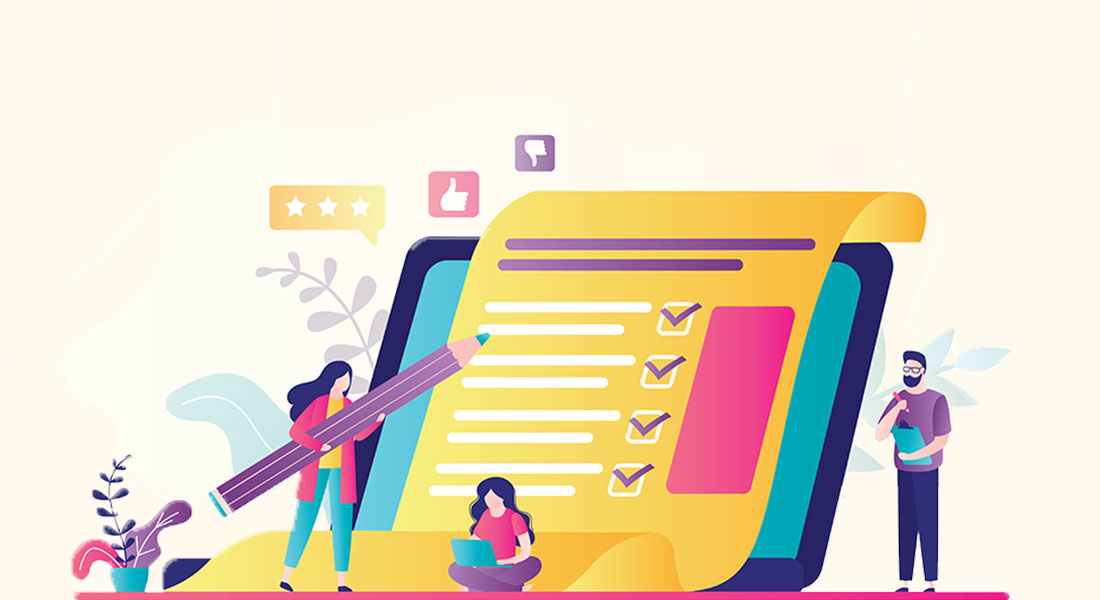
Owing to the increasing demand for remote learning and rapid content development, the right authoring tool can make a significant difference in the success of training initiatives. In this article, we will explore seven top eLearning authoring tools in 2023 that every training manager should know. We will introduce each tool, delve into their key features, and discuss their pros and cons, so that you can make an informed decision.
eLearning Authoring Tools Can Ace Your Online Training Courses
Here are the 7 Best eLearning Authoring Tools that Training Managers can Utilize:
- Easygenerator
- Articulate Storyline
- Lectora Inspire
- iSpring Suite
- Elucidat
- Adobe Captivate
- Adapt
How to Select the Perfect eLearning Authoring Tool for Your Needs?
Selecting the perfect eLearning authoring tool is crucial for creating impactful eLearning courses. Easygenerator, Articulate Storyline, Lectora Inspire, iSpring Suite, Adobe Captivate, Elucidat, and Adapt are seven top authoring tools in 2023 that cater to different needs and preferences. Each tool offers unique advantages and potential drawbacks, such as varying levels of customization, interactivity options, and cost considerations.
When choosing an authoring software tool, consider factors like your team’s proficiency, course requirements, budget, and desired interactivity levels. Keep yourself updated with the latest trends and advancements in the eLearning industry, as authoring tools continue to evolve to meet the ever-changing demands of modern learners.
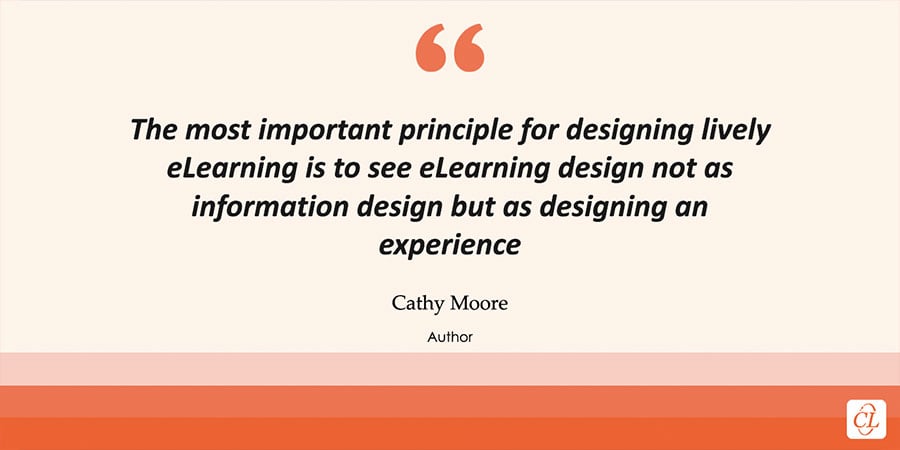
1.Tool A – Easygenerator:
Easygenerator is a commendable and easy-to-use authoring tool that offers a user-friendly interface, interactive features, and collaboration tools. It offers a seamless course development experience with its intuitive design and layout. With Easygenerator, training managers can benefit from its built-in analytics and reporting features, which provide crucial insights pertaining to the performance of learners, thereby enhancing course effectiveness. It also offers multilingual support, allowing for the development of courses in several different languages to cater to a global audience.
Pros:
- Intuitive design and user-friendly interface.
- Efficient course development process.
- Collaboration features for feedback and review.
Cons:
- Limited customization options.
- Fewer advanced interactivity options compared to several other tools.
2. Tool B – Articulate Storyline:
Articulate Storyline is a popular choice among training managers, owing to its robust features and flexibility. It allows for the development of highly interactive and visually appealing courses. Apart from its interactivity options, Articulate Storyline offers a robust set of characters and templates, allowing for an expediated creation of visually appealing and engaging content. It also integrates with multiple leading learning management systems (LMS), simplifying the process of course deployment and tracking.
Pros:
- Extensive interactivity options, including triggers and variables.
- Advanced animation capabilities for engaging content.
- Responsive design for seamless viewing across devices.
Cons:
- Beginners may find it harder to master.
- Higher cost compared to several other commercial tools.
→ Access Tool: Authoring Tool Finder
3. Tool C – Adobe Captivate:
Adobe Captivate is a comprehensive authoring tool that features advanced multimedia capabilities and responsive design elements. It provides a range of multimedia elements and interactivity options to create immersive learning experiences. Coupled with its multimedia capabilities, Adobe Captivate provides a responsive fluid box layout feature, allowing for dynamic content adaptation across different devices. It also supports the creation of augmented reality (AR) as well as virtual reality (VR) experiences, enabling interactive learning environments that are highly immersive in nature.
Pros:
- Powerful multimedia integration, including videos, audio, and simulations.
- Robust interactivity options, such as quizzes and branching scenarios.
- Seamless integration with other Adobe products for enhanced workflow.
Cons:
- Complex interface, requiring some time to master.
- Higher learning curve for new users.
- Resource-intensive software that may require powerful hardware.
4. Tool D – Lectora Inspire:
Lectora Inspire is popular amongst L&D professionals for its ability to help design responsive and accessible eLearning courses. It helps in delivering engaging content that is compatible with different devices and meets accessibility standards. Lectora Inspire stands out with its powerful branching and conditional logic capabilities, enabling the development of complex and adaptive eLearning scenarios. It also offers a collaborative workflow with version control, facilitating seamless collaboration between team members and ensuring efficient course development.
Pros:
- Responsive design for optimal viewing on various devices.
- Accessibility support to ensure inclusivity.
- Built-in eLearning interactions, such as drag-and-drop and simulations.
Cons:
- Limited built-in templates compared to some other tools.
- Higher cost compared to some alternative options.
5. Tool E – iSpring Suite:
iSpring Suite features a user-friendly interface and a wide range of features for course development. It seamlessly integrates with PowerPoint, making it a preferred choice for those already familiar with the Microsoft Office suite. iSpring Suite uses an integrated approach, heavily based on PowerPoint, which allows L&D professionals to reuse their existing slides or presentation-based content and effortlessly convert it into interactive online training courses. It also provides a comprehensive set of assessment options, including quizzes, surveys, and drag-and-drop activities, to gauge learner understanding.
Pros:
- Easy-to-use interface with PowerPoint integration.
- Extensive assessment capabilities, including quizzes and surveys.
- Options for adding multimedia elements, such as audio and video.
Cons:
- Limited customization options compared to other commercial tools.
- Fewer advanced interactivity options.
6. Tool F – Elucidat:
Elucidat is an authoring tool that functions with cloud technology and enables collaborative course development. Multiple stakeholders can work together in Eludicat for the development of the same course in real time. This aids in streamlining the review and feedback process. Elucidat provides responsive design capabilities, automatically adapting course content to different screen sizes and devices, ensuring a consistent and optimized learning experience. It also offers pre-built templates and interactive elements, like timelines and interactive videos, speeding up the course development process.
Pros:
- Cloud-based collaboration for efficient teamwork.
- Intuitive interface with drag-and-drop functionality.
- Scalable for large companies and distributed teams.
Cons:
- Higher cost for additional users or larger teams.
- Steeper learning curve for advanced features, which makes customization harder for beginners.
7. Tool G – Adapt:
Adapt is an authoring tool that is open source in nature and provides a high degree of flexibility and customization options. It empowers training managers to create memorable and customizable learning experiences tailored to their specific needs. However, it does require a certain degree of technical know-how and expertise to really customize the templates to suit your specific needs.
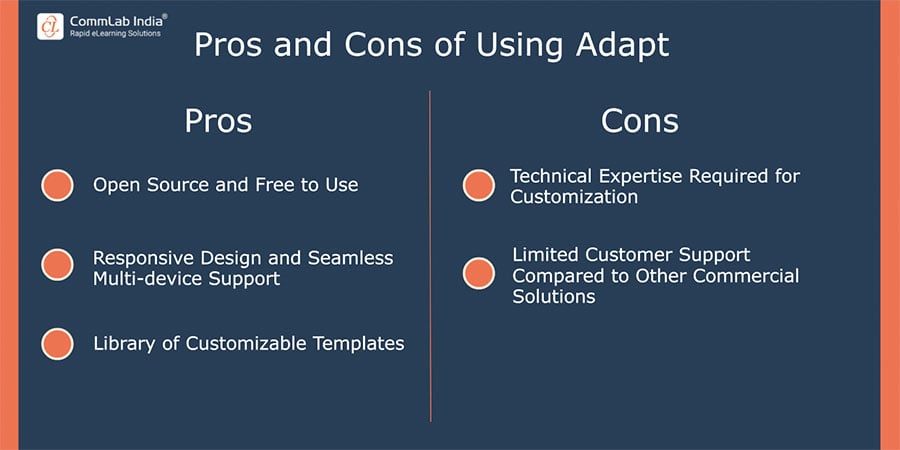
Pros:
- Open-source and free to use, offering cost savings.
- Responsive design for seamless viewing across devices.
- Customizable templates and themes to match branding requirements.
Cons:
- Requires technical expertise for customization and implementation.
- Limited customer support compared to commercial tools.
End Note
Explore the potential of these top authoring tools to streamline your eLearning development process and deliver engaging and effective training programs. Wondering which eLearning authoring tool is the best choice for your organization’s specific needs? Use our eLearning authoring tool finder asset to match with your perfect eLearning course development partner.


![eLearning Authoring Tools in Corporate Training [Top 5 Benefits + Examples]](https://blog.commlabindia.com/hubfs/Imported_Blog_Media/Top-5-benefits-of-using-eLearning-authoring-tools-min.png)