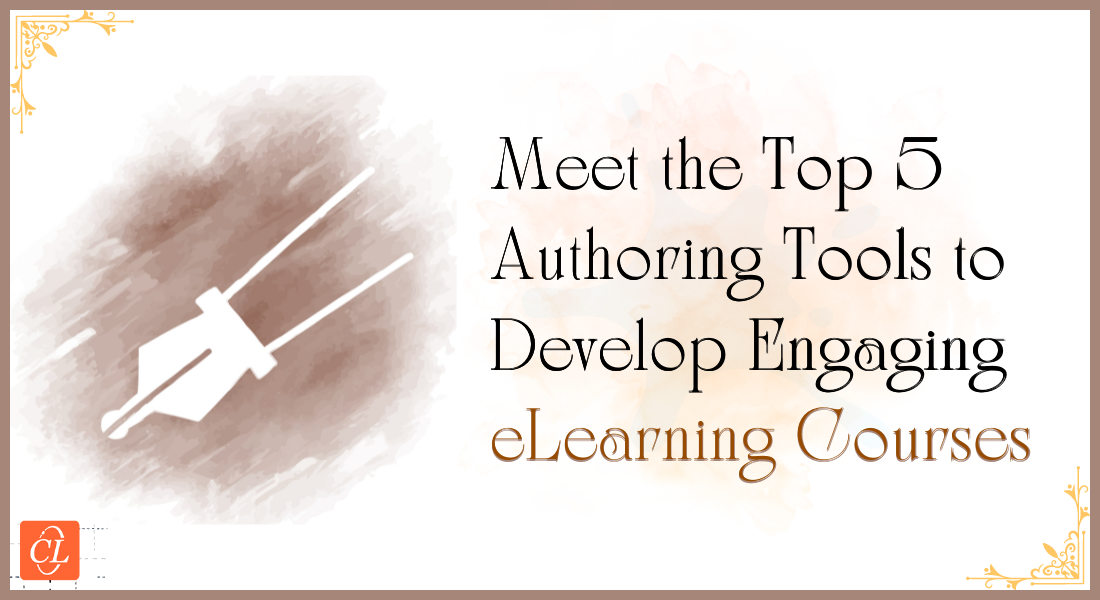Navigating eLearning Authoring Tool Selection through Pitfalls and Steps [Infographic]
![Navigating eLearning Authoring Tool Selection through Pitfalls and Steps [Infographic] Navigating eLearning Authoring Tool Selection through Pitfalls and Steps [Infographic]](https://blog.commlabindia.com/hubfs/blogs/authoring-tool-selection-tips-infographic.jpg)
When planning to transform your eLearning design and development, you need to have an efficient eLearning authoring tool in place. And when selecting an authoring tool you must have likely faced numerous hurdles and paused at various options, all while pondering how to make the perfect choice.
Let's look at possible solutions.
Pitfalls to Avoid when Selecting an eLearning Authoring Tool
Neglecting Learners' Needs
When content does not cater to the needs or desires of the learners, it risks becoming irrelevant and fails to engage. It can also be demotivating because learners may struggle to see the value in the training material if it does not relate to their goals and interests. Ignoring learning styles can result in content that is inappropriate for the various ways people absorb information, reducing the overall effectiveness of the training. Neglecting user experiences such as intuitive design and navigation can result in a frustrating learning environment that stymies the learning process.
→ Download Now: Authoring Tool Finder [Tool]
Overlooking Scalability
A tool with limited scalability may meet current needs but struggle as training requirements grow. This omission could result in costly transitions or the need for an entirely new tool later on, disrupting the continuity of eLearning initiatives. By ignoring scalability, organizations risk becoming bound to a tool that is incapable of adapting to their changing training needs, restricting long-term efficiency and growth in eLearning capabilities.
Lacking Support and Updates
An eLearning authoring tool that lacks adequate support can leave organizations stranded when technical issues arise or when assistance is needed to optimize the tool's functionality. Additionally, a tool that doesn't receive regular updates is more likely to become outdated, posing security risks and missing out on the latest features and improvements. By overlooking support and updates, organizations may find themselves grappling with unresolved challenges and hindered progress in their eLearning efforts.
Forgetting Responsiveness
In today's era of on-the-go learning, learners expect to access content on various devices. An authoring tool that doesn't prioritize responsiveness may result in courses that appear distorted or are challenging to navigate on mobile devices, ultimately deteriorating learning. This limits the reach and accessibility of eLearning content, as it fails to accommodate the on-the-go mobile learning.
Ignoring Content Accessibility
It is critical to ensure that learning content is accessible to all individuals, including those with disabilities. A lack of features for creating accessible eLearning, such as alt text for images or closed captions for videos, in an authoring tool can unintentionally exclude learners with disabilities. This omission compromises the principles of inclusivity and equality.
These pitfalls might be alarming but worry not. Take a look at our infographic, which offers 10 essential steps to help you make the right choice when selecting an eLearning authoring tool.
Your Next Step!
By recognizing the potential pitfalls and following the expert-backed steps discussed above, you're not just choosing a tool you're paving the way for enriched learning, enhanced user engagement, and eLearning success.
Want to make the selection process a cakewalk? Want to break free from the tiring process of going through a ton of authoring tool options and make a choice? Then, our latest tool 'Authoring Tool Finder' is here to help you make a hassle-free decision based on your requirements.