How Adobe Captivate 9 Helps Create Captivating E-Learning Courses

Adobe Captivate has been around for quite some time now. What started as a simple screen recording utility (called Flashcam) is now the workhouse of the online learning industry. It’s safe to say this industry-standard rapid authoring tool helps you craft courses that are not only interactive and engaging, but also aesthetically sound.
Want to know how Captivate does it? Let us find out.
1. A library of 30,000+ free e-learning assets
As an e-learning developer, creating rich, engaging training material quickly and easily is a big challenge. And moreover, nobody likes spending too much time (and money) designing assets from scratch. In cases as such, Adobe Captivate is a must-have authoring tool. It offers an exclusive library of online learning assets for interactions, themes, games, scenarios, and people cutouts that allow you to create high-quality.
- Product Demos
- Application Simulations
- Soft-skills training
- Compliance Training Materials
- Live and self-paced online courses
- Employee onboarding modules
Clicking the Assets button on the top opens a window with all of the assets ready for you to download. Once you download the required characters, you’ll find them in the regular Characters dialog.
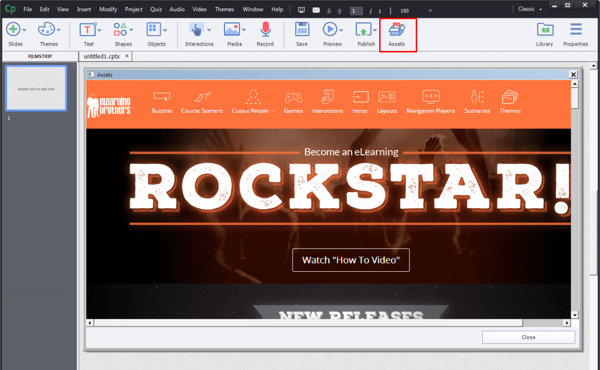
2. Support for responsive project design
In Responsive Design, on-screen content adjusts itself automatically to the dimensions and resolution of the device it is being accessed on. Responsive design ensures an optimum way of viewing the learning, regardless of the nature of the device.
In the tool, there are five breakpoints you can choose from, covering each orientation for a:
- Desktop
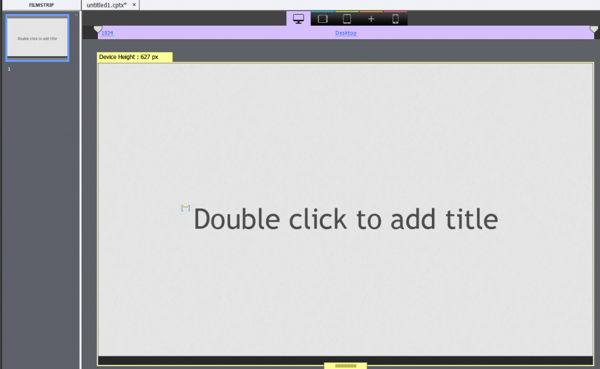
- Tablet
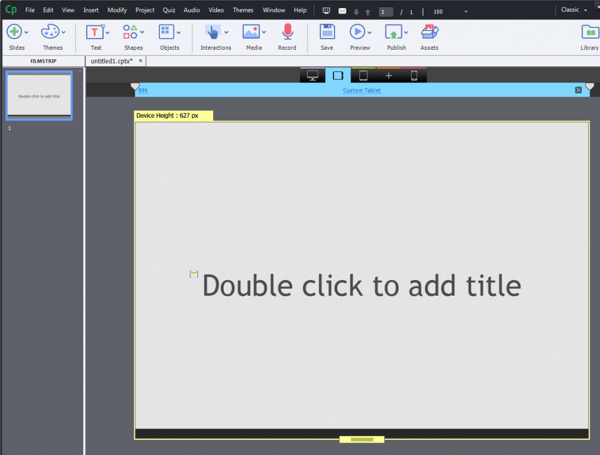
- Mobile
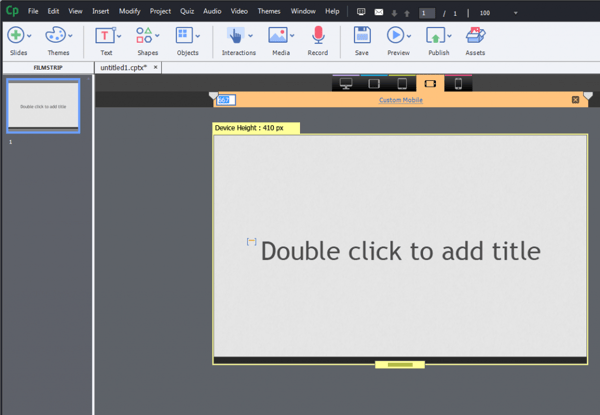
- Tablet Portrait
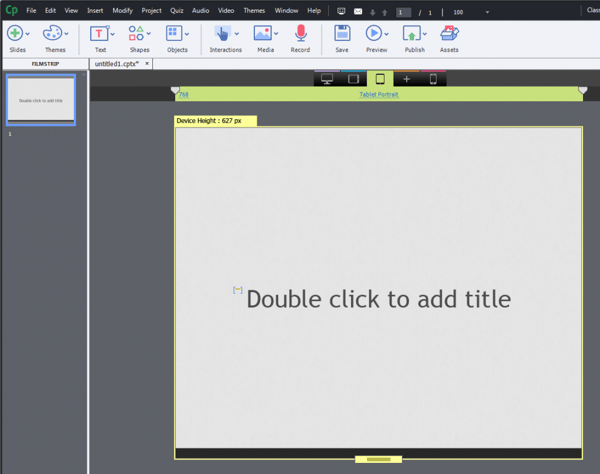
- Mobile Landscape
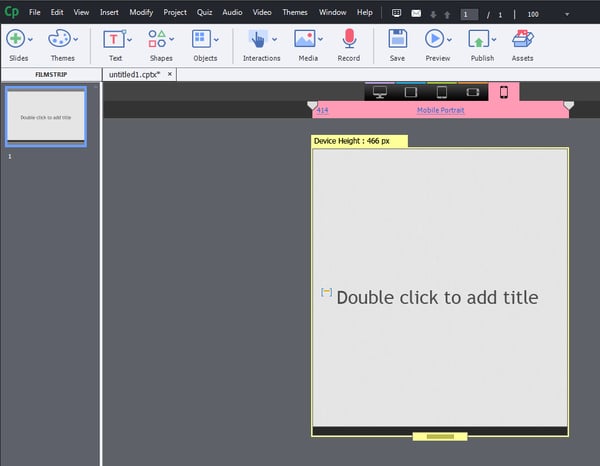
Courses developed in responsive design can be beneficial for “multi-device” learners. According to a study by Google, 98% of Internet users switch between devices with varying screen sizes in a single day. With Adobe Captivate, create a single responsive e-earning course that can be accessed effectively on multiple devices i.e., create the content just once (let’s say for the desktop) and it will work equally well on tablet PCs and Smartphones.
3. Enhanced quiz question templates
Whenever you create any training curricula, it’s natural that you would want to measure the learners’ understanding of the subject matter (which is one of the basic objectives of your training).
Adobe Captivate provides a few in-built Quiz question templates which can be added to the online course to assess the knowledge of your learner. And now, there’s an option to set up quiz questions as “knowledge check” (or practice questions) that the Learning Management System (LMS) won’t track and won’t count toward or against the learner’s quiz score.
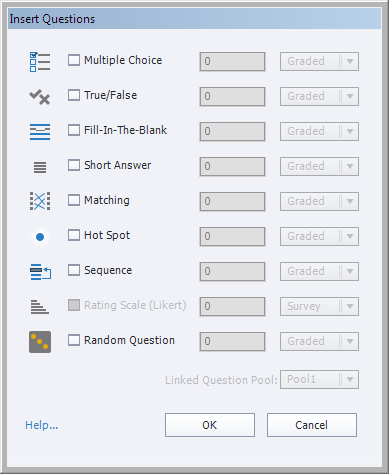
On the other hand, if you wish to track their results and compare it with other learners, you can still do so.
Developing e-learning courses in Adobe Captivate is easy. From a simple capturing tool to one of the widely used e-learning authoring tools, Adobe Captivate has come a long way ahead of what it was a few years ago. It lets you create amazing interactive and captivating online learning courses. And when you have a library of 30k assets, support for responsive design, and ready-made quiz templates, you can’t really go wrong.
Want to know how you can rapidly author e-learning courses using Adobe Captivate? Access this presentation to learn more.





