3 Interesting E-learning Samples Developed in Captivate
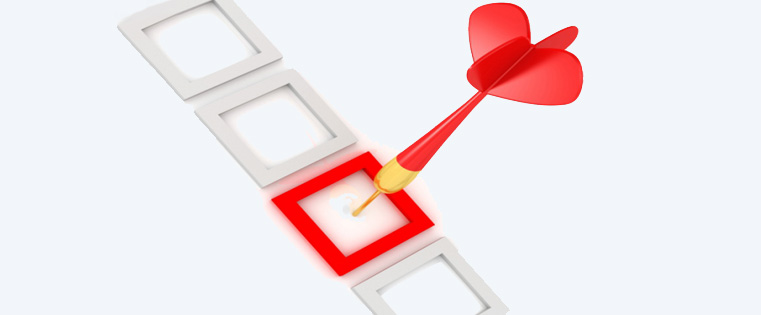
Adobe Captivate 9 is one of the top rapid authoring tools available today to create interactive elearning courses. Captivate 9 introduced last year has many upgrades and enhancements compared to its earlier version. This has made the development of courses faster and better. Let us look at the important features of this version of Adobe Captivate and how they help improve elearning development.
Responsive learning design tool:
The improved responsive learning design tool helps develop several versions of the online course for multiple devices from a single source. With this feature, you can create a master course which you can then adapt to any device. If the course has been created for the desktop monitor and a learner wants to access it on his iPad, the tool will automatically adjust the layout of the page to fit the screen size and resolution. For developers, it allows them to preview the course for each type of device.
→ Download eBook: Guide to Rapid eLearning Authoring Tools
Interactive storyboards:
Adobe Captivate Draft allows you to create interactive storyboards. It allows for adding elements such as question slides, branching scenarios, and different multimedia elements.
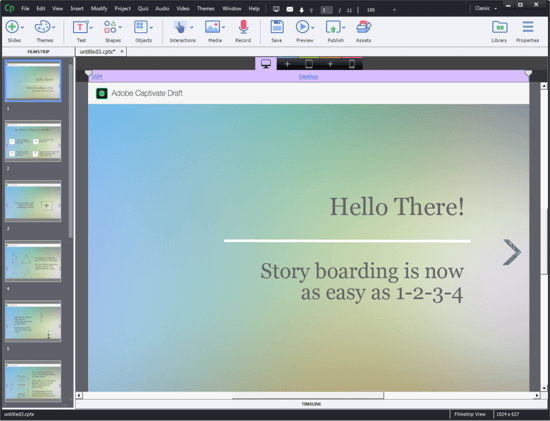
Library of media elements:
This version of Adobe also offers an Asset Store of more than 25,000 media elements that are a boon to developers. These include games, interactions, layouts, scenarios, people cutouts, etc. that aid in creating professional and attractive elearning courses with less effort. The Asset Store is constantly updated which helps developers enhance the quality of the courses.
Let us take a look at some sample elearning courses developed by CommLab India using this tool.

Rapid eLearning Authoring Tools
Explore the What and the Why of Popular Rapid eLearning Development Tools, and GenAI Tools
- Categories of eLearning Authoring Tools
- Considerations to Choose Your Next Authoring Tool
- Features of Popular Rapid Authoring Tools
- GenAI Tools to Create Content, Graphics, Audio, and Video
1. Training on supply chain processes
This course was created for a multinational organization to train employees on the supply chain processes. The client wanted the course to be accessible across the globe, any time, and be compatible with iPads. Captivate was the ideal tool to develop the course because:
- It had to provide a hands-on learning experience for which high level interactivities and quizzes accessible on PCSs and iPads had to be developed
- The features of Captivate such as advanced actions, media library, and responsive design were used to create a course that was visually rich and engaging
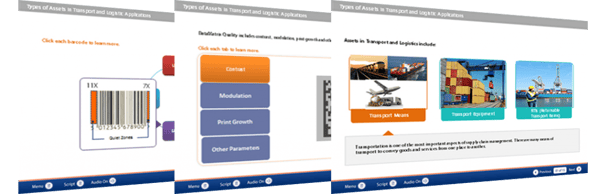
2. Training on process mapping

This course was for employees of a footwear manufacturing company on process mapping. The original course created in Flash, was converted using Captivate because of its responsive design feature. Captivate was the ideal tool to develop the course because it:
- Had to be accessible on iPads
- Included a lot of visuals
- Could be easily exported to a document and translated effortlessly into various languages
- Had to be accessed by employees spread across the globe
3. Training on using a tool
This course was on the basics of using an identification tag for an organization involved in the design and implementation of identifiers and standards, which also had to share this information across the entire supply chain to improve efficiency. The course explains the use of a tool to identify objects and the benefits of using it. The course was developed in Captivate as per the client requirement and the use of this tool helped:
- Incorporate a considerable number of visuals the course demanded
- Develop a course that could be accessed globally
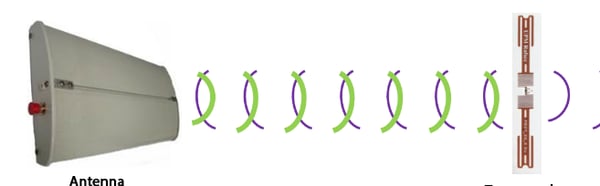
Adobe Captivate was used to develop these courses because of its unique features. Its versatility is useful to create a responsive course that meets the demands of the modern learner. What is your experience with this tool? Do let us know.





