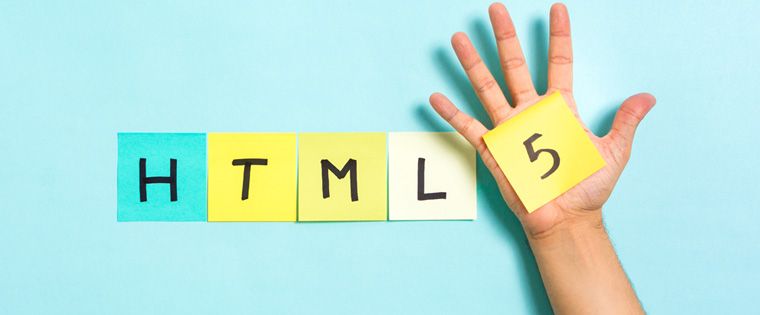6 Learning Design Considerations for Mobile Learning
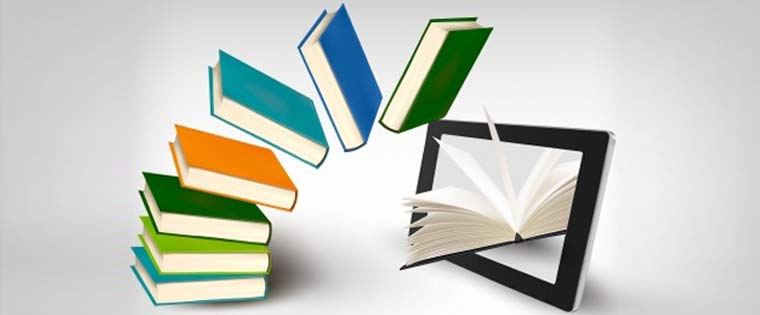
Although e-learning and mobile learning are used synonymously, e-learning content and design cannot be used for m-learning. This is because of the difference in the screen size, layout of devices and compatibility with the output. Additionally, there is a difference in developing content for mobile learning and e-learning. It certainly needs a different approach, which considers the context of learning, how learners use their mobile devices, and what they use it for. So, here are 6 learning design considerations for developing mobile learning.
1. Instructional Design Considerations
Effective instructional design is the heart of a good m-learning course, and this consists of 3 considerations – understanding the target audience, determining the training needs and analyzing the learning content.
Analysis of the target audience is important because mobile learning may not be relevant to everyone in the organization. Employees whose work does not allow them to spend time in front of the desktop such as sales reps, administrative staff, service technicians, patient care representatives, and nurses are the ideal candidates for m-learning.
After audience analysis, it is mandatory to understand their learning requirements – what they wish to learn, how much time they can spare for it, when they are likely to take out time for it.
After the training needs, analyze the learning content that you want to present in mobile devices. Decide the context of the mobile course because mobile learning can be used in various contexts.
- As a support in classroom training
- As part of delivery of online training through multiple devices
- As a performance support
- As an assessment tool
2. Visual Design Considerations
It is rightly said that “a picture is worth a thousand words”. Visuals play a key role in enhancing the look and feel of the mobile course. It is important to keep in mind the various aspects of visual design, such as:
- Usage of mobile devices with one hand
- Diversity in the screen sizes
- Touch interfaces
- Auto-rotation of screen
- Bandwidth availability
To address these aspects:
- Keep the GUI simple and intuitive with minimal elements on the screen
- Avoid using visuals of large file size, as they cannot be accommodated into the small screens
- Avoid interactivities that need cursor rollover
3. Multimedia Considerations
Multimedia elements are crucial to engage learners in the learning experience and convey information effectively. However, in mobile learning, it must be used intelligently because:
- File size has to be limited
- Flash objects are not mobile compatible
- Learners might access these courses anywhere (might be even in a moving bus or a train) and listening to audio might not be possible in such situations
However, it is advisable to keep the following aspects in mind when such elements are included for mobile courses:
- Keep the animations short and simple
- It is imperative to use compatible file formats that load faster
- Chunk animations in such a way that only the essential information is retained
- Avoid the need for online streaming
4. Assessments Considerations
It is well-known that assessment of learners and evaluation of training is quite important to see if the training and learning objectives have been achieved. These assessments can be in any form – from simple multiple choice questions to quizzes, puzzles, or games. Listed below are a few strategies to develop assessments for mobile learning courses:
- Keep questions brief and precise
- Provide immediate feedback
- Consider touch interactions of mobile platforms for gamified assessments
- Allow elements such as quizzes, puzzles, or gamified assessments to reside locally on the device for offline access
- Limit the number of words to 4-5 for assessments that contain writing\text entry fields
5. Technical Considerations
Two major technological considerations you cannot miss for the access of mobile learning are HTML5 and Responsive Design.
HTML stands for Hyper Text Markup Language and HTML5 is its latest version. Courses published to this HTML5 format overcome the limitations of Flash (which requires a third-party plugin to run on a browser and is not mobile compatible) giving you seamless access on all mobile devices, irrespective of their screen-size and platform (browser or app). So if you want your online courses to run on mobile devices, develop them using the authoring tool that gives you HTML5 output.
Responsive Design refers to a design that automatically adjusts to the different screen sizes to provide an optimal viewing experience across a wide range of devices. So if you want the content of your mobile learning courses to automatically adjust themselves to different screen sizes, develop them using the authoring tool that gives you responsive design output.
6. Delivery Considerations
Delivery of mobile learning courses can be via a Learning Management System (LMS), web portal, or mobile compatible websites.
Most LMSs today are trying to make themselves compatible for mobile learning, so tracking of mobile learning courses remain the same way as regular e-learning courses. Open source LMSs such as Moodle are cost-effective for delivering mobile courses.
Hosting mobile learning courses on the web portal is an ideal way to start m-learning in your organization, as it does not need high investment. Employees can access them anytime, anywhere via their mobile devices. Unlike an LMS, limited tracking is available in a web portal.
Mobile websites are designed to host mobile learning courses. All the user interface elements such as the layout and navigation buttons are designed, keeping in mind the features and small screen sizes of mobile devices.
All these learning design consideration help you create online mobile courses that address your business needs and provide effective mobile learning experience to your learners. They fit in proper contexts and contain elements that engage learners.
While learning design considerations help you during the design process, the right choice of authoring tool will ease your effort during the development process. Here is a blog, Best Authoring Tools for Mobile Learning that can help you choose authoring tools to develop online mobile courses.