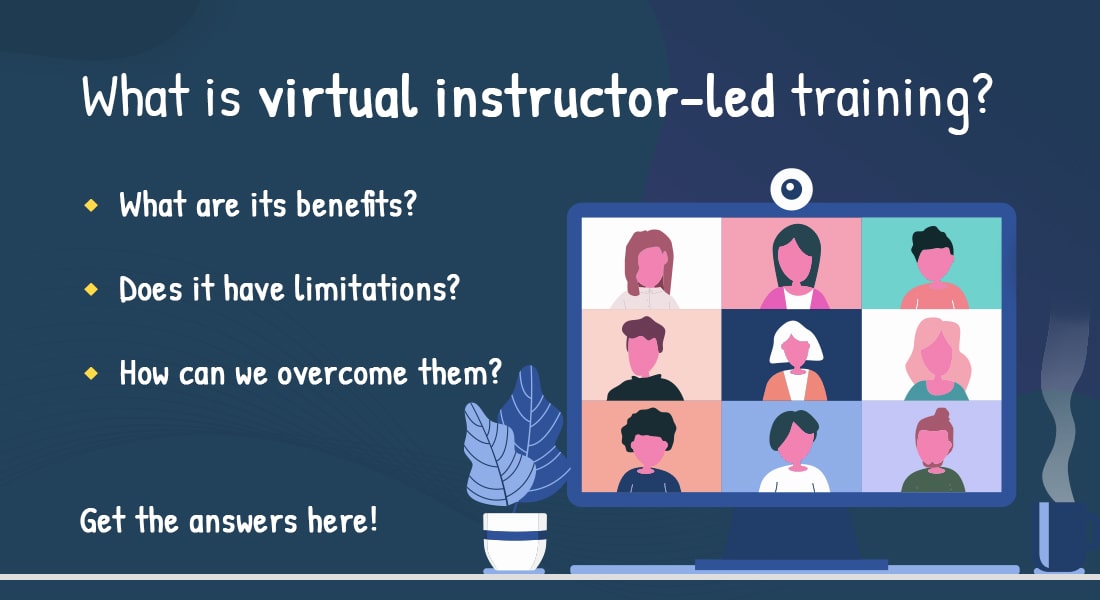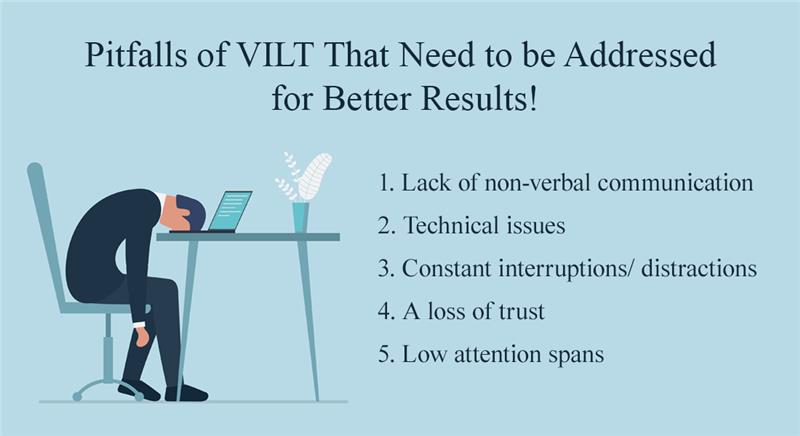How VILT is Revolutionizing Corporate Training with Technology and Engagement?
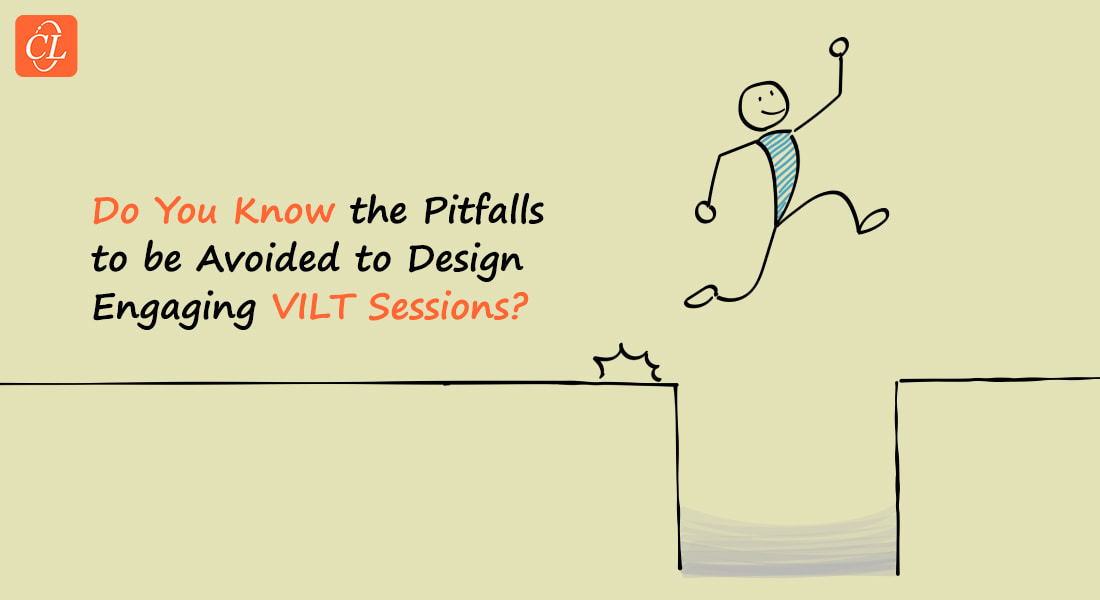
Since the early 2000s, we have been steadily moving towards greater digitalization. Much of our everyday life has gone online, including shopping, social networking, entertainment, and gaming, with virtual platforms becoming increasingly popular. However, our work and learning schedules largely remained offline. The shift to virtual environments for training became urgent and essential, leading to the rise of VILT (virtual instructor-led training). The demand for VILT has resulted in a paradigm shift in how we perceive and conduct online training, with many businesses adopting it to sustain their training programs. Understanding the significance of VILT in the modern age is crucial.
This blog delves deeper into the subject of VILT, associated challenges and best practices for successful implementation.
→ Download eBook: AI in Corporate Training - Partner, Not Replacement
Table of Contents
- What is VILT?
- Where Does VILT Fit in Corporate Online Training?
- What are the Common Pitfalls of VILT and their Solutions?
- How to Boost Engagement in your VILT Sessions?
What is VILT?
VILT is a video-based, synchronous style of training that can be viewed online. They’re interactive sessions where an instructor and a learner interact in real time using video conferencing solutions like Google Meet, Zoom, and Microsoft Teams, regardless of their physical location or time zone. Instructors can create and execute collaborative training using tools such as PowerPoint slides, videos, polls, digital exercises, and conversations.
VILT enables learners, such as interns, workers, and C-suit executives to communicate with their instructors, such as managers, leaders, third-party experts, and coaches through a virtual video-conferencing platform. VILT is essentially the online version of instructor-led classroom training.

What are the Key Elements of VILT?
The virtual classroom differs from the conventional one in a lot of aspects. But the effectiveness of the virtual classroom hinges on these two pillars:
(1) Content
(2) Technology
Content
Keeping learners engaged in the learning process is important in any format of training, more so in the virtual classroom. And that depends a lot on the content of the training program. Whatever bells and whistles you incorporate in the program; they will all go to waste if the content is not designed properly.
Creating engaging content is an art that gets better with practice. Whether you want to build a VILT program from scratch or want to use existing material, these are some of the things you will need to create:
- Facilitator guides – help instructors by providing a step-by-step process for each activity
- Participant handouts – help learners complete individual/group activities
- Participant guides – help learners seamlessly participate by providing clear instructions
- Reference material – a guide for both learners and instructors to become familiar with the platform
Points to Remember
You cannot use the material from the physical classroom as is in the virtual classroom.
Try and configure content and implement collaborative activities to engage learners. You can have breakout rooms with moderators and additional facilitators to help presenters deliver content.
Pro Tip: Partner with a vendor experienced in both classroom and online training for better training outcomes.
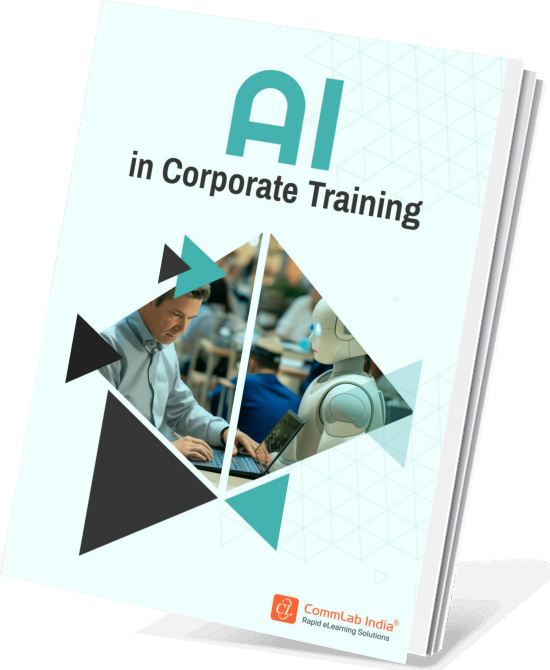
AI in Corporate Training
Partner, Not Replacement
- AI in Corporate Training
- AI Toolkit for Super-charged Learning
- Challenges to Consider with AI Implementation
- And More!
Technology
VILT is based on scalable collaboration software that offers functionality, availability, and ease of use. Out of the numerous technology platforms that can be used for virtual instructor-led training, popular ones that offer information sharing and collaboration include:
- Microsoft Teams
- Cisco WebEx
- Adobe Connect
- Vedamo
- Google Classroom
- Zoom
Leading VILT platforms incorporate a range of engagement tools to increase effectiveness of training. Here are some ‘Must-Have’ features:
- Chats – private/public to enable communication between learners and the instructor
- Polls – to collect feedback from learners and recap/summarize what has been taught
- Raise hand – enables participants to clarify their queries if any
- Whiteboard – allows instructor to draw, highlight content, and learners to share their learning
- Breakout rooms – enable learners to participate in group activities
Pro Tip: Select a tool that ensures confidentiality of data and is also easy to use.
Let’s look at the role that VILT plays in corporate training.
Where Does VILT Fit in Corporate Online Training?
VILT transforms corporate training by making real-time instruction accessible and engaging.
Virtual Instructor-led Training:
- Allows for direct communication between the instructor and the learner.
- Enables learners and instructors to take part in sessions regardless of their location.
- Allows for interactive sessions, whether in groups or one-on-one.
- Facilitates the impartation of complicated concepts because of the presence of an online instructor.
VILT supplies all the benefits of traditional classroom training online. It allows organizations to avoid the logistical headaches of classroom training while at the same time saving money. VILT replicates the classroom environment.
The pitfalls of VILT are plain to see now that the coronavirus has compelled us to use this inventive online platform so extensively. But wait! Can we avoid these pitfalls? We certainly can!
Let’s look at some of the most common challenges of VILT, as well as solutions for each, to help your learners improve their online training experiences.
What are the Common Pitfalls of VILT and their Solutions?
Pitfall 1: Lack of Rapport and Trust
In virtual classrooms, the lack of face-to-face interaction makes it harder to establish rapport and trust between the instructor and learners. Establishing a relationship of trust enhances learners’ comfort levels associated with the learning environment. One of the most significant disadvantages of VILT is when the instructor can’t read their learners’ nonverbal cues – facial expressions, eye contact, and body language to determine if they are engaged in their session or not. The lack of reciprocal nonverbal cues impacts the learner’s perception of their instructor and the course.
Virtual training cannot match the power of human, face-to-face communication. When people regard the instructor as “the go-to person” for their issues and queries, they are more likely to successfully learn new information. Without creating this relationship of trust, instructors must go above and beyond to connect with their learners.
Solution: What can the instructor do to build rapport and gain their learners’ trust?
Schedule time for introductions at the beginning of the meeting. You can employ intriguing icebreaker games. For example, you can share references from pop-culture and ask your learners to share their thoughts.
You can ask your instructors and learners to share favorite pictures, their areas of expertise and hobbies and provide brief biographies.
Before the VILT session starts, you can send emails to your learners to develop a relationship of mutual trust. For instance, you can find out what they like doing outside of work or what excites them about their job.
Respond to your learners’ online communication as soon as possible. This builds a working rapport where learners gain confidence to approach their instructors when they need to sharpen their skills.
Encourage learners to access emoticons in chat boxes during virtual sessions to express their appreciation or displeasure and get answers to questions or share their thoughts.
Pitfall 2: Technological Difficulties
Software application flaws, network connectivity challenges, and delays are examples of technical issues in a virtual instructor-led session. Just as interruptions are annoying while you’re watching a good movie, listening to popular music, or playing a beloved video game, learners can also disengage from their online training course because of technical challenges. This results in worsened retention and recall.
Solution: What can the instructor do to minimize technological concerns?
Before the session, always test the technology – internet connection, security settings, software and downloads.
Acquire a thorough understanding of your training platforms. Learn how to use online collaboration tools throughout your sessions.
Provide your organization’s IT crew access to train your instructors on how to use their software’s features effectively.
Use the ‘Lobby View’ to set up the virtual classroom. Problems right at the start of a session might put off your learners.
Have a contingency plan. Backup your audios and videos on your computer in case the embedded files in your presentation fail.
Pitfall 3: The Challenge of Reduced Attention Spans
Most learners have short attention spans, not because they dislike learning, but because they are excellent multitaskers. They may be prone to get bored or distracted easily during VILT.
Passively sitting in front of a computer without doing anything might lead to weariness. Learners might feel like they are viewing a dull film. Even if they don’t fall asleep at the conclusion of the session, they will undoubtedly lose out on shared knowledge.
Solution: Making learning fun!
You need to break your sessions into smaller modules with frequent intervals.
You must assess your learners’ engagement and comprehension and ask questions frequently.
When you present your content in diverse formats such as audios, mind maps, infographics, and videos you’re able to break the monotony of the sessions and foster greater interest.
You can use online polls to help your learners stay in sync.
You can also encourage teamwork when you use breakout rooms and involve your learners through games elements, discussions, and quizzes.
Pitfall 4: Frequent Distractions and Disturbances
Nowadays, technology is both a blessing and a curse! It can help a lot, but not used responsibly, it can also be a source of distraction. Your employees are surrounded by everyday chores, restless pets, and children who make a lot of noise when they work from home.
As there’s no one to supervise your employees at their homes, they could become sidetracked by social media, video games, and internet streaming. This does not occur in the traditional classroom, where instructors monitor their learners in person and engage them in fun activities when they get bored.
Solution: What can the instructor do to reduce learners’ distractions?
Establish ground rules straight away to make sure everyone is on the same page.
Request your learners to turn off their cell phones.
You need to make sure that you ask questions and plan online polls regularly.
You can engage your learners when you use virtual breakrooms for small groups.
You mustn’t be monotonous. You need to keep your learners engaged by modulating your voice.
When you design an inspiring plan of action you can make certain your presentation runs smoothly.
Pitfall 5: Failure to Conduct Assessments or Collect Feedback
For effective VILT, it is essential that you gather crucial data from your sessions’ participants. When you gather the data, it enables your instructor to determine their learners’ requirements and customize their training.
Solution: What are the different audience evaluation formats?
Pre-training Assessment – This ensures that learners have the knowledge they need to participate in the training session. It’s possible that a few participants may need to undertake a foundation course.
Post-training Assessment – This verifies that learners have grasped the concepts and skills they need, and that they’ve met their learning goals.
Participant Surveys – Facilitators can use participant surveys to learn about issues that learners experience during VILT sessions. They could have anything to do with training content, distribution, tools, and technology.
Learner engagement is of utmost importance in VILT, but what exactly is learner engagement? Let us discuss:
What is Learner Engagement?
Learner engagement refers to the level of interest, motivation, and active participation a learner shows in the training process, enhancing their overall learning experience and outcomes. It is critical to the success of any online learning program.
How to Boost Engagement in Your VILT Sessions?
Practice 1: Leverage Technology and Automation
Technology and automation can speed up the learning process and improve engagement. Here’s how:
- Use an eLearning platform like a Learning Management System (LMS) to manage content creation, updates, and distribution efficiently.
- Utilize learning analytics to track progress and identify areas for improvement, allowing for fine-tuning of instructional methods.
- Automate administrative tasks like scheduling, reminders, and follow-ups to focus on designing quality learning experiences.
- Create engaging and interactive experiences using video, gamification, or simulations.
- Keep learners engaged outside the classroom with mobile learning tools such as apps or online courses.
Practice 2: Promote Interactivity and Collaboration
Interactivity and collaboration are key to accelerating learner engagement. Here are some best practices:
- Use chat features to promote interaction and encourage learners to use them during sessions.
- Encourage questions and discussions to foster learner engagement and participation.
- Use breakout groups to facilitate interactivity and active participation.
- Inject fun into your sessions to keep learners engaged.
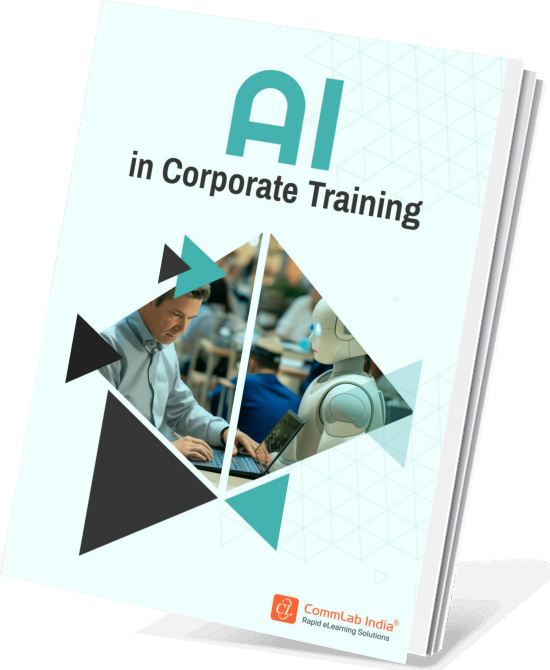
AI in Corporate Training
Partner, Not Replacement
- AI in Corporate Training
- AI Toolkit for Super-charged Learning
- Challenges to Consider with AI Implementation
- And More!
Practice 3: Embrace Storytelling Techniques
Storytelling can effectively communicate complex information memorably and meaningfully. When crafting stories:
- Make them relatable to help learners see the relevance of the material.
- Be concise and focused, keeping in mind the limited time in virtual sessions.
- Use rich detail to bring people, places, and events to life.
- Engage all senses to create a multi-sensory experience.
- Practice storytelling to perfect timing, delivery, and impact.
Practice 4: Utilize Gamification Elements
Gamification increases learner motivation and participation. Here are tips for using gamification:
- Use badges and leaderboards to foster competition and recognition.
- Include points, levels, and progress indicators to show learner performance.
- Create challenges and quests for rewards.
- Offer leaderboard prizes for top performers.
- Use avatars or personalization options to connect learners with the content.
Practice 5: Incorporate Engaging Content
Engaging content is crucial for successful online learning. Here are some ideas:
- Use multimedia resources like videos, infographics, and images to add visual interest.
- Create interactive activities like quizzes, polls, and surveys to encourage participation.
- Provide clear instructions so learners know what is expected.
- Offer timely and constructive feedback to keep learners motivated.
Here's a video for example:
By following these best practices, you can create more engaging content for your VILT courses and help learners achieve their goals.
Parting Thoughts
The transition to digital platforms has reshaped our approach to learning and training. Virtual Instructor-Led Training (VILT) has emerged as a crucial tool, enabling organizations to conduct effective, interactive sessions without the constraints of physical locations. As we navigate this digital transformation, understanding VILT’s role and implementing best practices for engagement becomes essential. By leveraging technology, promoting interactivity, incorporating storytelling, utilizing gamification, and creating engaging content, you can enhance the effectiveness of your VILT sessions. This approach not only improves learner experience but also aligns with the evolving needs of modern corporate training. Embrace these strategies to ensure your VILT programs are impactful and successful, fostering an environment where learners are motivated, engaged, and equipped to achieve their goals.
As you explore the evolving landscape of VILT and its impact on corporate training, consider integrating AI to further elevate your learning programs. Download our AI Toolkit for Super-charged Learning to harness the full potential of AI in your corporate training. Transform your approach and drive exceptional learning outcomes today—get your toolkit now!
Editor’s note: This post was originally published on May 16, 2022 and has been updated for comprehensiveness.