Debunking 5 Myths Behind Virtual Classrooms
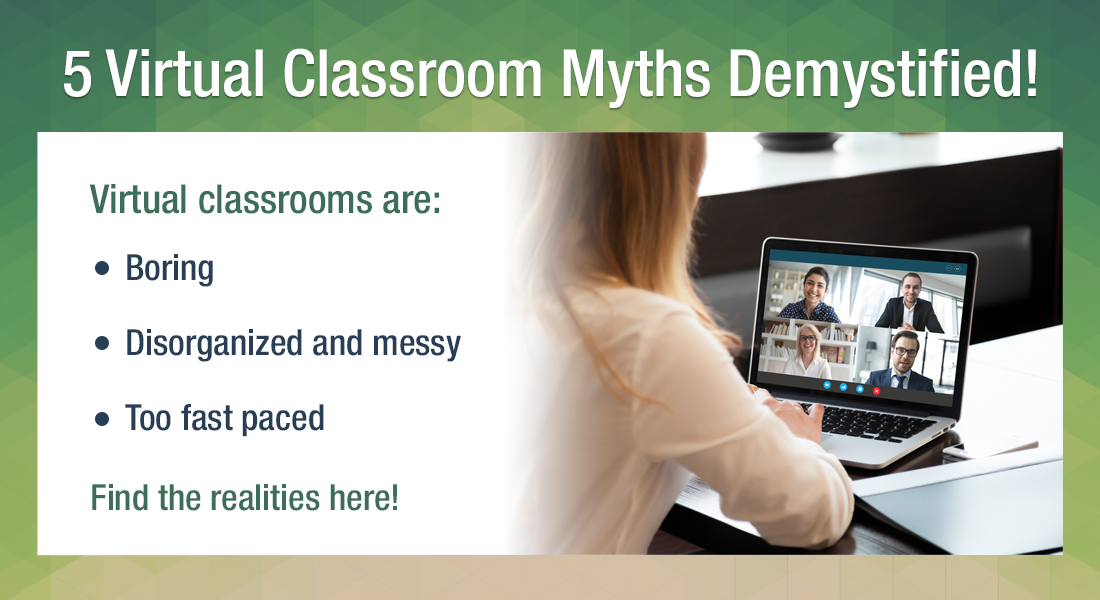
Never has the phrase, “Learning never stops” been more relevant than now, during the global COVID-19 crisis. With conventional in-person classroom training put on indefinite hold, virtual classrooms or virtual instructor-led training (VILT) has become the go-to training modality.
5 Common Myths Surrounding Virtual Classrooms – Cracked
- Virtual classrooms are boring
Use gamification, chat, and emoticons
- Virtual classrooms are disorganized and messy
Use icebreakers and options such as polls and raise a hand
- Virtual classrooms are fast paced
Adjust the pace of instruction, offer reflective breaks
- Virtual classrooms require trainers and learners to be techies
Share how-to-guides and video tutorials on using virtual platforms
- Virtual classrooms make it difficult to assess learners
Use quizzes, questionnaires, mini games, and problem-solving exercises
With the training disruption due to the COVID-19 pandemic, most global corporations are shifting their instructor-led training (ILT) to online methods, including virtual classrooms. Even though a virtual classroom allows you to retain the in-person essence of classrooms, its effectiveness has been questioned over and again because of the myths surrounding it.
So, in this blog, I’ll take you through 5 myths surrounding virtual classrooms, the rationale behind them, and why you should take them with a massive pile of salt.
5 Myths Around Virtual Classrooms and The Reality
Myth 1: Virtual Classrooms are Boring!
Reality: Not really! A virtual classroom follows several strategies to make training sessions engaging. These strategies may include:
- Gamification: One of the most effective engagement strategies that trainers can use is gamification in virtual classroom – using game mechanics (rewards, points, level-ups, leaderboards, etc.) within the training session to facilitate engagement. For instance, you can set an overarching mission for the session – the mission of the session is to create an impactful sales strategy for product X.
- Chat and Emoticons for Enthusiasm: Trainers resort to a number of classroom tricks to generate enthusiasm and interest in the virtual classroom session – establishing an empathetic learning environment. For instance, they can use chat and emoticons to express emotions, foster interaction, and offer a close replica of classroom training.
- Short and Crisp Lessons: To avoid learner burnout, virtual classrooms don’t have to be as long as ILT sessions. Most VILT sessions are kept shorter, with the session divided into shorter topics and stages for an easier and effective learning experience.
- Interactivities: Virtual classrooms can and do facilitate interaction to avoid passive learning experiences. For instance, trainers can assign group assignments for participants to complete together. Plus, many collaborative platforms like Zoom have breakout rooms which allow smaller channels with a select number of participants within a larger session.
Myth 2: Virtual Classrooms are Disorganized and Messy
Reality: VILT sessions can be organized quite well and focused, much like an ILT session. However, things often get messy when you’re starting with something new. Hence, to avoid any confusion and lay a strong foundation for your VILT approach, here are a few tips.
- Train the trainers and learners on how to use the features of the virtual platform – to make the most during training.
- Introduce learners to one another and break the barriers for active interaction. This also allows learners to relate to each other and not feel isolated during the training session.
- Rollout checklists or PDFs containing rules and protocols to follow during the virtual classroom session. For instance, using the raise a hand feature for asking a query.
To reiterate, each session can focus on a specific topic, which is divided into smaller sections with each new section complimenting the previous one. The session can include different learning activities, making it engaging and insightful.
If you are wondering about those who might not attend the training session (for whatever reason), or who need a refresher of the same, a self-paced eLearning course can be offered after the VILT session to facilitate learning at their own convenience.
You can do so easily with your Learning Management System (LMS) – either assign or let learners take it on-demand. You can even send notifications about upcoming training(s), provide learners with the required reading materials and reference resources, host assessments, track performance, and provide digital learning assets for post-training support – all in one place!
Myth 3: Virtual Classrooms are Too Fast Paced!
Reality: In contrast to this popular misconception, virtual classrooms are not fast paced. Rather, just like an ILT session, trainers can adjust the pace of instruction according to learners’ response. However, there might be certain roadblocks. Some learners might be so used to in-person ILT sessions that for them, shifting to VILT can be quite challenging.
However, the VILT lesson can be designed to ensure all learners are comfortable with its pace. For instance, trainers can offer breaks and pauses during the session for learners to revise concepts, ask queries, and exchange timely and constructive feedback.
Collaboration is another strategy that trainers can use in virtual classrooms to ensure an easy pace. This is supported by various collaboration tools such as Slack, Basecamp, and Jira, alongside file sharing tools like Dropbox, OneDrive, or Amazon Cloud. This allows instructor and learners to collaborate with one another during the lesson, sharing files, media, links, and any other resource that they might come across, in real time, for everyone’s benefits.
Myth 4: Virtual Classrooms Require Trainers and Learners to be Techies!
Reality: No, It does not! A virtual classroom does depend on technology, and does need the trainer and learners to have access to a computer (or a mobile device) along with Internet connection. But one does not need to be ‘tech savvy’ to participate in the session.
To ease the adoption process, you can provide a how-to guide that offers clear instructions on how to set up their systems for training, how to use the webcam and microphone, and how to add or download attachments.
Most enterprise collaborative platforms like Zoom, Slack, or Basecamp also have their own tutorials which are very user-friendly. Most learning management systems also have a more or less similar layout, making it easy for learners to access notifications, reading materials, class presentations, or assessments and reports. Virtual classroom tools are quite easy to set up and use. All that is needed is some basic orientation for both the trainers and learners to use them effectively.
Myth 5: Virtual Classrooms Make it Difficult to Assess Learners!
Reality: Assessments are a core component of any form of formal learning/training, and VILT is no exception. There are a variety of assessment methods – classroom quizzes, end session questionnaires, mini games, and interactive problem-solving exercises – which can be used to test learners. Assessments in virtual classrooms can happen before, during, and after the lesson.
For evaluation during the virtual classroom session, surveys and polls can be used to gauge how much employees have learned. The assessment process can also be made more inclusive by evaluating learners in groups. Learners can use the breakout rooms again to discuss and present their solutions.
Afterthought!
There are reasons for these myths springing up around virtual training. Not everyone is happy with virtual classrooms and making the shift from ILT to VILT will require some getting used to. Nonetheless, in the times of COVID-19, virtual classrooms can be used to great advantage.
While the rationale behind the origin of these myths is understandable, the virtual classroom is still one of the most feasible options during the time of COVID-19. If you wish to know more about virtual classrooms and VILT, here is a handy eBook that shares some interesting insights on generating excitement and motivation in virtual classrooms.


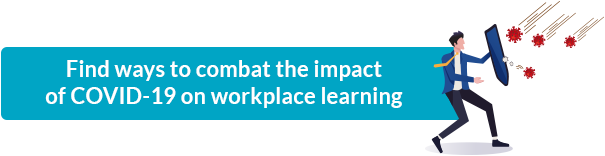

![5 Instructional Materials for the Virtual Classrooms [SlideShare]](https://blog.commlabindia.com/hubfs/Imported_Blog_Media/virtual-classroom-instructional-materials-slideshare.jpg)
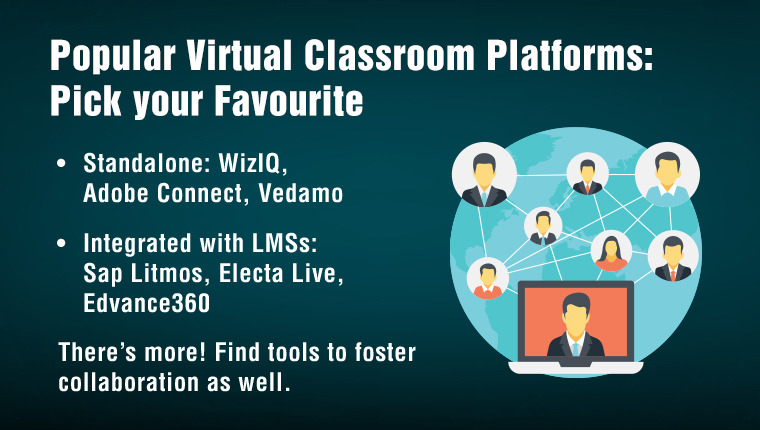
![5 Tips to Improve Learner Engagement in Virtual Classrooms [Infographic]](https://blog.commlabindia.com/hubfs/Imported_Blog_Media/virtual-classroom-learners-engagement-2.jpg)