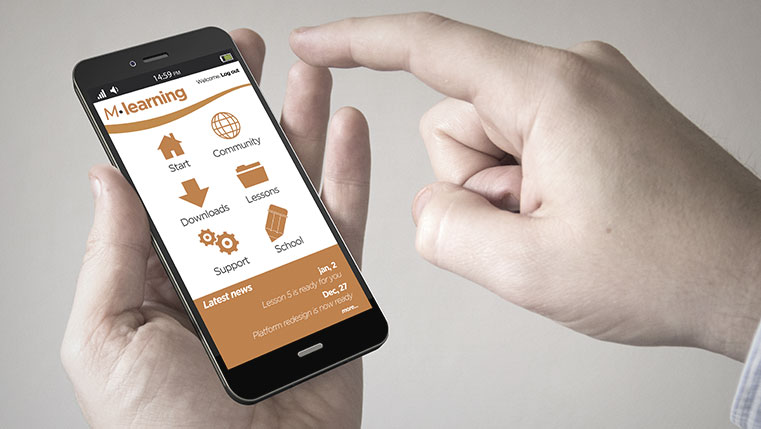4 Interesting Ways to Give Feedback in eLearning

What is feedback?
In eLearning context, feedback is the message that comes on-screen after the user selects an option for a given question and submits his selection. If the user selects the correct option, the message says ‘Yes, that’s correct!’ and if he selects an incorrect option, the message says ‘Sorry, that’s incorrect!’. These feedback messages vary to maximum extent in the eLearning courses. But, what’s more important is how should it be given? Feedbacks should always be explanatory in nature and should tell the learner why he is correct or incorrect.
How important is feedback in learning?
The main objective of feedback is to complete the learning cycle. Feedback helps to reinforce what has been taught in the eLearning and it ensures that the learner improves his knowledge about the particular topic. Self-observations of many people have concluded that though they don’t learn about a topic in its screen, they learn about it when they think and answer a question about it and get an explanatory feedback about why they are correct or incorrect. Instructional design principles emphasize that feedback should not be treated as a mere formality; it’s a powerful tool for learning. Some learners benefit significantly from the detailed, explanatory feedback provided for each question, which helps solidify their knowledge.
4 interesting ways to give feedback in eLearning
1. Give constructive feedback
Most of us tend to prepare explanation only about the correct option. When the user selects a wrong answer, we either tell him to ‘Try again!’, or tell him that he selected a wrong option, and we give the explanation about the correct option.
We can change this and make it more interesting and improve learning by adding a ‘specific feedback/ explanation’ to each distractor that the user selects. This way the learner not only learns about the correct answer but also learns about the other options and knows how they differ from each other.
2. Explain the feedback in audio
This is not the one that we generally do, but it works well when you are working on mLearning. Using instructional design strategies, we can address user resistance to reading explanatory feedback, especially on devices like iPads or during podcasts. Instead, provide concise feedback or state the correct option, then explain it in audio. This approach reduces the stress of reading while enhancing learning outcomes in mLearning.
3. Use videos to give feedback
You can include videos to make feedback more interesting. Videos are always engaging and they result in higher degree of learning, when used appropriately. For example in product training, you want the learner to arrange the steps of installing the product in correct order. For both correct and incorrect answers, you can show a simple installation video, it leaves a great impact on the learner!
4. Use light bulb for impactful learning
In a recent course that I worked on Articulate Storyline, I used a ‘light bulb’ in the feedback of incorrect answer. When the user selects an incorrect option, a message appears with a hyperlink, suggesting him to click it to view the respective screen again. Idea behind this style was to show the learner the screen where this question refers to, so that he can have a relook at the content that has been taught. When the user clicks the link the screen opens in the form of a big pop-up where he can even click the interactive elements in that screen.
Try incorporating these feedback styles into your instructional design projects to create more engaging and effective learning experiences!