Exploring the Impact of Storyboards in eLearning Course Development
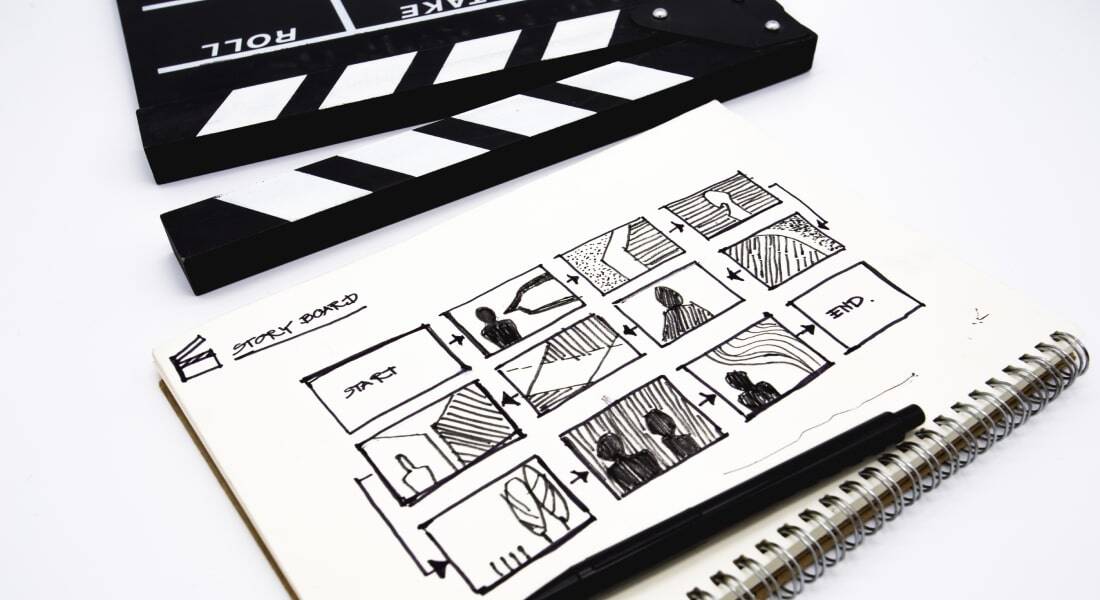
In the realm of corporate eLearning, where engagement and knowledge retention are paramount, storyboarding emerges as a potent tool for crafting impactful courses. This seemingly simple technique not only streamlines the course development process but also elevates the learner experience to new heights. A storyboard is a visual representation of the course's narrative flow. It functions as a blueprint, outlining the content, activities, interactions, and assessments within each module. Think of it as a comic strip version of your eLearning course.
Trying to Incorporate Storyboarding in Your eLearning Courses?
Here’s how it helps -
- Clarifies the vision
- Enhances collaboration
- Identifies gaps and redundancies
- Saves time and money
- Enhances learner engagement
The Need for Storyboarding in Corporate eLearning
1. Clarifies the Vision
A storyboard brings the course concept to life, allowing everyone involved – instructional designers, subject matter experts (SMEs), developers, and stakeholders – to visualize the final product. This shared understanding reduces misunderstandings and aligns the team's efforts.
→ Download Infographic Now: Avatar-Based Learning
2. Enhances Collaboration
By laying out your custom eLearning course's structure and content in a visual format, storyboarding facilitates collaboration. Team members can provide feedback, suggest improvements, and make changes early in the development process, saving time and resources later on.
3. Identifies Gaps and Redundancies
Storyboarding allows you to pinpoint missing information, redundancies, or areas where the flow of content might be disrupted. This proactive approach ensures a cohesive and engaging learning experience.
4. Saves Time and Money
By catching potential issues early, storyboarding minimizes the need for costly revisions during the development and production phases. It streamlines the entire process, making it more efficient and cost-effective.
5. Enhances Learner Engagement
A well-structured storyboard ensures a logical flow of information and activities, keeping learners motivated and engaged throughout the course. This ultimately leads to better knowledge retention and application.
Steps to Create a Storyboard for eLearning Courses
● Define Learning Objectives: Clearly articulate what learners should know or be able to do after completing the course. These objectives will guide the content and structure of your storyboard.
● Gather Content: Collaborate with SMEs to gather all necessary information, including text, images, videos, and interactive elements. Organize this content logically according to your learning objectives. This content can preferably be microlearning content for ease of development.

● Choose a Storyboard Format: Several formats exist, from simple text-based outlines to more visual templates. Choose the format that best suits your team's preferences and the complexity of your course.
● Develop a Scene-by-Scene Outline: Break down the course into smaller, manageable scenes. Each scene should focus on a specific concept or topic and include details like:
➔ Scene Title: A brief description of the scene's content.
➔ Content: Text, visuals, or activities to be included.
➔ Interactions: How learners will engage with the content (e.g., quizzes, simulations, discussions).
➔ Navigation: How learners will move between scenes.
➔ Audio/Visual Elements: Any narration, music, or visual effects to be included.
● Review and Refine: Share the storyboard with stakeholders and SMEs for feedback. Incorporate revisions and refinements to ensure the storyboard aligns with learning objectives and stakeholder expectations.
Tips and Best Practices for Effective Storyboarding
● Keep it Simple: Avoid overly complex storyboards. Focus on clarity and conciseness.
● Use Visuals: Incorporate relevant images, diagrams, and graphics to enhance learner understanding and engagement.
● Consider Learner Interaction: Plan interactive elements like quizzes, drag-and-drop activities, or scenario-based simulations to maintain learner engagement.

● Prioritize User Experience (UX): Ensure the storyboard flows smoothly from one scene to the next. The navigation should be intuitive and easy to follow.
● Iterate and Refine: Storyboarding is an iterative process. Be prepared to revise and refine your storyboard as you gather feedback and as the course content evolves.
The Power of Visual Storytelling
Storyboarding isn't just about logistics; it's about weaving a compelling narrative that captures learners' attention and guides them through the material. Visual storytelling techniques, like using characters, creating scenarios, and incorporating emotional triggers, can significantly enhance the learner experience. Storyboarding is an indispensable tool in corporate eLearning course development. When it comes to storyboarding, custom avatars play a crucial role. Here’s an infographic to help you understand more about avatar-based learning.


![Avatar-Based Learning to Boost Learner Interaction [Infographic]](https://no-cache.hubspot.com/cta/default/59327/4fcb4110-e719-408a-821f-b9f264969ee9.png)
![6 Effective Strategies for Online Course Translation [Infographic]](https://blog.commlabindia.com/hubfs/Imported_Blog_Media/6-Effective-Strategies-for-Online-Course-Translation-Infographic.jpg)

![eLearning Assessments: 5 Common Mistakes to Avoid [Infographic]](https://blog.commlabindia.com/hubfs/Imported_Blog_Media/elearning-assessments-mistakes-avoid-infographic.jpg)