Stand Up and Tweet! 5 Cool Twitter Ideas for Social Learning

To follow or not to follow? Before you jump to any conclusions, let me clarify I’m not trying to stalk anyone. All I did was create an account on Twitter and was then asked to choose from a list of famous personalities and celebrities to follow. From celebrities to ordinary people, everyone’s tweeting these days! Now, that’s not the only reason to use Twitter. This social media channel opens up opportunities for social learning too.
Twitter for Social Learning: 5 Ideas
- Capture learners’ attention
- Stay updated with the latest content
- Get answers from SMEs
- Foster learning communities
- Spark discussions
According to a report from Jane Hart on the top tools for learning, Twitter is ranked among the top 10 tools for workplace learning.

Source: https://twitter.com/
With almost every organization focusing on employee learning and development, how can Twitter be used to facilitate social learning – that is, learning from others? Simple! Get employees to follow SMEs, Product Managers, Lead Engineers, Master Technicians, Trainers, and many others who can serve as effective mentors.
5 Ideas to Use Twitter for Social Learning
1. Capture Learners’ Attention
Twitter is the go-to tool for short, quick communication. Even before you rollout a formal training program, you could tweet to catch your learners’ attention. Use Twitter as a channel to promote social learning and make employees want to take up an online course or attend a formal training program.
Here’s how you can use Twitter to capture learners’ attention:
- Market your eLearning course with short, simple tweets. Generate interest and excitement!
- Post a microblog to share ideas based on the content of your training program or use it to educate learners on “What’s in it for them”. Build interest and communicate the value of the training.
- Use images or GIFs with a short summary to make your tweet visually appealing and increase engagement.
- Tweets with images receive 150% more retweets than those without.
- Ask your followers for a retweet. Ask them, “Please RT”. Just like word of mouth, retweets from employees take care of recommending the course to other employees.
- Remind employees of upcoming training programs.
2. Stay Updated with the Latest Content
Assume your learners have completed a training program. What happens after that? Let’s say an existing product for which your sales team has already received training has gone through a couple of modifications and new features have been added. Of course, you’ll update your existing training program, but how can you quickly ensure your employees are aware that the product has gone through updates?
Here’s something that you could try:
- Suggest that employees follow the product manager who’s working on adding additional features to the product. Now every post shared by the product manager is visible on the employees’ Twitter timeline. This is a fast and easy way to stay abreast with updates to the product.
- You could also tweet a link to the updated training program as soon as it is ready.
- Share success stories and customer testimonials. Not just content updates, it would also help employees to learn how customers are using the company’s products.
3. Get Answers from SMEs with Social Learning
In an instructor-led training program, you have an instructor present to answer questions from learners. Not so easy with a self-directed eLearning course. You can take learning outside the classroom or the Learning Management System (LMS) using Twitter. Facilitating interactions between employees and Subject Matter Experts (SMEs) or Trainers can give social learning a boost.
Here’s how:
- Encourage employees to send a direct message on Twitter to the SME. This enables them to have a private conversation with the SME and get their queries answered.
- If you’re wondering whether it’s possible to send a message to someone who isn’t following you, there’s good news! As long as they have enabled the setting to receive direct messages from anyone, they should be able to answer your questions just as in a private chat.
- Encourage mentors to ask their followers a question. This is the best way to engage followers and get some valuable information in the process. Answer their questions, share knowledge, and participate. Also, consider engaging in chats.
- Get SMEs to post questions in the form of Twitter Polls. This could work well to engage your audience.
- Polls can also be retweeted and shared just like any other social media post. After the result of the poll is displayed, SMEs can post micro-blogs to give additional explanation on the results.
4. Foster Learning Communities
A Professional Learning Community (PLC) can be used to foster collaborative learning at the workplace. Learning communities on Twitter are a way to facilitate social learning as you get a chance to interact with experts on the subject as well as like-minded peers.
Imagine a group of employees have gone through a presentation skills eLearning course. How can they build on the knowledge they have gained from the eLearning course? Simple; create a PLC that provides valuable information and get learners to participate. Active participation in a learning community leveraging Twitter can help support social learning in the following ways:
- Gives learners a chance to reflect on learning gained from the eLearning course
- Takes reflection to the next level by allowing information to be shared in groups
- Facilitates deep learning experiences by letting learners exchange views and ideas with others
- Allows sharing of best practices to benefit everyone who’s part of the PLC
5. Spark Discussions with Social Learning
With an average of 330 million active users per month, Twitter is a great place to encourage interesting discussions that, in turn, facilitate social learning.
Here are some benefits of using Twitter to facilitate discussions:
- Learners can be asked to share their feedback on a learning experience. This can help you find out what worked and what didn’t.
- Discussions can help you identify improvements required in the course.
- Get experts to share additional examples related to a topic to enhance knowledge.
- Provide ongoing coaching by asking learners to participate in polls and then facilitating a discussion around them.
It’s a Wrap
Just like any other social media channel, you can’t use Twitter to foster social learning only by one-way communication. We need the social in social learning. Tweet, retweet, reply to answers that you receive for questions, ask follow-up questions if required, use the appropriate hashtags (#) and don’t forget to like as well as share comments. In short, do what it takes to get and keep the conversation going!
Have you used Twitter or any other social media tool to promote social learning in your organization? If yes, how did it help transform the learning experience for your employees? Do share your thoughts. We’d love to hear from you.



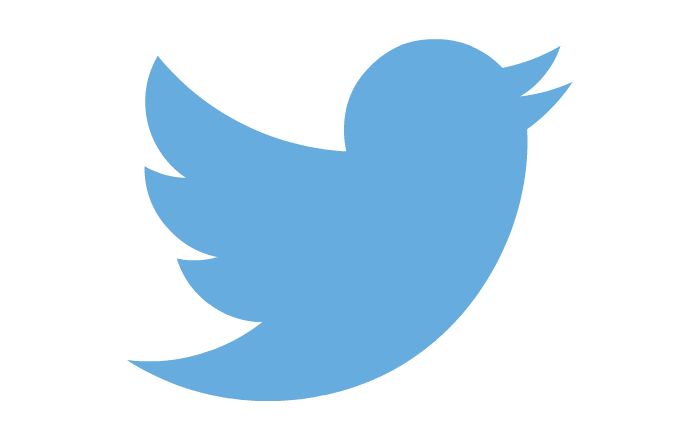
![3 Methods to Integrate Social Learning with Online Training [Infographic]](https://blog.commlabindia.com/hubfs/Imported_Blog_Media/confidence-based-assessments-elearning-infographic.jpg)
