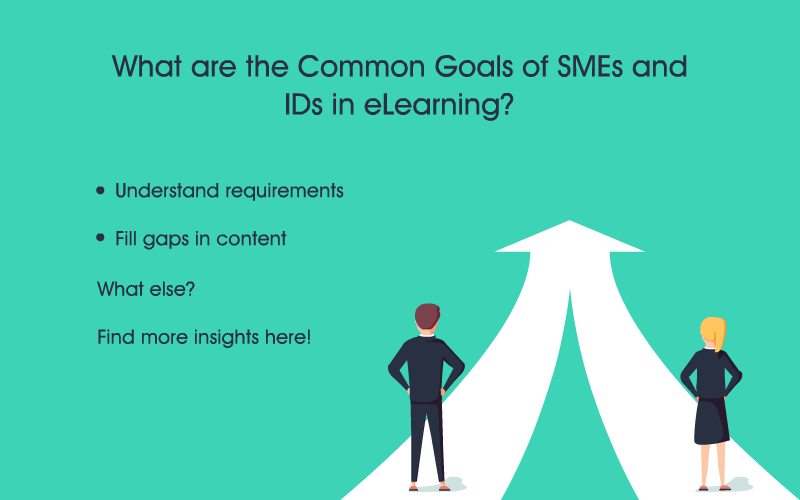5 Ways to Apply Mind Maps in eLearning for Effective Course Development

Haven’t we all at some point or the other tried to jot down the ideas in our brain as a list? But when it comes to handling complex projects at work, a list simply may not be enough. If a lot of inter-related ideas are presented in a linear format, it becomes difficult to see the whole picture. That’s where a mind map helps. As L&D professionals who are forever on the lookout for ways to make learning engaging and impactful, we wonder if mind maps can actually be applied to eLearning development. Yes, and this blog is an attempt to explain just that.
→ Download Now: State of Learning (Now and Beyond) [eBook]
Mind Maps in eLearning to Make Learning Effective
A mind map is a visual representation of an idea or concept. Mind maps can be applied in eLearning and here’s how:
- Jumpstart course design
- Brainstorm instructional strategy
- Present the course overview
- Plan for assessments
- Facilitate information retention and recall
Though the concept of mind maps has been around since centuries, it was popularized by Tony Buzan, an educational consultant and author. Let’s begin by understanding what a mind map is.
What’s a Mind Map?
A mind map is a visual representation of an idea or concept. It can be used to organize information in such a way that the brain finds it easy to process. A mind map is radial and has the key concept in the center presented as an image surrounded by associated concepts or related thoughts which appear as branches.
Here’s an interesting mind map that shows a blueprint to success.
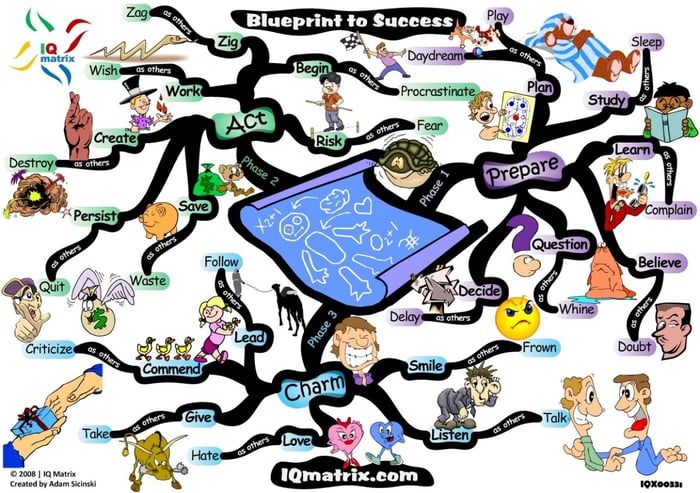
Source: https://blog.iqmatrix.com/
What’s a Mind Map Capable of?
A mind map:
- Activates your brain
- Creates a clear picture of the details
- Declutters the thoughts in your brain
- Connects thoughts that seem unrelated
- Helps focus on the objective at hand
Find out how mind maps in eLearning development facilitate effective learning.
1. Mind Maps in eLearning can Jumpstart Course Design
When you decide to go ahead with eLearning as the solution to address the training need, you are faced with the major task of sourcing the content for eLearning development. Be it in-house eLearning development or outsourcing to your eLearning partner, you are responsible for the content that goes into creating the eLearning course.
Most organizations today don’t lack content, the major challenge is sifting through the content and understanding what’s relevant. Here’s how you can use a mind map to simplify your task.
What do you want learners to be able to do after going through the online training program?
The learning outcome should be at the center of the mind map.
To achieve this learning outcome, what are the major topics that need to be covered?
Arrange those topics around the learning outcome you expect. These topics form the main branches.
What are the existing resources you have to cover the main topics?
Arrange those resources as the sub-branches or nodes. You can modify this further to include sub-topics and narrow down to the content source for your sub-topic.
Here’s a mind map that can be used to check if you have the content required to begin eLearning development.
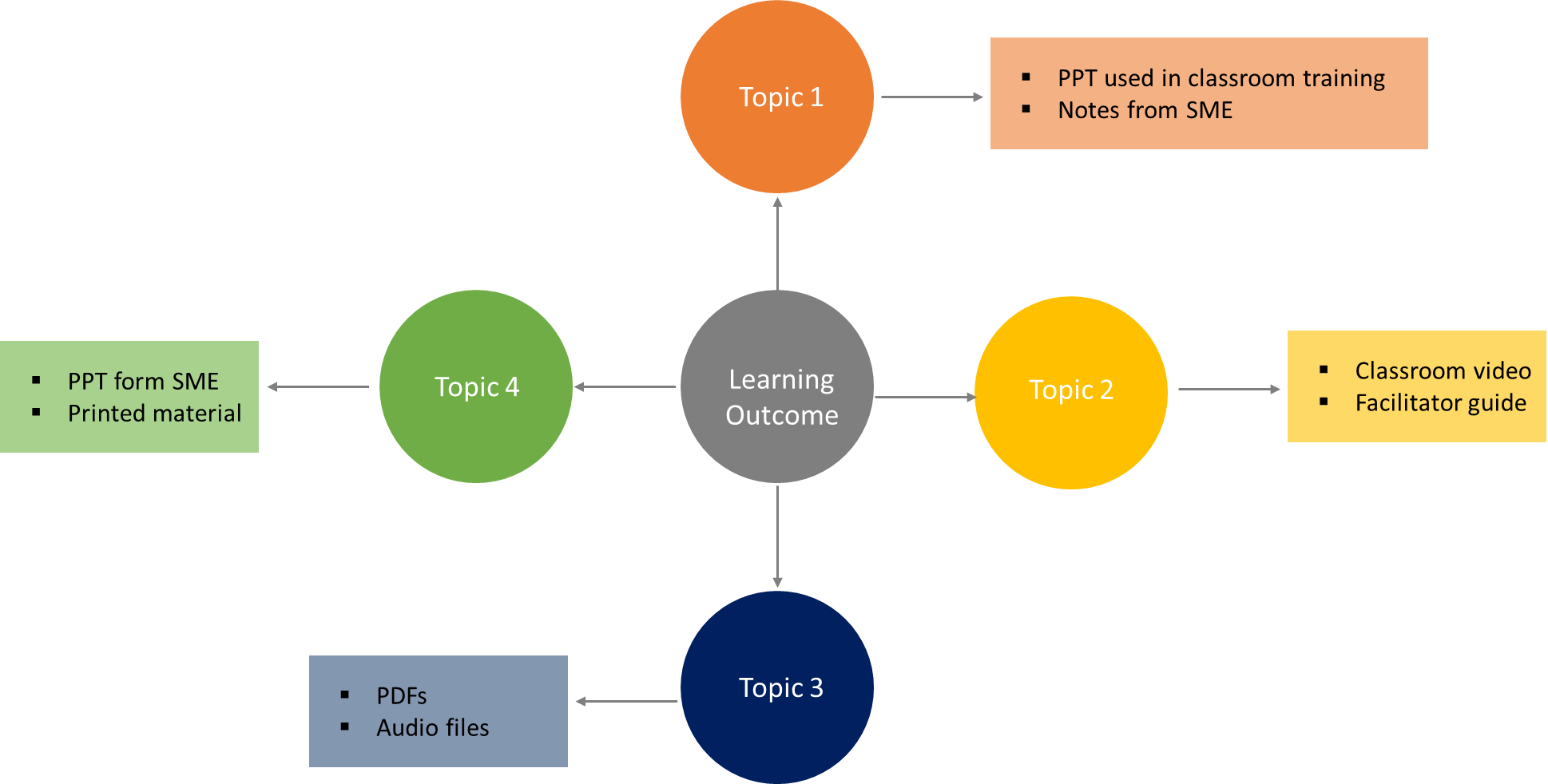
The advantage of creating a mind map for this activity is that it gives you a clear picture of the content that is available to develop your eLearning course. You can also analyze to see if this content would be enough or if you need to gather additional content from subject matter experts.
Taking some time to create this mind map can speed up eLearning development, as you won’t run into any hiccups while storyboarding. This way you also ensure you have all the relevant content in place, which is again an important factor for effective learning.
2. Mind Maps in eLearning Can Help You Brainstorm the Instructional Strategy
One major use of a mind map is in brainstorming. You could try using a mind map to brainstorm the instructional strategy you plan to use. At the center is your performance-based learning objective. You can have topics radiating as branches. List the sub-topics and enabling objectives under this. Now list strategies and the formats that can be used to teach each topic.
Doing this can speed up eLearning development as you can:
- Finalize the structure of your eLearning course
- Brainstorm and pick the most effective instructional strategy
- Sequence topics for more effective learning
- Determine the media elements that can aid effective content presentation
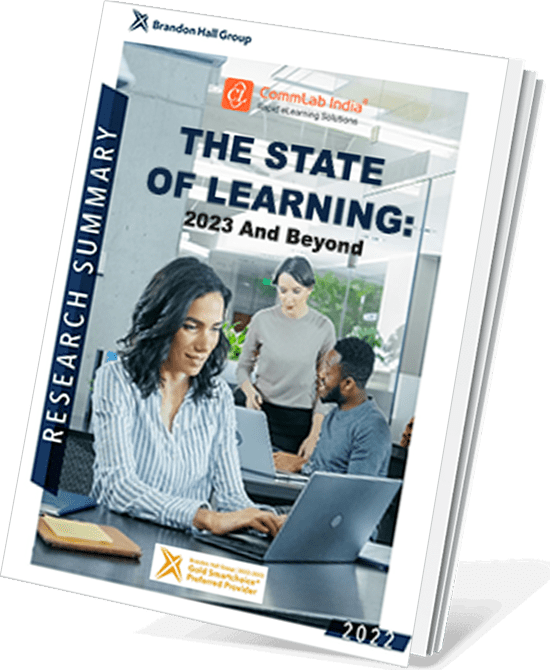
A Bird’s Eye View of What Top-Performing L&D Teams are Doin
- Aligning Learning Strategy with Business Strategy
- Developing Business Skills for the Future
- Investing in the Right Technology
- Much More
3. Mind Maps in eLearning can Present an Overview of the Course
Use a mind map to present the course overview to learners. Follow the same radial pattern where you have the name of the training program in the center surrounded by the topics covered in the course and the summative assessment. Each topic further branches into sub-topics and formative assessments.
According to Tony Buzan and Barry Buzan in The Mind Map Book: How to Use Radiant Thinking to Maximize Your Brain’s Untapped Potential (New York: Plume, 1993), compared to the linear way of presenting information, mind maps harness the way the brain works. Also, the colors, images, and non-linear branches used in a mind map activate the brain resulting in an engaging, effective learning experience.
4. Mind Maps in eLearning to Plan for Assessments
Assessments in eLearning, both formative and summative have an important role to play. Creating a mind map for an eLearning assessment ensures you do not miss out on important details. For instance, when you are designing an assessment for an eLearning course, you have to decide:
- The type of question (multiple choice, drag and drop etc., in formative assessment)
- The question stem
- The distractors
- Feedback for the chosen answer (both correct and incorrect options)
- Number of attempts to be allowed
- Randomization of questions (applicable in summative assessment)
You can capture all this in a mind map and that makes it easy to develop the assessments for your eLearning course.
5. Mind Maps in eLearning Aid Information Recall and Retention
Mind maps in eLearning can be used to summarize learning at the end of each module or at the end of the course, depending on the complexity of content. The advantage of using a mind map to summarize your eLearning course is that information is broken down into small, chunks. The mind map makes it easier to recall the information covered in the course.
Take a look at this mind map that summarizes the steps to create a mind map.
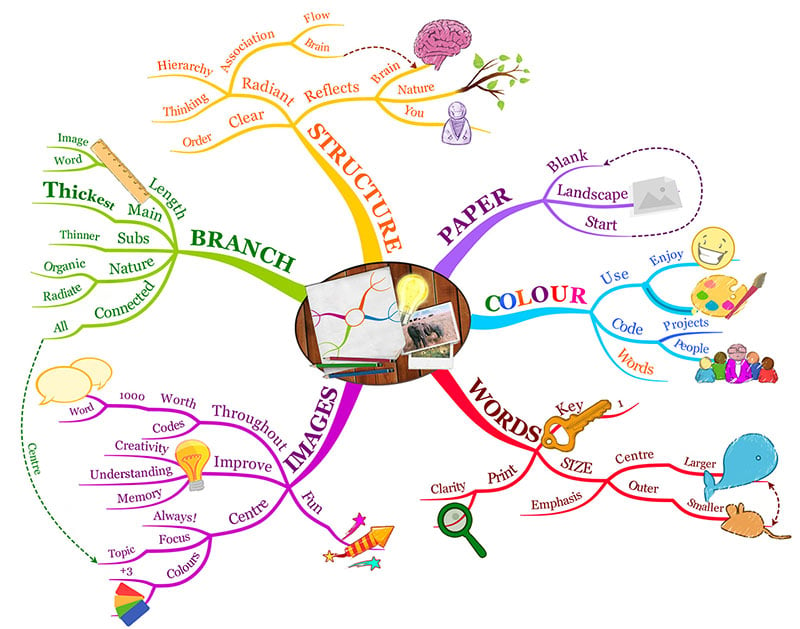
Source credit: https://imindmap.com/
A learner who has gone through the steps to create a mind map gets a quick summary that instantly facilitates recall of information and thereby retention.
There is no right or wrong way to design mind maps in eLearning. What matters is that you capture all the information required to complete a particular task in eLearning development. Not just eLearning, mind maps can be applied in other training methodologies too, be it classroom, flipped learning, or blended learning.
You can choose to create a mind map on paper or use an online tool to create one. Designing and applying mind maps in eLearning can seem tricky at first, but once you begin applying it, you might be able to come up with quick solutions to enhance eLearning development.