How to Create a Versatile Microlearning Library - 5 Quick, Pocket-Friendly Ideas

In today’s fast-paced corporate environment, the need for continuous learning and skill development has never been more critical. Microlearning has emerged as a powerful tool to address this need, offering bite-sized, targeted learning content that can be accessed anytime, anywhere. In this blog, we will explore the concept of a microlearning library and discuss five pocket-friendly tips for creating one that benefits your organization.
Having a Microlearning Library is an Interesting Idea
Here are 5 quick ideas to create one:
- Create Videos
- Curate Content
- Go for Pop Quizzes
- Make Podcasts
- Design Infographics
What is a Microlearning Library?
A microlearning library is a collection of short, focused learning modules designed to deliver specific learning objectives efficiently. These modules typically consist of videos, quizzes, infographics, podcasts, and other interactive content that learners can engage with in short bursts of time.
→ Download eBook: Where Does Microlearning Fit in Your Learning Strategy?
Why Does Your Organization Need a Microlearning Library?

Bridge Training Gaps
Microlearning libraries act as a bridge between formal training programs and ongoing learning needs. They provide a flexible platform for employees to access learning materials at their convenience, filling in knowledge gaps as they arise. This is especially beneficial in fast-paced industries where continuous learning is crucial for staying competitive. Employees can quickly refresh their knowledge, learn new skills, and stay updated with the latest industry trends without disrupting their workflow.
Increase Employee Motivation
Microlearning's short and engaging format is highly effective in keeping employees motivated and engaged. Unlike lengthy training sessions that can lead to information overload and disengagement, microlearning modules offer bite-sized chunks of content that are easier to digest. Completing these modules provides employees with a sense of accomplishment and progress, motivating them to engage in continuous learning behavior. This instant gratification boosts morale and encourages a positive learning culture within the organization.

Improve Knowledge Retention
The spaced learning technique utilized in microlearning plays a significant role in enhancing knowledge retention. Instead of bombarding learners with large amounts of information in one go, microlearning delivers content in small, spaced intervals over time. This approach reinforces learning and improves retention rates as information is revisited periodically, strengthening memory recall. Employees are more likely to retain and recall the information when they need it, leading to better application of knowledge in real-world scenarios.
Enhance Customer Satisfaction
A well-trained workforce is essential for delivering exceptional customer service and satisfaction. Microlearning libraries empower employees to quickly access relevant information such as product details, customer service guidelines, and best practices. This accessibility enables them to address customer inquiries, resolve issues efficiently, and provide personalized assistance. The result is improved customer interactions, increased customer satisfaction, and strengthened brand reputation.
Scale Training ROI
Microlearning offers a cost-effective and scalable solution for training initiatives within organizations. By creating reusable modules that can be accessed anytime, anywhere, you can reach a wider audience without incurring significant investments in time and resources. Digital platforms further enhance scalability by enabling seamless distribution, tracking, and management of microlearning content. As a result, you can achieve a higher return on investment (ROI) from your training programs, with reduced costs and increased efficiency in knowledge transfer and skill development.
How to Create a Microlearning Library — 5 Quick, Pocket-Friendly Ideas
Now as you are acquainted with the benefits of creating a microlearning library for your learners, you must be planning to create one.
But, are you contemplating the idea thinking it must be a costly affair? Well, worry not. Here are a few simple, quick, and pocket-friendly ideas to create a microlearning library:
1. Create Videos
Microlearning videos are an excellent medium for delivering engaging and impactful learning content. They allow you to present complex information in a format that is easy to understand and retain. Here are some ways to make your video content effective:
Use Screen Recording Tools: Capture software demonstrations, simulations, or presentations using screen recording tools. This allows learners to see real-world examples and applications.
Incorporate Animations: Use animations to visually illustrate concepts, processes, or data. Animated graphics can make the content more dynamic and engaging.
Apply Storytelling Techniques: Tell a compelling story or use storytelling elements to create a narrative structure for your videos. This helps in capturing learners' attention and making the content memorable.
Here’s a video that offers quick tips to design impressive microlearning videos. Watch now!
2. Curate Content
Content curation involves gathering and organizing relevant information from various sources to create a comprehensive learning resource. Here's how you can effectively curate content for your microlearning library:
Utilize Internal Resources: Tap into existing training materials, presentations, manuals, and knowledge repositories within your organization. Convert these resources into bite-sized modules suitable for microlearning.
Engage Industry Experts: Collaborate with industry experts, consultants, or thought leaders to contribute insights, case studies, or best practices. Their expertise adds value and credibility to your microlearning content.
Verify Reputable Sources: Ensure that the content you curate from external sources is from reputable and trustworthy sources. Validate the accuracy and relevance of the information before including it in your library.
3. Go for Pop Quizzes
Interactive quizzes and assessments play a vital role in reinforcing learning and measuring comprehension. Here's how to incorporate pop quizzes effectively:
Create Varied Question Types: Include multiple-choice questions, true/false statements, fill-in-the-blanks, and scenario-based questions to assess different levels of understanding.
Integrate Gamification Elements: Gamify quizzes by adding features like leaderboards, badges, and rewards. This gamified approach motivates learners to participate, compete, and strive for better performance.
Provide Immediate Feedback: Offer instant feedback after each quiz attempt. Explain correct answers, provide explanations for incorrect choices, and offer hints or additional resources for further learning.
4. Make Podcasts
Podcasts offer a convenient and flexible way for learners to access audio-based content on various topics. Here's how you can create engaging podcasts for your microlearning library:
Invite Subject Matter Experts: Host interviews, discussions, or expert panels with subject matter experts. These conversations provide valuable insights, perspectives, and practical knowledge to learners.
Focus on Relevant Topics: Choose podcast topics that align with learning objectives and address learners' interests or industry trends. Keep episodes concise, focused, and easy to consume.
Encourage Reflection and Application: Include reflection questions or action steps at the end of each podcast episode. Encourage listeners to apply the learnings in their work or daily life for practical application.
5. Design Infographics
Infographics are visually appealing and effective in conveying key information in a concise and memorable format. Here's how to leverage infographics in your microlearning library:
Visualize Key Concepts: Use graphics, charts, diagrams, and icons to visually represent key concepts, processes, or data. This visual representation enhances understanding and retention.
Include Step-by-Step Checklists: Create infographics with step-by-step checklists or workflows for procedural tasks or decision-making processes. Break down complex procedures into manageable steps.
Address FAQs and Troubleshooting: Develop infographics that address frequently asked questions (FAQs) or provide troubleshooting guides for common issues or challenges. You can pick questions asked by the participants during the Q&A sessions of existing VILT session recordings.
Wrapping it Up!
A versatile microlearning library can revolutionize how organizations approach training and development. By implementing these pocket-friendly tips, you can create a versatile microlearning library that engages learners, reinforces learning outcomes, and enhances overall training effectiveness within your organization. Start implementing these tips today to build a robust microlearning ecosystem that empowers your workforce for the future.
Need guidance on where does microlearning fit in your learning strategy? Grab this eBook for actionable insights. Download your copy now!



![Do You Know the 8 Scenarios Where Microlearning Works the Best? [Infographic]](https://blog.commlabindia.com/hubfs/blogs/scenarios-microlearning-works-best-info.jpg)
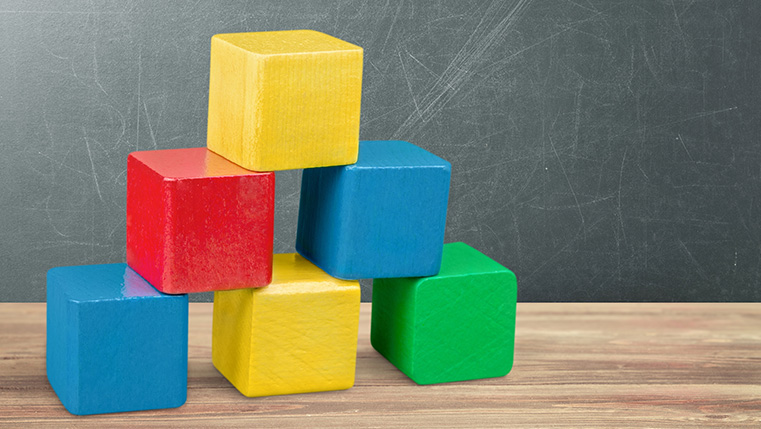
![How Does Microlearning Improve Employee Engagement and Performance?[Video]](https://blog.commlabindia.com/hubfs/Imported_Blog_Media/microlearning-boost-employee-engagement-video-1.jpg)