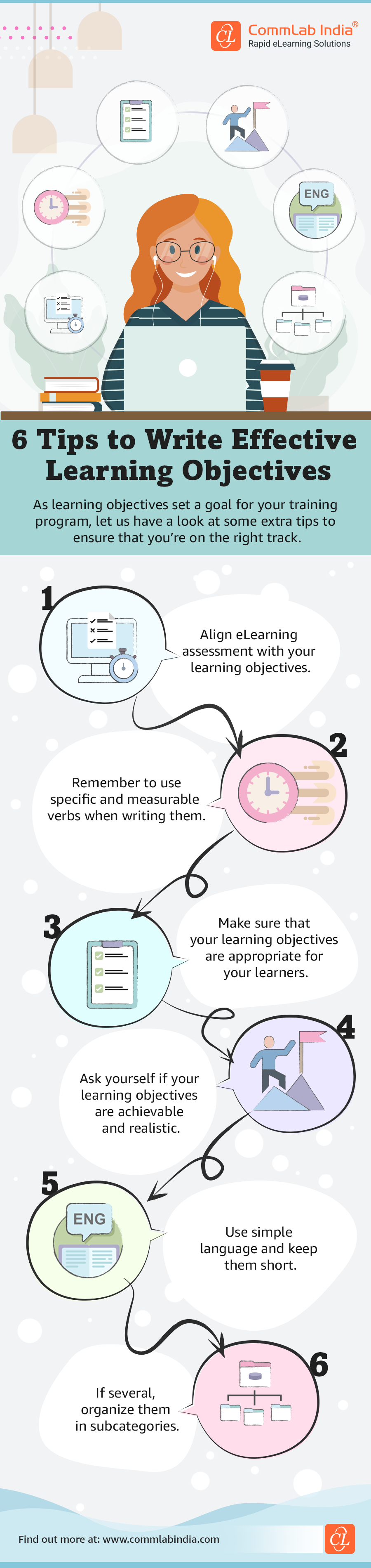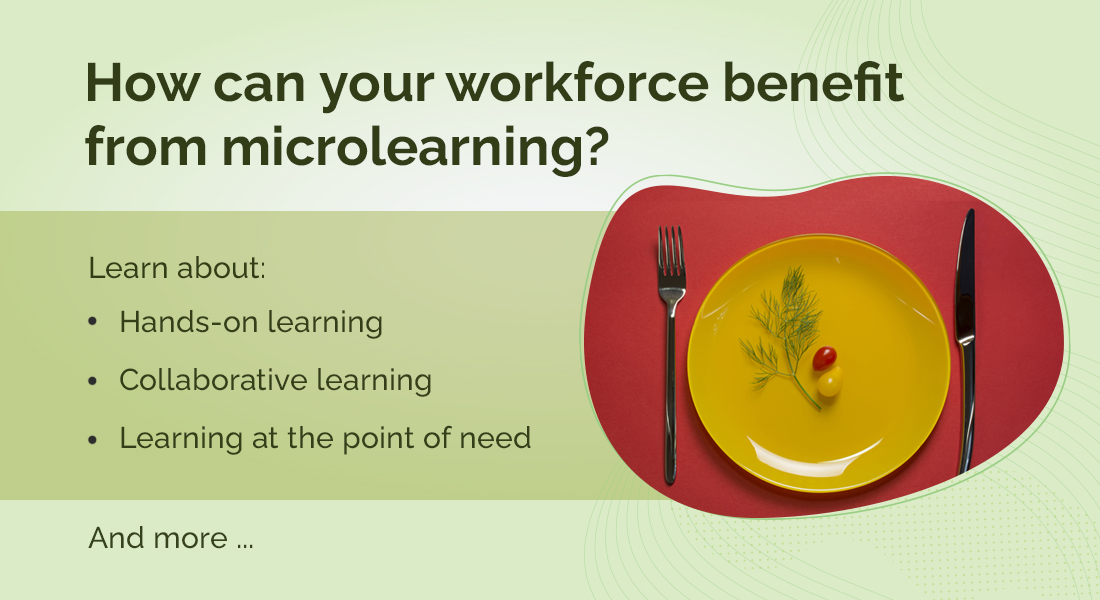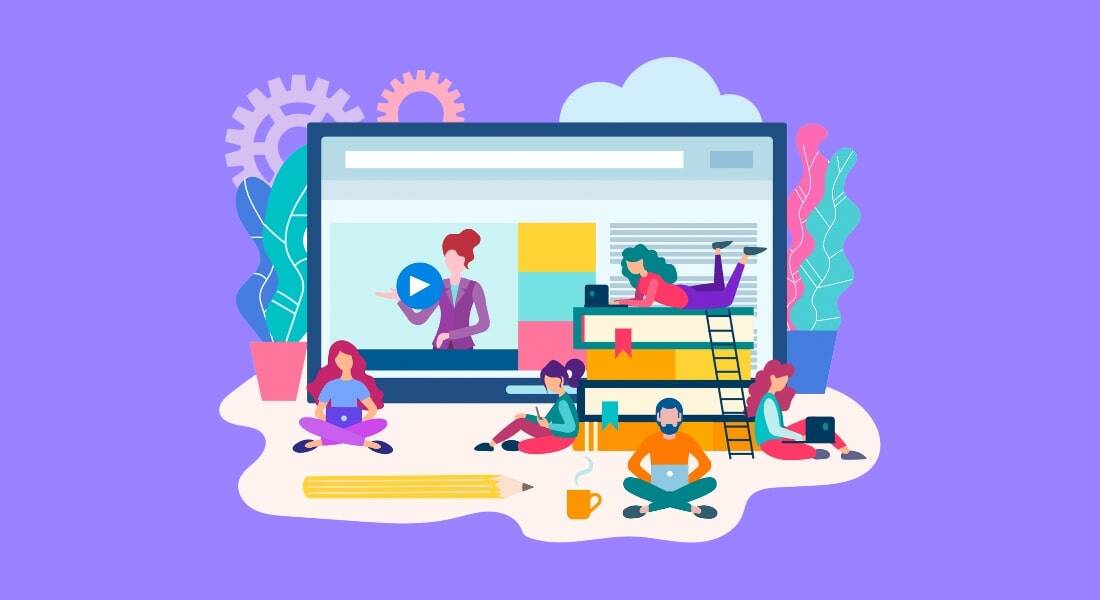7 Essentials of Wow-Worthy Microlearning Design

Tired of long, boring training sessions that leave learners disengaged? Say hello to microlearning! It’s the bite-sized, power-packed approach to eLearning that delivers key insights in small, digestible chunks and enables just-in-time learning. Perfect for busy schedules and short attention spans, microlearning solutions keeps things simple, engaging, and to the point—helping learners retain information faster and better. Ready to wow your learners with impactful learning? Let’s discover the essentials!
→ Download eBook: Corporate L&D Trends 2025 – Get the View from the Trenches
Table of Content
- What is Microlearning?
- What are the Benefits of Using Microlearning for Corporate Training?
- When to Use Microlearning in Corporate Training?
- What are the Characteristics of Effective Microlearning Design?
- How to Design Effective Microlearning?
- What are the Key Components of the Microlearning Design Model?
- How Effective Microlearning Design Works — Success Stories
What is Microlearning?
Microlearning is a learning approach that delivers small, bite-sized pieces of content that can be consumed quickly and easily. It is typically used to teach specific skills or knowledge and is often delivered in the form of short videos, infographics, quizzes, and other formats.
Looking to make learning faster and more engaging? Let’s dive into the best microlearning formats!
For example, microlearning can be used as part of a larger eLearning course, or it can be used as standalone content that learners can access on-demand.
The concept of microlearning is perfectly suited for today’s modern learners. We live in a fast-paced, always-on world, and most of us don’t have the time or attention span to sit through a long, drawn-out training course. With microlearning, learners can consume small pieces of content when and where it is convenient for them. And since microlearning is typically delivered in short, engaging formats, it is more likely to hold learners’ attention and stick with them.
What are the Benefits of Using Microlearning for Corporate Training?
Microlearning has significant benefits for both learners and organizations. Let's have a look at them.
For Learners
- Is personalized, adaptable, and learner-centered
- Promotes knowledge implementation and retention
- Provides engaging, immersive, and diverse learning
- Is convenient to use and easily accessible
- Allows for immediate feedback
For Organizations
- Allows for a greater impact on performance targets.
- Accelerates performance
- Reduces development and delivery time and costs
- Facilitates simple updating and repurposing
- Minimizes stakeholder and SME time
When to Use Microlearning in Corporate Training?
Knowing how to use microlearning in corporate training is one thing. Knowing when to use it is an entirely different game plan. You must consider several factors, including your learners’ existing skills, education, and experience. Moreover, you need to determine your company’s performance indicators and set your goals. Also, you need to consider:
- Your workforce’s learning curve and level of interest
- Opportunities and threats
- Your organization’s culture
- Access to technology and resources
Here are some circumstances when microlearning could be a viable training solution:
1. Employees Are Hard-Pressed for Time
In many organizations, employees have the responsibility of completing a plethora of tasks with tough deadlines. Therefore, being available for long and detailed training courses is nearly impossible. Here, microlearning modules can prove handy as they are short and precise, and ideal for quick access to information. Also, employees can benefit from them when they have only a few spare minutes.
2. Poor Learner Engagement
Microlearning modules are perfect when there is inadequate employee engagement as a result of lengthy courses. Instead of extensive passages, case studies, and documentary-styled videos, these modules employ infographics, podcasts, microlearning videos, and interactive PDFs to improve learner engagement and participation.
3. The Need to Respond to Rapid Market Changes
We’re living in an age of dynamic market trends. Therefore, modern organizations need to always stay on their feet and roll out training programs to prepare their employees for these changes. Microlearning modules are much easier to develop compared to conventional eLearning and offline courses.
Thus, you can accelerate your organization’s transition into digitalization as well as upskill your employees’ capabilities to ensure continuity and growth.

Corporate L&D Trends 2025
Get the View from the Trenches
- Win with AI
- Design for the agile workforce
- Unlock scale, volume, quality
- Make an impact
- Much more
What are the Characteristics of Effective Microlearning Design?
7 Characteristics of Microlearning Design
1. Addresses a single performance-based objective
2. Leverages existing content
3. Follows the minimalist design trend
4. Delivers short bursts of learning
5. Uses a variety of formats
6. Adheres to a mobile-first design
7. Provides intuitive access
1. Addresses A Single Performance-based Objective
When you use traditional eLearning or classroom training to train employees, it is possible to cover several topics and a couple of learning objectives over a period of time. But that’s not possible when you are considering microlearning design, simply because you are looking at a short module that may probably go up to a maximum of 5 minutes.
Microlearning is most effective when it is between two and five minutes.
Source: Just How Micro Is Microlearning?
If you need to develop an effective microlearning solution, then address only one performance-based learning objective per microlearning module. By doing so, you ensure that your microlearning module is designed to:
- Deliver targeted and focused information
- Avoid information overload
- Fight the forgetting curve
Discover how to craft clear and actionable learning objectives that enhance understanding and drive meaningful outcomes.
2. Leverages Existing Content
What’s good about microlearning design is that you don’t have to start creating content from scratch. If the training content in PPTs used for classroom training, manuals, and PDFs are relevant to your learners’ needs, use that information in your microlearning modules. Even a short video recording of an instructor in a classroom or virtual classroom training can be converted into a microlearning module.
Questions answered during classroom training can be collated to put together as a quick reference tool for frequently asked questions that learners might have. Give your existing training a new look by splitting an hour-long training program into short bursts of learning.
Pro Tip
To summarize, you need to identify content that’s precise and helps employees achieve their learning goals.
3. Delivers Short and Useful Bursts of Learning
You might be already aware that microlearning is delivered in the form of short learning nuggets that can be easily consumed by learners. But microlearning design is not only about content that’s short. You also need to focus on the usefulness of content. When you choose content for your microlearning module, check how well it answers the following questions.
- Is the most important content to help learners complete a task included?
- By including this content, will learners be able to make a decision?
- Can the content guide learners to take action?
4. Follows the Minimalist Design Trend
When it comes to microlearning design, less is more. Minimalism in designing microlearning is about using only the most essential elements (crisp content and visuals). Unnecessary content or visuals that do nothing to help learners achieve the learning objective are avoided.
While deciding the content for your microlearning module, one question to ask is “How can this be visualized?” Instead of lengthy text, use crisp bullet points along with relevant icons. Doing so can improve the effectiveness of your microlearning module as it helps learners assimilate information quickly.
Pro Tip
Do not use complex instructions in your microlearning module. Ensure that content as well as instructions are to the point.
5. Uses a Variety of Formats
The best part of microlearning design is the use of a variety of formats that support the learning experience. Mix and match various microlearning formats to keep learners engaged in the learning process.
The modern architectural and design principle of ‘Form Follows Function’ is applicable in microlearning design as well. This means your choice of microlearning asset or format depends on the purpose it’s intended to achieve.
Here are a few examples of formats used in microlearning and how they are useful.
|
Microlearning Format |
Application |
|
Videos |
To transfer information quickly |
|
How-to-Demos/Simulations |
To teach practical application/hands-on practice |
|
Whiteboard animations |
To introduce a concept or a process |
|
Interactive PDFs |
Act as a quick reference tool |
|
Quizzes |
Pre as well as post-assessment of learning/reinforcement of training |
6. Provides Intuitive Access
If you are looking for specific information that’s required to complete a task at the workplace, microlearning is the best option. Imagine searching for information in a training manual or even in a full-fledged eLearning course. It’s not easy to get information at your moment of need.
Keep a tab on information learners are searching for on your Learning Management System (LMS). You can design your microlearning modules around these search topics so that learners are able to access relevant information right when they need it.
For example, if learners are looking for information on the steps to take if they notice a lapse in safety procedures at the workplace, then a quick checklist delivered as a microlearning module might come in handy. What if learners are looking at how to troubleshoot a machine? A how-to-video might be just what’s needed. These are just a few instances, there are many more where you can think of microlearning design as the right solution to provide just-in-time learning.
7. Adheres to a Mobile-First Design
According to Forbes, just a fifth of workers do their jobs from behind a desk globally and that leaves 2.7 billion people who are part of the deskless workforce.
Consider a scenario where a majority of your workforce turns to mobile devices to complete their learning activities. It makes sense to implement mobile learning with microlearning design for training modules that work perfectly on mobile devices and do not consume much of the learners’ time in completing the training.
Is it possible to actually learn in such a short duration? Yes, it is but there are limitations. You need to keep in mind that microlearning design cannot be applied to all training programs.
How to Design Effective Microlearning?
Want to create impactful microlearning experiences? Check out these quick tips to design bite-sized learning that engages and delivers results!
What are the Key Components of the Microlearning Design Model?
When creating a microlearning program, it is important to keep the design model in mind. The microlearning design model includes three key components:
Segmentation
Segment your content into manageable chunks that can be easily digested by learners. This will help ensure that learners can easily digest the material and don’t become overwhelmed. The more difficult a topic, the smaller the chunk should be.
Sequencing
Sequence your content in a way that makes sense and is easy to follow. Do so in a logical way. This will help learners follow along and ensure better understanding.
Scaffolding
Scaffold your content so that learners can build on their knowledge over time. When scaffolding your microlearning content, it is important to make sure that each piece builds on the last.

Corporate L&D Trends 2025
Get the View from the Trenches
- Win with AI
- Design for the agile workforce
- Unlock scale, volume, quality
- Make an impact
- Much more
How Effective Microlearning Design Works — Success Stories
Microlearning for Evacuation Training
We successfully developed a 10-minute interactive microlearning course for on-site safety and evacuation procedures in German for 2,500 employees and evacuation workers. Despite challenges like working without an English master course and having no German expertise, the team delivered a solution featuring icebreaker questions, high-impact visuals, escape routes, and diverse learning activities.
Discover the full story by diving into the complete case study!
Microlearning for Product Sales Training
A life sciences organization faced the challenge of training new sales representatives, with no prior background in the field, on their extensive drug portfolio. We developed microlearning modules accessible on laptops and iPads, enabling flexible, anytime, anywhere learning. This solution achieved a remarkable 98% completion rate, driving exceptional performance from the sales team.
For more insights, access the full case study.
Maximizing Learning Impact with Microlearning
Incorporating these seven tips into your microlearning design can make a world of difference in creating impactful, engaging, and effective microlearning solutions. By focusing on clarity, engagement, and relevance, you can ensure your learners retain knowledge and apply it in meaningful ways. Start implementing these strategies today and watch your microlearning efforts deliver wow-worthy results!
Ready to take your learning strategies to the next level? Discover the latest corporate Learning and Development(L&D) trends for 2025 in our free eBook. Learn how to stay ahead of the curve and design training that truly delivers results. Download your copy today!