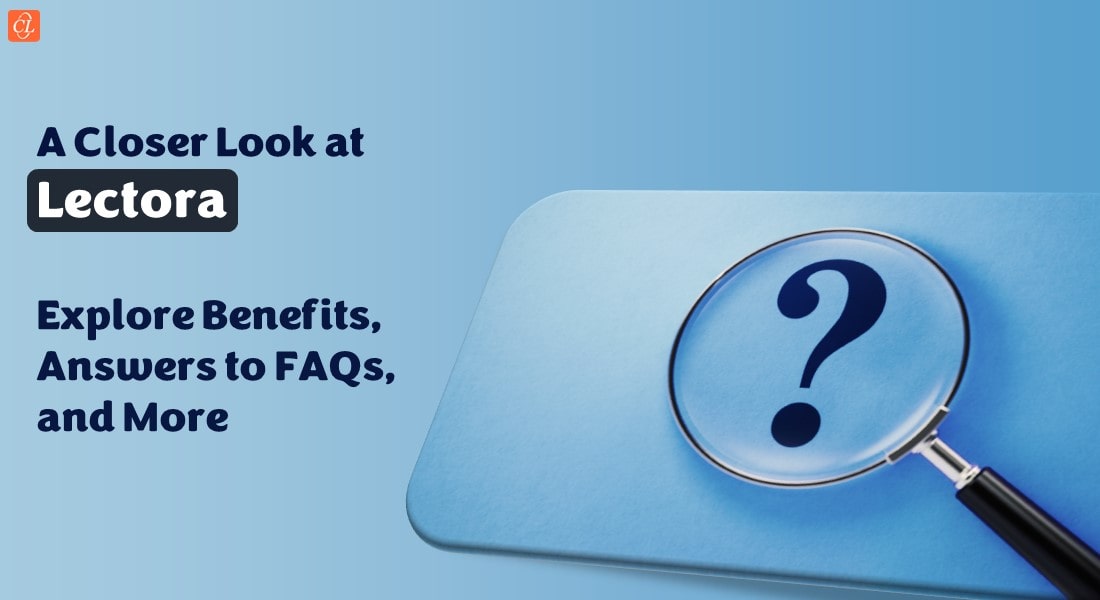5 Reasons Lectora Inspire Won EdTech’s Authoring Tool of the Year Award

It’s raining awards for Trivantis Lectora. Recently the company was featured in the top authoring tools companies list for 2019 by Training Industry. Now comes another award from EdTech Breakthrough that confers the “Course Authoring Solution of the Year” title on Lectora.

EdTech Breakthrough is an organization involved in market intelligence and recognizes the efforts of companies and solutions in the educational technology market. EdTech had a list of criteria an authoring solution had to meet and Lectora matched up to these requirements very well.
Reasons Lectora Got Picked as EdTech’s Authoring Tool of the Year
- Presents a workable tool for eLearning development
- Makes for an attractive investment in eLearning
- Opens up interesting avenues for learning
- Offers excellent support for eLearning developers
- Displays the potential to take eLearning to the next level
What Made Lectora a Deserving Winner Among Other Authoring Tools?
1. Presents a Workable Tool for eLearning Development
Lectora Inspire offers desktop (Lectora Inspire) as well as online (Lectora Online) versions of authoring tools that can give you a head start in eLearning development. The latest version of the desktop-based authoring tool Lectora Inspire 18 as well as Lectora Online 4.3 offer templates that give you that much needed advantage of quickly scaling up eLearning development.
Templates can be used to add built-in navigation, media, interactivities, branching, quizzes, and much more. In comparison to other authoring tools, Lectora might seem like it has a steep learning curve, but the effort is totally worth it as this tool is versatile and can offer a lot of options for designing interactive eLearning.
Here are a couple of reasons Lectora scores in eLearning development:
- The usefulness of the tool far outweighs its complexity
- Offers intuitive navigation
- Makes scalability of eLearning a reality
2. Makes for an Attractive Investment in eLearning
Choosing an authoring tool is an integral part of eLearning development. Lectora makes for a good choice as it can adhere to different publishing standards such as AICC, SCORM, xAPI, and cmi5. Lectora was the first authoring tool to offer the Responsive Design feature which enables eLearning developers to rollout eLearning courses for multiple devices (desktop, tablets, and smartphones) without having to develop three different versions of the same course.
Trivantis recently started offering low-price subscription plans for Lectora Online. The SaaS (Software-as-a-Service) version offers 5 different subscriptions plans that include Free, Starter, Professional, Team, and Enterprise.
Here’s what makes Lectora an attractive investment among authoring tools:
- Allows extensive customization compared to other authoring tools such as Storyline and Captivate
- Includes add-ins such as SnagIt (for screen capture and image editing) and Camtasia (for video recording and editing)
- Provides ReviewLink that lets multiple stakeholders collaboratively review an eLearning course
3. Opens up Interesting Avenues for Learning
The advent of technology has opened up exciting avenues for learning. With immersive learning, it is possible to engage learners on a deeper level than what was previously possible. Even a decade ago, it was impossible to think of eLearning authoring tools that support immersive technologies such as virtual reality (VR) and augmented reality (AR). But Lectora is one authoring tool that has changed that by making the inclusion of immersive learning activities seem like a cakewalk.
Here are a few immersive technologies supported by Lectora:
Virtual Reality — You no longer need to wait for weeks or months to develop a virtual reality training program. Lectora allows the integration of Cenario VR to design immersive learning experiences within hours.
Gesture Recognition — Lectora provides support for gesture recognition and this is especially useful in mobile learning courses where learners have to swipe screens, or pinch or zoom objects. Implementing this functionality in m-learning courses does not require the knowledge of coding. That surely does save a developer’s time!
Text to Speech Conversion — Lectora Inspire 18 can convert text to human-like voice speech, allowing you to select from male and female voices, even in native languages such as Mandarin, Italian, Spanish, and Portuguese.
4. Offers Excellent Support for eLearning Developers
When you pick Lectora as your choice of authoring tool, you automatically gain access to a robust user support system. Trivantis offers the following support systems to guide eLearning developers using Lectora.
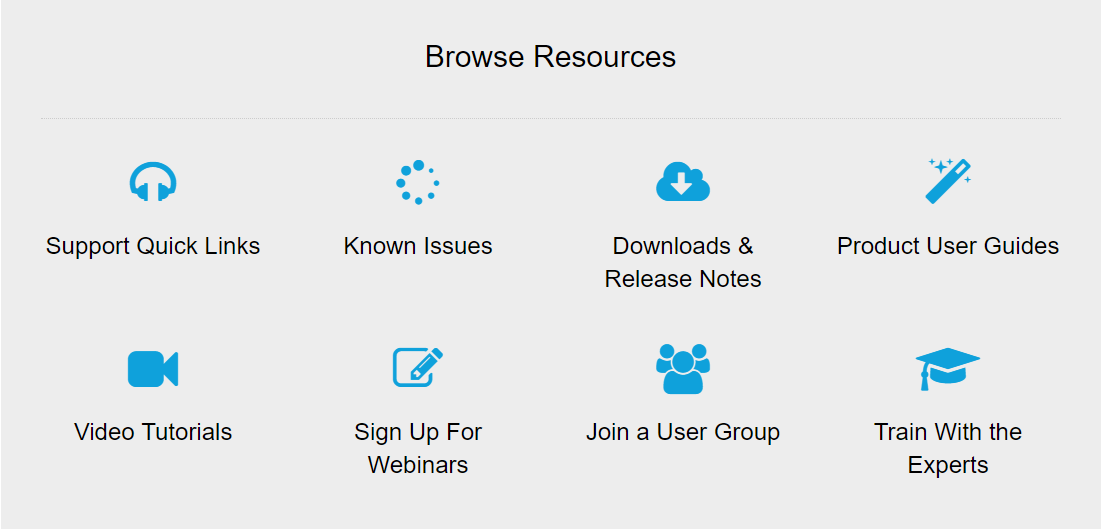
So, it’s not just user guides, video tutorials, and training with the experts, Trivantis also provides a list of known issues with their products and provides updates when an issue is fixed in a subsequent release of the tool. Should you have further questions on using the tool, or on instructional design or LMS administration, the Trivantis Community has a lot of useful information. And, if you need further help, you can always contact the Support Team.
5. Displays the Potential to Take eLearning to the Next Level
Lectora is an authoring tool that has proven itself in the last two decades and continues to go through enhancements to offer eLearning developers the best tool to author creative eLearning courses.
Lectora makes it possible to design courses that feature various levels of interactivities. Here’s how you can use Lectora to design creative eLearning courses:
- Make use of the templates in the Media Library for games, interactivities, scenarios, and navigation.
- Use characters that are available in various poses. You can also have one character displaying various emotions.
- Help employees get better at making decisions using branching scenarios developed using the BranchTrack application (available for use within Lectora).
- Add custom code to take the level of creativity a notch higher.
Through variables, triggers, actions, and conditions it is possible to design dynamic learning experiences. Because Lectora allows the integration of custom code, it offers a lot of potential in terms of the range of customization that’s possible in eLearning courses. If you have big training goals to meet, Trivantis’ Enterprise Content Management plan that includes Vaast (a content management platform that makes it possible to globally update assets so that the change is reflected across all courses) can give you the much needed guidance and support.
The future sure looks exciting for Lectora as this authoring tool certainly has what’s needed to take eLearning to the next level.
If you’re just getting started with Lectora, Trivantis offers a free version just to help you get to know this authoring tool. You can then always choose to upgrade to one of the paid versions depending on what your expectations are from the eLearning course. Aren’t these reasons good enough to make Lectora a deserving winner of the EdTech Award for the best course authoring solution?
What’s more? If you need ideas on designing engaging eLearning, download and explore our eBook on Instructional Design Strategies to Design Engaging eLearning Courses.