How to Master ID & Develop Impactful Learning: Guide

Instructional design is the backbone of effective learning experiences. By understanding and applying proven strategies, you can create engaging and impactful training programs. This guide delves into the core principles, best practices, and emerging trends in instructional design, empowering you to develop exceptional learning solutions.
→ Download eBook: How to Use ChatGPT — A Guide for Instructional Designers
Table of Contents
- What are the Steps in a Highly Effective Instructional Design Proces?
- What are the Best Practices for Impactful Instructional Design?
- How to Use ChatGPT to Enhance Instructional Design?
- What are the Must-Read Resources on Instructional Design?
What are the Steps in a Highly Effective Instructional Design Process?
How to Build an Effective eLearning Project?
Diving into eLearning development straight away without paying heed to design can be tempting. But if you need to increase the effectiveness of your online training program, do not miss these 5 steps in the instructional design process.
- Create an Instructional Design Document
- Script to Finalize Content
- Design a Prototype
- Develop the eLearning Course
- Host the Course on the LMS
1. Creating an Instructional Design Document (IDD): The cornerstone of any successful eLearning project, an Instructional Design Document (IDD) provides a comprehensive blueprint for course development. Outlining the overall instructional strategy, the IDD serves as a guiding framework, ensuring consistency and quality throughout the process. It encompasses a detailed course outline, learning objectives, assessment criteria, and visual design elements, laying the groundwork for a cohesive and effective learning experience.
2. Scripting: The scripting phase is pivotal in shaping the eLearning experience. It involves meticulously outlining both on-screen content and audio narration. On-screen scripts determine the flow of information, including the presentation of content, interactive elements, and supporting resources. Simultaneously, audio scripts define the tone, style, and pace of the narration, incorporating background music or sound effects to enhance learner engagement.
3. Developing a Prototype: Building upon the established script, a prototype brings the eLearning course to life through visual representation. Showcasing four to five representative screens, the prototype establishes the course's overall aesthetic, including character and background design, audio integration, assessments, and interactive elements. This stage is crucial for refining technical aspects such as animations, color schemes, image quality, and cross-browser compatibility, ensuring a seamless and engaging learner experience.
4. Course Development: Transitioning from prototype to final product, course development involves meticulous attention to detail and adherence to design specifications. An alpha version, excluding audio, is produced for initial client review and visual approval. Upon positive feedback, audio integration commences, culminating in the final course for client sign-off. This phase requires close collaboration between instructional designers, developers, and quality assurance teams to ensure alignment with the original instructional design document.
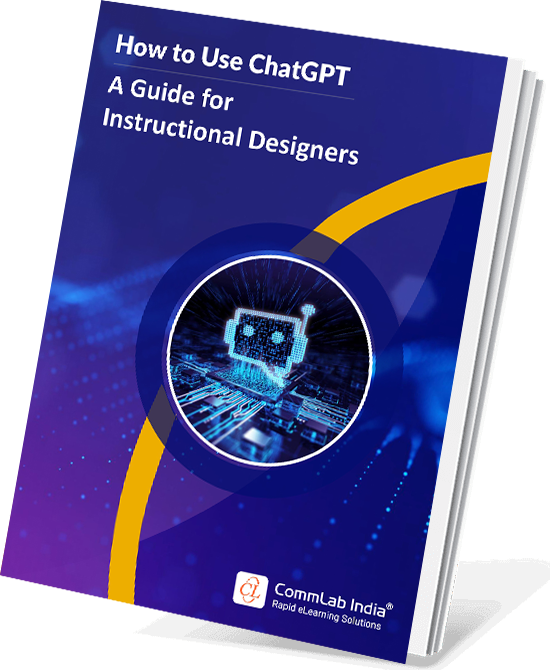
How to Use ChatGPT — A Guide for Instructional Designers
Create Immersive Learning Experiences by leveraging ChatGPT
- Frame Learning Objectives
- Generate Scenarios
- Design Assessments
- And More!
5. LMS Integration: The final stage in the eLearning development lifecycle involves seamless integration with the Learning Management System (LMS). This critical step ensures the course functions optimally within the organization's learning environment. Technical considerations, such as compatibility testing, quiz functionality, and tracking mechanisms, are meticulously addressed. Once the course is successfully integrated, it is deployed to the LMS, making it accessible to learners and initiating the knowledge transfer process.
How CommLab’s EffectusLMS Helps Enhance Your Learning Journey:
What are the Best Practices for Impactful Instructional Design?
1. Specify Your Learning Objectives Clearly
Simply put, as an instructional designer, it’s critical to make your course goals crystal clear. In other words, what do you wish learners to be able to do after completing the course? This will compel them to finish the course and could become engaged by discussing how the training will enhance their ability to do their jobs. This process involves going through the content and deciding the learning objectives to align with business goals and intimating the learners about them.
2. Provide Simple and Straightforward Navigation
Making the navigation clear and straightforward for the learner to comprehend is crucial in an online training course. Allow learners to move around the training course without any limits since they won’t enjoy being constrained as adults. This would enable learners to easily understand the course and select the subject they wish to learn.
Make sure they know where the course completion status, upcoming new courses, volume controls, Next, and Previous buttons are by not making them search for the navigation should also be customized for special-abled learners.
3. Create a Captivating and Interesting Course
The use of various interactivities, avatars, simulations, films, infographics, and other tools may make the course exciting and engaging. Interactivities include clicking on tabs, dots, pictures, notes, rollovers, etc. They aid in capturing the learner’s attention and aid in helping them remember concepts for a prolonged time. Interactivities in an online course provide the learner with the chance to engage with the material through doing or by contemplating. It enhances the learner’s connection to the course.
4. Use Powerful Audio
Appropriate audio utilization in eLearning improves a course’s attractiveness, and audio integration increases a learner’s attention and focus. Reduced cognitive strain is a benefit of high-quality audio storytelling. Make sure the audio is understandable and has a neutral style.
5. Add Scenarios
eLearning scenarios assist learners in thinking critically and making judgments while also making the material more pertinent to real-world situations. Learners are motivated and engaged when scenarios are rendered interactive by using video clips, audio, and visuals.
This enables learners to practice applying the information and abilities they have acquired throughout the course and use them subsequently on the job.
6. Incorporate Effective Quizzes
A quantitative way of evaluating the learner’s understanding is an eLearning quiz. The assessment measures their capacity for applicability, recall of information, and participation in the eLearning program. Since “True or False” questions are often used in eLearning courses, testing learners is not difficult. It’s crucial to mix up the question formats in a course and take advantage of situations like drag-and-drop, drop-down menus, and numerous selections; they are effective ways to test how well learners comprehend a topic.
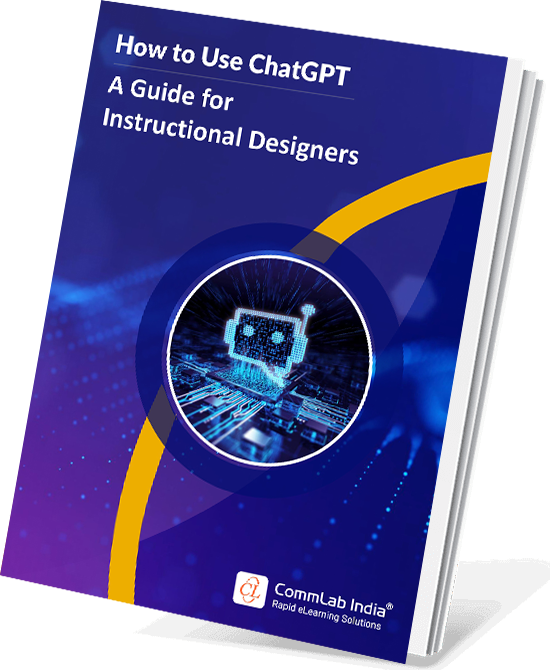
How to Use ChatGPT — A Guide for Instructional Designers
Create Immersive Learning Experiences by leveraging ChatGPT
- Frame Learning Objectives
- Generate Scenarios
- Design Assessments
- And More!
7. Offer Prompt and Detailed Feedback
The primary component that will inspire learners in an eLearning course is feedback. Feedback must always be precise and include a justification for the learner’s right or wrong answer. For instance, if a learner chooses the right answer, the response shouldn’t merely state, “Yes, that’s right! Instead of doing this, we should provide a succinct justification for why they are accurate, allowing reaffirming the main ideas of the subject.
If a learner chooses the erroneous answer, the feedback shouldn’t just state, “Sorry, that’s incorrect!” Instead, we may provide a tip, explain why he chose incorrectly, or invite him to try again. It is preferable to inform the learner that they are partly accurate if they choose a portion of the correct choice than to inform them that they are mistaken.
8. Offer Rewards
Rewarding success encourages learning. When playing video games, people get too involved because they are rewarded; they compete and feel accomplished. Like that, it helps to provide certificates to learners who finished the course successfully. While they receive a reward, they would then feel content and inspired.
Your learners will be encouraged to do better via points, awards, levels, badges, and leaderboards, among other things. As they get more points, they’ll want to gain even more points and learn more. They will want to learn more as they get rewards, which will help them earn more in the future. They will thus remain engaged during the entire course.
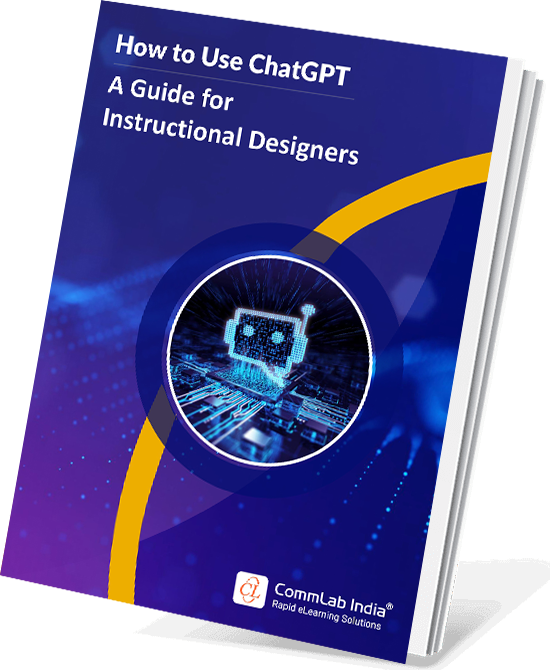
How to Use ChatGPT — A Guide for Instructional Designers
Create Immersive Learning Experiences by leveraging ChatGPT
- Frame Learning Objectives
- Generate Scenarios
- Design Assessments
- And More!
How to Use ChatGPT to Enhance Instructional Design?
![Instructional Design – Best Practices to Follow with ChatGPT [Infographic] Best Practices for Using ChatGPT for Instructional Design](https://blog.commlabindia.com/hs-fs/hubfs/Imported_Blog_Media/instructional-design-chatgpt-best-practices-infographic-info.jpg?width=900&height=2442&name=instructional-design-chatgpt-best-practices-infographic-info.jpg)
By adhering to best practices, organizations can harness the power of AI responsibly, enriching the learning experiences for their learners. Strive for a balance between AI-driven interactions and human guidance to create an inclusive, effective, and transformative learning environment. Embrace this technological advancement in instructional design and transform the way you train.
While we are aware of the best practices to follow, let us also explore some advantages of ChatGPT for instructional design.
Advantages of ChatGPT for ID
Personalized Learning
ChatGPT’s natural language processing capabilities allow it to comprehend and respond to learners’ queries and needs effectively. By interacting with learners on a one-on-one basis, it can offer personalized learning experiences tailored to everyone’s strengths, weaknesses, and learning preferences. Through adaptive feedback, learners can receive targeted guidance, resulting in improved knowledge retention and skill development.
Effective Content Creation
One of the key challenges in instructional design is crafting engaging and relevant content for learners. ChatGPT can assist instructional designers in generating content for courses, assessments, and interactive activities. With its vast knowledge base and context-aware responses, ChatGPT can create dynamic and interactive learning materials that capture learners’ attention and foster deep understanding.
Virtual Tutoring and Support
Integrating ChatGPT as a virtual tutor or learning assistant provides continuous support to learners. It can be readily available to answer questions, clarify doubts, and provide explanations, giving the experience of having a real-time expert guide. This accessibility fosters an environment where learners feel empowered to explore concepts and topics independently.
Gamified Learning Experiences
Gamification has proven to be an effective method to enhance learner engagement and motivation. ChatGPT can prove to be ideal to create gamified learning experiences. It can offer challenges, provide hints, and offer rewards, making the learning process more enjoyable and encouraging learners to progress further.
Inclusive Learning
ChatGPT can contribute to making learning more accessible and inclusive. It can offer audio descriptions, transcripts, and explanations for visual content, making the learning experience more accommodating for learners with different learning styles.
Let us now discuss some must-read resources that will give you a better insight into Instructional Design and in turn, help you create effective courses.
What are the Must-Read Resources on Instructional Design?
We are all constantly learning when we take in information, interact with people, or solve problems. Instructional design helps quicken the learning process and does it better than what occurs naturally.
This article underlines the importance of ID in building an eLearning course. It stresses the fact that if we want to create effective eLearning, we need to understand how adults learn.
This blog post dives into the world of instructional design (ID), the foundation for effective eLearning experiences. It highlights the importance of ID in crafting engaging and informative online training programs. Explained are the various aspects encompassed by ID, including platform selection, content structure, visual appeal, and learner engagement strategies like incorporating humor.
Revising and reshaping content is an important aspect of e-learning development. This is not an easy task. The instructional designer has to know which tools to use to reshape content so that it caters to the needs of the learner going through the course.
The focus here is on the tools an instructional designer should use which include both abstract and specific tools. Abstract tools are the instructional strategy and the instructional design process. Physical tools are the LMS and authoring tools. The author explains the things an ID must do to sustain learner engagement. Read the article to find out more.
One way to design courses in quick time is to use action mapping. With it, you can design a course with interesting activities to create the right business impact.
According to the article, “A tool like the action map makes everyone focus on the business reason for the project and keeps extraneous information out.” The author suggests using a quick visual process when designing courses. This visual process in the form of an action map will keep everyone focused on the business goal of the project.
Wrapping Up
Conclusion
Mastering instructional design is a journey that requires a blend of theory, practice, and innovation. By following a structured approach, incorporating best practices, and leveraging emerging technologies like ChatGPT, you can create eLearning experiences that truly engage and inspire learners. Remember, instructional design is an evolving field, so continuous learning and adaptation are key. By staying informed about the latest trends and methodologies, you can ensure that your eLearning programs remain at the forefront of effective learning.
This guide has provided a solid foundation, but the true magic lies in your ability to apply these principles to your unique learning context. Experiment, iterate, and most importantly, measure the impact of your instructional design efforts to refine your approach and achieve outstanding results.
Ready to harness the power of AI for your eLearning courses? Download our free guide, "ChatGPT for Instructional Designers," to learn practical tips and strategies.
Editor’s note: This post was originally published on December 01, 2016 and has been updated for comprehensiveness.




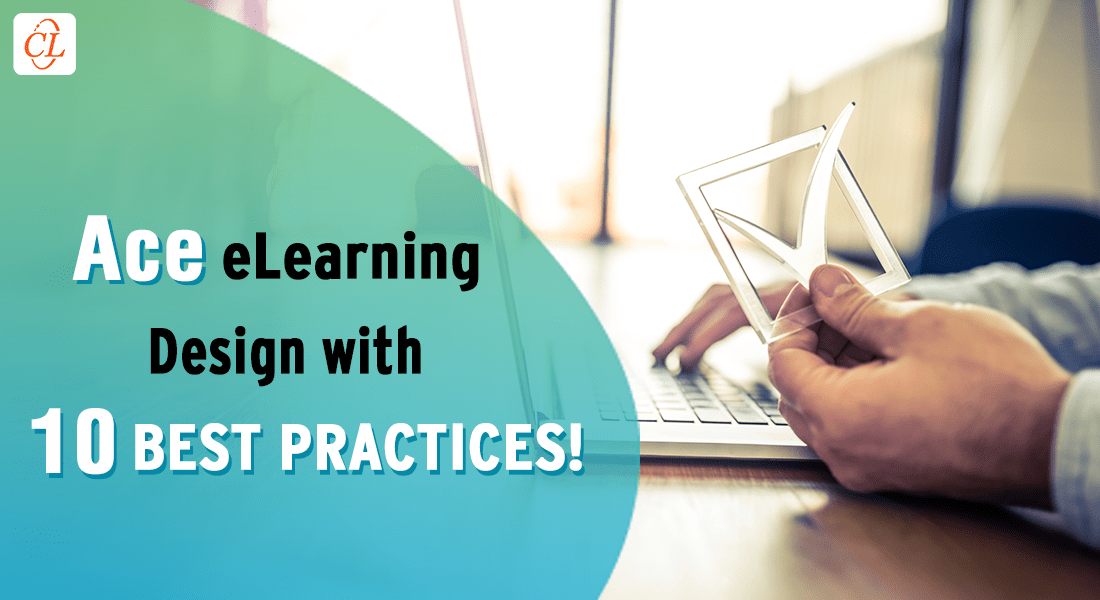
![Designing Interactive eLearning Made Easy with Adobe Captivate [Infographic]](https://blog.commlabindia.com/hubfs/blogs/adobe-captivate-design-interactive-elearning-info.jpg)
