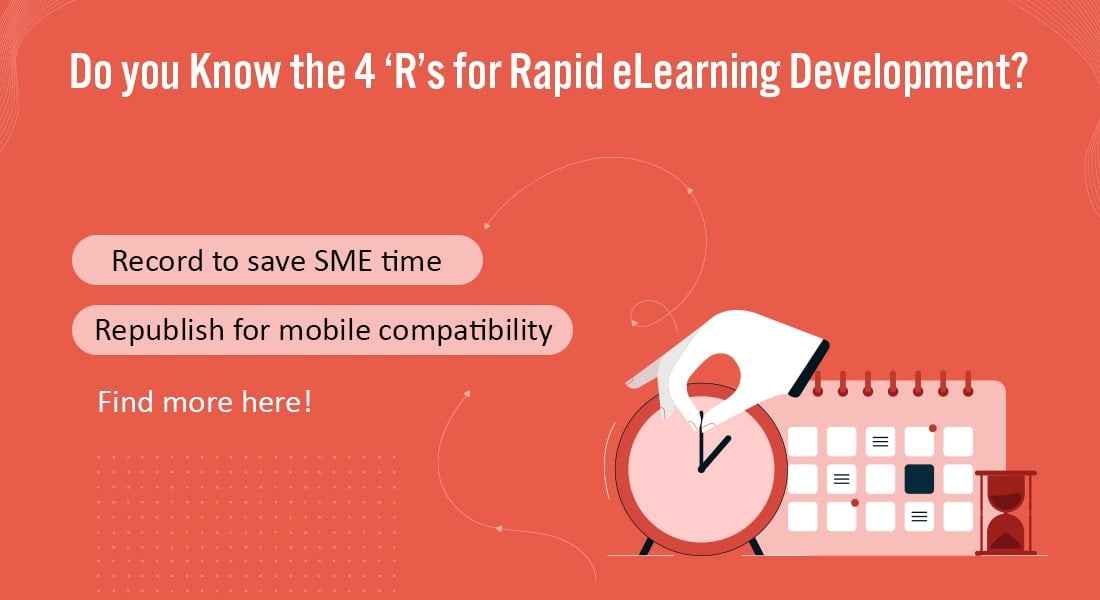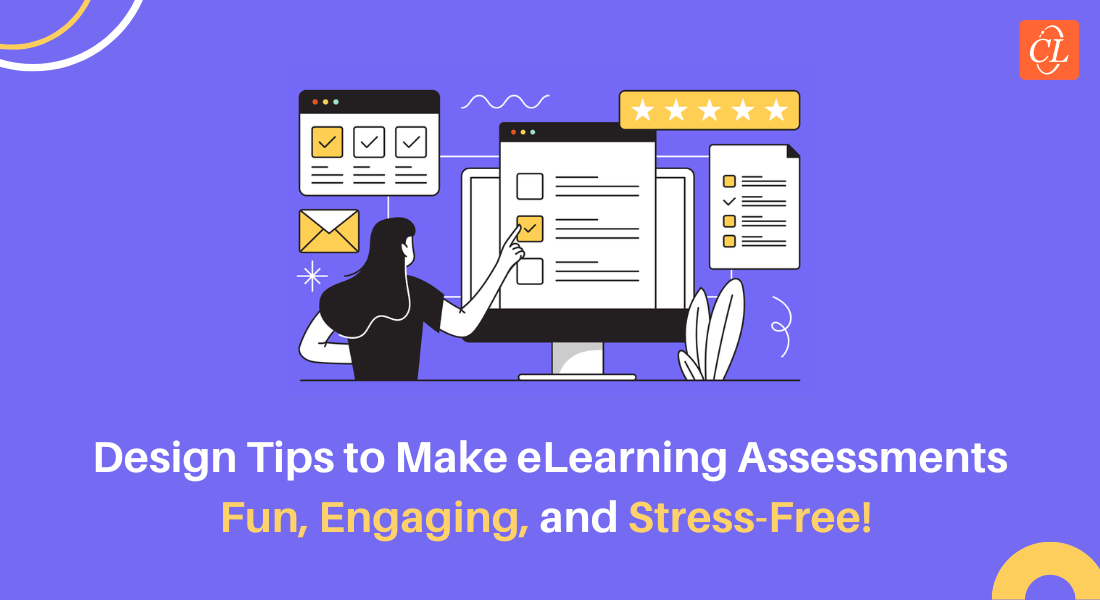How to Make a Business Case for eLearning
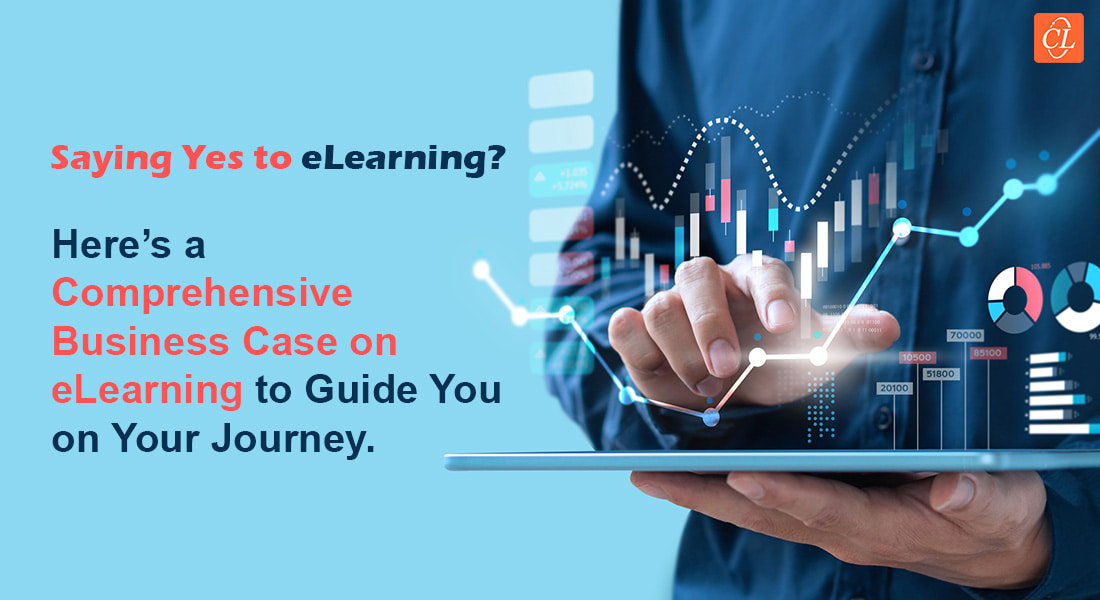
Are you keen on improving training in your organization through eLearning? But are your bosses skeptical about adapting eLearning or expanding their eLearning footprints? If you are facing these conundrums, this is the article for you! Here, we will help you improve the training policies in your company through a business case for eLearning.
The Pros and Cons of eLearning
Pros:
- Cost and time effective
- Better Retention
- Easy access
Cons:
- High Drop-out
- No behavioral training
Do you want to know more? Continue reading this blog!
Why Rely on eLearning?
To answer these questions, you can express the following statistics:
- According to Forbes eLearning increases retention rates from 25% to 60%. Classroom learning, on the other hand, has retention rates of 8%-10%
- eLearning requires 40-60% less time in comparison to classroom learning
eLearning can kill two birds with one stone:
- It improves learning retention, and hence, enhances the learning experience and results
- It saves the company precious resources such as time and infrastructural costs
Is your training material ready for eLearning? Access this webinar recording to gain insights on 3 high-level key considerations.
Building a Business Case for eLearning
When presenting a business case to your bosses, you’ll have to be well prepared with the following factors:
What is eLearning?
eLearning is learning that is facilitated by technology for its development, design, administration, delivery, and evaluation. It is not simply adding content to a presentation and delivering it. It is a strategic learning tool that is built through instructional design so that is scientifically easy to retain, understand, and teach.
There are different levels and formats of eLearning. They vary depending on the requirements and objectives of a company’s corporate training program.
What are the Levels of eLearning?
Let’s decipher what level of eLearning your organization might need:
Level 1
Useful for basic concepts that need understanding and retention. Delivered through a basic ‘click next’ interaction format with static images and texts.
Level 2
Useful for concepts that need understanding and application. Delivered in a ‘click to reveal’ interaction format with basic audio, video, animations, and eLearning translations.
Level 3
Useful for concepts that need application and analysis. Delivered in a ‘complex’ interaction manner and comes with watch-try-do simulations, applications for the right brain, gamified elements, assessments, and complex animations with scenarios.
Formats of eLearning
eLearning doesn’t have to be static and boring. Instead, it can be divided into several formats, modes, and avatars to keep learning interesting and engaging while reaping better results than traditional learning. Here are some formats of eLearning:
eLearning
With an average duration of about 30-40 minutes, these courses can be scenario-based and self-paced.
Microlearning
Microlearning focuses on a single objective and offers small bites of information to the learner. It is much simpler to retain.
Mobile Learning
Works very well for the millennial workforce by offering multi-device delivery and just-in-time availability for easy retention and learning.
Performance Support
Learners get immediate help and slight guidance through infographics and other small resources for post-training support.
Blended Learning
Instructive training combined with eLearning and performance support helps learners get the best of both worlds of traditional and modern learning.
What are the Areas of Application of eLearning?
Your company’s top management will surely need to know what areas of operations will benefit from eLearning. Here are some of them.
Sales Training
Problem-based eLearning
Case studies can help identify customer needs and tailor conversations around what’s actually required in the market.
Mobile-compatible job aids
Can help sales representatives highlight your product over the competition.
Product Training
Game-based assessments
Some Q&A can help managers know if employees have actually understood the products. For example, they could build a point-based reward system for quizzes at the end of each learning module.
Case studies and real-life simulations
Working with real-life scenarios can help employees remember product specifications better. With case studies and real-life situations, eLearning can allow employees to solve a problem in an application-based training module. They can use their understanding of the product to solve the problems.
Compliance Training
When it comes to compliance training, there is no way to fringe their way out of specific federalrules and safety regulations. Therefore, pre-training in dealing with different scenarios and understanding how employees can abide by rules and regulation is a must. For example, eLearning courses with the virtual scenario-based module can provide a safe space for employees to test their knowledge about compliance without real-life repercussions.
Software Training
Gamified simulation
Gamified simulation shows learners how software works through action-based animation and helps learners grasp the multipurpose software used by their firm without a demo video.
Just-in-time job aids
Such aids help learners get help right when needed, they can just refresh whatever they learned in the course later for better actions and to boost retention.
Pros and Cons of eLearning
Let’s look at whether eLearning’s pros outweigh the cons.
Pros
Flexible Access
Multi-device and just-in-time delivery tools allow for access to be much simpler than traditional learning.
Budget-friendly
The company saves money in setting up the physical infrastructure and learners save logistical time and costs.
Easy Updates
Any changes can be easily made through the authoring tools and are almost immediately updated and ready for the learner.
Compatibility with Learning Styles
eLearning resonated with people who learn better through reading, watching, hearing, or understanding. It can work for anyone without trouble.
Cons
High Drop-out
Classroom learning tends to be very interactive, engaging, and impactful. Therefore, if your eLearning course is not engaging enough, you might face a high drop-out rate.
High Initial Cost
Setting up new infrastructure digitally can cost more. Moreover, lack of interaction between learners, instructors, and SMEs can lead to expensive supplement requirements.
Building an eLearning course from scratch can be a bit overwhelming, especially if your company has never utilized eLearning programs in its corporate training. In this case, outsourcing eLearning can be a viable option. Let’s look at some benefits and drawbacks of hiring a third-party eLearning expert for your company’s training program.
Pros and Cons of Outsourcing eLearning
If you do not have a proper in-house team that can help develop and design eLearning courses, you might want to look into outsourcing.
Pros
Higher TAT
Experts can utilize their time and a team on particular projects, leading to higher turnaround times for your eLearning courses.
Experts
Outsourcing helps you get access to experts in designing, subject, technology, and much more. Having access to all these resources in-house can be difficult
Higher Quality
Outsourcing partners are likely to have handled similar projects in the past. Therefore, they can offer their expert opinions and increase the scale and speed of projects without compromising the quality.
Cons
Miscommunication
You might not be able to explain, or your outsourcing partner might not understand your exact training needs. This mostly happens with industry-specific jargon.
IP Security Compromising
Your Intellectual Property can be compromised in-house as well, but the chances are higher with outsourcing.
Evaluating eLearning
eLearning offers evaluation results faster than traditional learning. It can be achieved through five stages:
Reaction
How learners react to eLearning courses. Check if they think it can be applied to their job role and if they are keen to apply it to their professional routine. This can be done through feedback forms, surveys, and post-training questionnaires.
Learning
The intellectual and skill enhancement that learners gain pre- and post-training. It can be captured through online interviews, hard-copy assessments, etc.
Transfer
How routinely learners are applying their learning to their day-to-day roles. This can be done through specific KPIs and 3600 feedback from superiors.
Business Impact
How the change in skills and knowledge improves your business. This can be done by checking sales to measure the quality or time of the operation, customer satisfaction, and job retention.
ROIs
Checking the monetary returns your company has gained in contrast with the amount spent.
Cost Elements in eLearning Course Development
Content
If your content is basic, the amount of work to be put in by SMEs and post-development and design teams will be higher. However, if your content is already refined, you can expect lower costs.
Media Elements
The richer the multimedia you will want in your eLearning course, the higher the course will cost.
Duration
The longer the course, the higher it will cost because of the extra elements, research, and time spent in development.
Audio
Professional voiceover artists and a higher number of narrators will definitely cost more.
Translations
If you’ve planned translations while developing the course, the cost will be lower. The languages you want to translate also impact the cost.
Interactivity
Advanced interactivity will need complex animation, leading to higher costs.
Cost-benefit Analysis
Incorporating eLearning modules in corporate training can show massive cost benefits and reduce your training budget.
Let us look at an example of a training program for sales and service in a product-based organization. With a team of about 2000 employees, an in-person training program for three days with eight hours will require the company to have multiple batches. Since a physical class has limits of accommodation, effective learning only happens in small numbers. Let us assume each batch has a high of 20 trainees, meaning the company will have to arrange for 100 such clusters. In addition to overheads of physical space, they will need to compensate for travel and boarding expenses for trainees and remuneration for trainers. Take a look at the numbers below:
Single trainee expenses can be low-balled at:
Travel: $200
Lodging: $100 (for a single day)
Therefore, $300 per person for an entire training session.
-> Total cost for hosting 2,000 trainees on average is budgeted at- $600,000
Let us estimate the salary of a trainer at a low hourly rate of $150.
Three days of 8-hour training for a single batch will cost the company a whopping $3,600. To train 100 such groups, the company must put aside $360,000.
Hence, the total training budget for three days will be $960,000 + overhead, which will amount to almost $1,000,000.
The incorporation of eLearning can cut down the majority of this cost as it allows flexibility to learn at home without a trainer. Additionally, sessions need not be divided into batches as they can accommodate unlimited participants. Your company only needs to invest in SME (subject matter expert) and eLearning design and development experts.
Converting a classroom module into an eLearning module can diminish the training time by 70%. Since eLearning courses standardize the content, it cuts trainer costs too. The SME’s time can be reduced to just 8 hours. Paying a reasonable fee of $9,000 per hour, the company only needs to invest $75,600 for training employees. This means a translation to an eLearning module can save a company 92% of the training budget.
Summing it up!
eLearning is sure to benefit your overall training and development program. However, if you need any help in building business case for your bosses, you can use all the information provided in this blog to be well prepared. In the meanwhile, you should be prepared for launching eLearning on approval, right? Here’s an eBook that will give you an idea of how to jumpstart your eLearning program!



![Changing the Paradigm from Classroom to eLearning [Infographic]](https://blog.commlabindia.com/hubfs/Imported_Blog_Media/promoting-eLearning-featured-image.jpg)