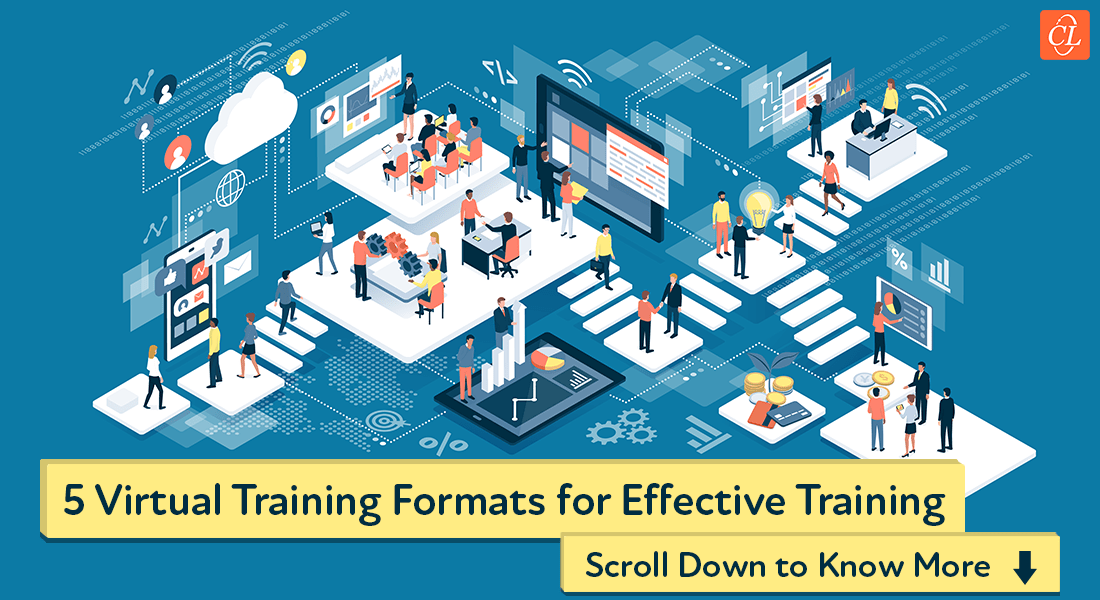How to Evaluate an E-learning Prototype

Before attempting anything new or purchasing something, it is human tendency to want to try out a sample. The same is the case with e-learning. When you are developing a course, you would first like to see a sample or prototype of the course, wouldn’t you?
In line with this, you would ask your instructional designer or the vendor handling your project to provide you with a prototype to assess how the final course will look. Evaluating the prototype will be an iterative process at the end of which, you will validate the design is acceptable and in accordance with your expectations.
So how do you evaluate an e-learning prototype? What are the aspects you should check? This blog will give you an idea of the points to remember so that you will get the final output you are looking for.
1. Instructional Design Strategy
A prototype will allow you to evaluate the instructional design strategy; this is especially important if you are exploring the idea of using a new or altered learning strategy.
When you are moving from simple page-turner courses to something more complex, it is important to create a prototype and evaluate it with the help of your users.
For instance, if you have decided to use more interactivities and scenarios in the course, the prototype will have to include these and learners should be asked to go through them and give their views. Based on this, you can make the required changes to the prototype which can be transferred to the final course.
2. Interactivities
Some of the slides in your course may need to include high level interactivities (level III) or evaluation exercises, simulations, or animations. When your course has such interactivities, having a prototype that includes them and evaluating them will give you an idea of how the final course will look.
Evaluate interactivities by running them through some end-users and key stakeholders and get their reaction. This will help you gauge how effective interactivities are and if they are interesting enough to engage the learner.
3. Graphic User Interface (GUI)
Through a prototype, you can check how the GUI looks and feels. Check if the interface is easy to navigate. Find out which global elements are included (Resources, Help, Tips, Glossary). Look for aspects such as where the icons and buttons are placed, the colors used, and whether they are in line with your corporate style guide.
As the GUI is a fundamental aspect of the course, you need to ensure it appeals to your end-users, matches your branding, and is in tandem with the overall learning strategy.
4. Technical Aspects
Technical aspects include the functionalities of the course which you need to check in the prototype. These are the course menu, interactivities, audio, and video elements. You should check if videos will support the low bandwidth some users might face. The ease with which a learner might be able to navigate through the course must also be evaluated.
You will also have to make the prototype SCORM-compatible and host it on the Learning Management System (LMS) to check for compatibility, loading, and other functional issues. If the prototype includes assessments, check if they are tracked correctly.
Reviewing the prototype will help you make amends in the early stages of course development. This is important if you want the final course to be in line with your and the end-users’ expectations.