Understanding the Features of Good Interactivities in eLearning

Interactivities add great value to an eLearning course by engaging learners and turning them into active participants. However, we often limit eLearning interactivities to traditional ‘Click to Reveal’ activities without leveraging their potential to break cognitive load. Do you have well-designed interactivities in your eLearning courses? Are you sure they are the right amount and in the right places to reduce the cognitive load?
3-Point Checklist for Good eLearning Interactions
- Build around the right learning context
- Challenge and put the learner at risk
- Provide meaningful, intrinsic feedback
Interactivities add value to an eLearning course as they:
- Capture learners attention and promote motivation
- Enhance knowledge retention
- Encourage learners to (re)act by completing tasks, responding to tailored scenarios, and even selecting the most appropriate response to questions
Michael Allen in his book Guide to eLearning discusses the different facets of good eLearning interactivities which, when incorporated, offer better learning experiences. In this blog, I will cover three aspects which will help in creating good interactivities in eLearning.
3 Elements of Good eLearning Interactivities
1. Build Around the Right Learning Context
Lengthy, text-heavy courses do not aid learners in retaining information for a long time. Because training aims to maximize the transfer of knowledge to performance on the job, lower retention rates among learners is a huge training challenge. To ensure a learner succeeds at transferring learning to performance on the job, eLearning interactivities come in handy. When heavy text is neatly embedded within a context-based interactivity, the interaction between the learner and the content is likely to be relevant and meaningful.
Presenting the content within a context lets learners establish situational familiarity and reduces the cognitive load on them. For instance, a click on numbers interactivity is a good option to convey the steps of a process as against a click on tabs activity where learners can visit the content in any sequence.
The more realistic the context, the more likely the learner will be to relate to real-life scenarios at the workplace. Take the example of a typical sales training. Instead of reading text spread over multiple slides, it would make a lot more sense to have a training program simulate the workplace environment where sales executives can explore different sales techniques and also learn the consequences of their actions. Learning via real-world scenarios is one of the rewarding ways to help them see the value in the training.
2. Challenge and Put the Learner at Risk
Creating challenges appropriate to your learners’ current level of understanding, needs, and readiness is one way of defining the problems they will encounter at work. Interactivities can be designed as challenges in eLearning to allow learners to focus on specific aspects of the instructional context and take action.
In its most basic form, the challenge is a question the learner has to answer. It can get as complex as a branching scenario or a simulation in the ‘Try’ mode. Different interactivities can be used to challenge learners in order to pique their interest and participation.
For example, if you want to train safety personnel on how to identify and handle hazardous materials at a major power plant, plain-text courses will not be as effective and engaging. On the other hand, a story-based eLearning course where the learner goes on a journey with an avatar/character and takes decisions in situations that mirror real-life scenarios is going to be a lot more impactful. This way, the learner feels challenged and learns how to deal with similar situations, if they were to arise, at work.
3. Provide Meaningful, Intrinsic Feedback
Feedback acknowledges learner activity and provides information about the effectiveness of learner decisions and actions. — Michael Allen
The procedures you try to teach through eLearning interactivities have real-world implications and it matters if learners get them wrong. A good instructional interactivity, therefore, not only demonstrates the risks they will face at work but also gives them good intrinsic feedback, regardless of whether they are right or wrong. Instead of asking them to push the ‘Next’ button, offer good feedback that will help learners reflect on their own actions. In some cases, you can even delay this feedback and give them time to analyze the decisions they have made.
For example, consider an e-learning course that focuses on training truck drivers on driving safely and employs a game-like driving environment in which drivers are exposed to worse-case scenarios that require quick thinking and critical decision making. The challenge is to take appropriate action for each hazard they encounter, maximizing safety and minimizing risk. Because drivers have opportunities to perform tasks in slightly different sequences, feedback is shown as the consequence of the performance.
So far, we have seen the anatomy of good interactivities. Having said that, there is a fair chance of learners getting confused between interactivities and navigational tools. Let’s see how this can be avoided for a seamless work experience.
Navigation versus Interactivity
Navigation tools take learners to the right information, preventing them from stumbling through an eLearning course. In other words, it is the means through which learners get from one instructional point to another within a course. Simple controls to pause, go back, move forward, play, access the glossary or quit constitute the navigation of an eLearning course.
However, since a navigation bar requires input from learners, it is frequently confused with interactivity. Good instructional design aims to reduce this confusion. For example, a slideshow (an interactivity that let’s learners access content sequentially) can have ’Next’ and ‘Back’ buttons, the same as the course navigation. To make it easy for learners, here are some quick fixes that can be followed:
- Have different labels for the navigation of the interactivity (Forward, Backward)
- Use icons instead of text labels
- Use arrows instead of text labels
Questioning versus Interactivity
Yes, it is true that some learning can occur from answering questions. However, if learners are not offered an opportunity to interact, think, or apply their existing skills, it doesn’t matter if they type answers, drag and drop objects, or click; the learning impact will be always be the same.
However, a few enhancements regarding the approach toward structuring questions can incorporate robust instructional capabilities to question-answering activities.
- Not providing the right answer immediately after a learner chooses the wrong path, takes a wrong decision, or selects the wrong option.
- Providing learners multiple attempts before revealing the correct answer.
- Providing hints first rather than providing the answer right away.
- Drawing questions randomly from a pool of questions to ensure learners are not memorizing the correct answers to some specific questions.
- Changing the difficulty level of successive questions based on learners’ responses to the previous question(s).
Incorporating good interactivities is at the heart of a successful eLearning course. Having said that, do not go overboard and ensure interactivities are designed factoring the right context. Keep the points discussed in mind when designing your next eLearning program and you will be able to provide your learners an engaging, performance-enhancing learning experience.
Want to know more about instructional designing strategies to perfect your carefully crafted eLearning program? Read this eBook to know how and where instructional interactivities such as scenarios, simulations, and case studies support online courses.




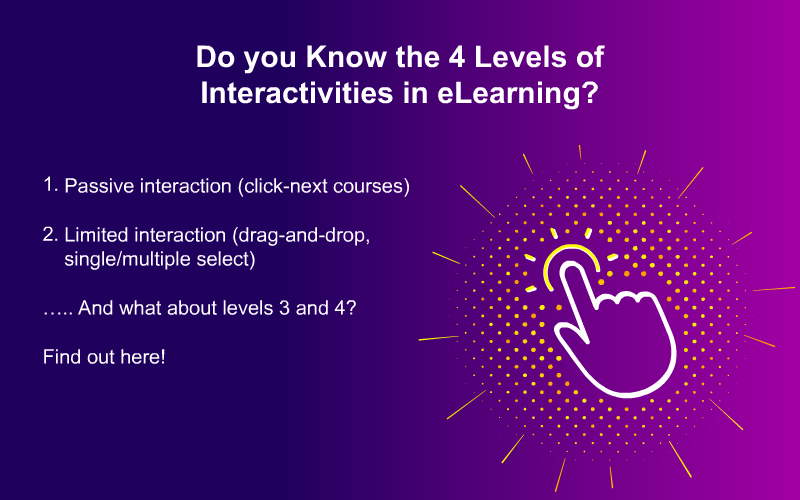
![7 Ways to Transform Classroom Interactivities in eLearning [Infographic]](https://blog.commlabindia.com/hubfs/Imported_Blog_Media/classroom-eLearning-interactivities-conversion.jpg)