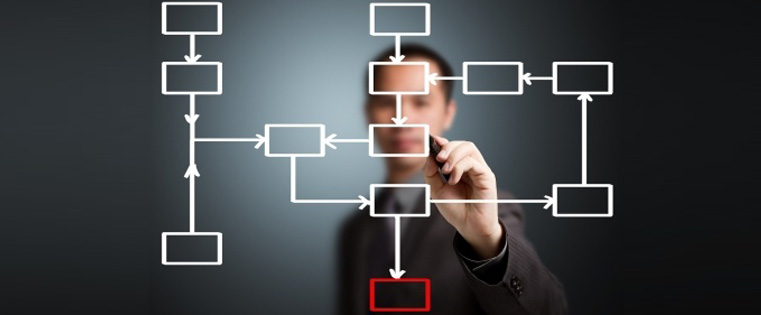Tips to Get Employees Use New Software Using E-learning

Have you just launched newly developed weighing practice software for your global vendors and distributors? Are you thinking of cost effective methods to make everyone in the organization use it?
E-learning could be a viable option for you. Now that your company has launched a new software, as a training manager of the company, you need to train employees about the new system in the company. Just launching the software is not enough to get the desired results. Like, after sales services of products, you need to train your learners on the usage of the software post the launch in order to achieve your desired goal.
Software applications are complex and it’s not easy to follow. Employees are generally comfortable with the old methods. They don’t want to change the old process and want to continue with the same. One of the reasons for not wanting to change is that, the employees feel uncomfortable with the new process and feel, what if this new process gets more complex in future An engaging training about the uses of the new software and its benefits can help overcome such a mindset.
E-learning can help you with regards to this. Let’s see how e-learning can help you in launching the new software globally:
Learn on the same platform to ensure uniformity:
You want your global employees to know and learn the software on the same platform to ensure uniformity, improve quality, productivity, and speed up the process. Providing excellent training about the usage of software is very important for the success of the software. A gap in the training may waste all your energy and cause a loss that is hard to overcome after launch.
Methods:
The “Watch Try Do” is one of the best methods we use to develop software e-learning courses. Depending on the complexity of the application you can restrict the training to only “Watch” or “Watch and Try” or “Watch Try Do”. Providing an access to the software helps to capture the screens. If the application is confidential and you don’t want to give access, you can share through video conferencing and we can capture the screens and convert it into interactive learning by presenting a step by step process.

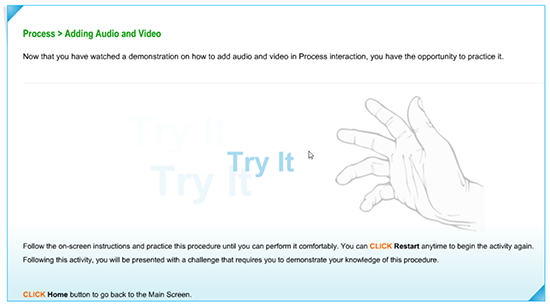
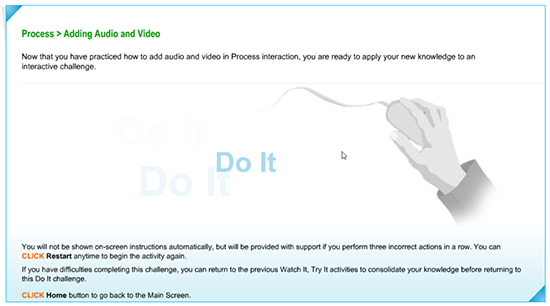
A video of the software can also be done to train the employees.
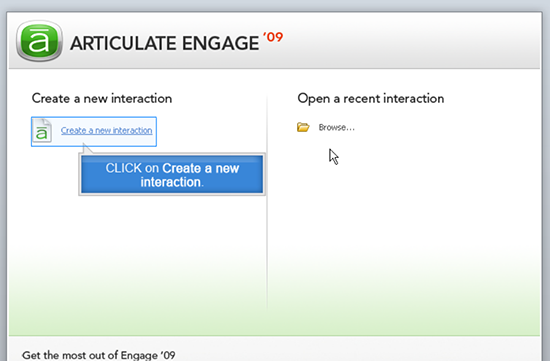
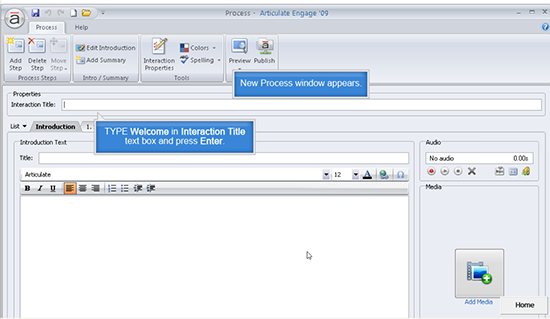
A Power Point presentation with animations that you use in classroom training can also be presented in a form of interactive e-learning to make it more engaging.
Using different e-learning tools and software like Storyline, Captivate, Adobe Flash etc you can make an engaging training for your global employees.