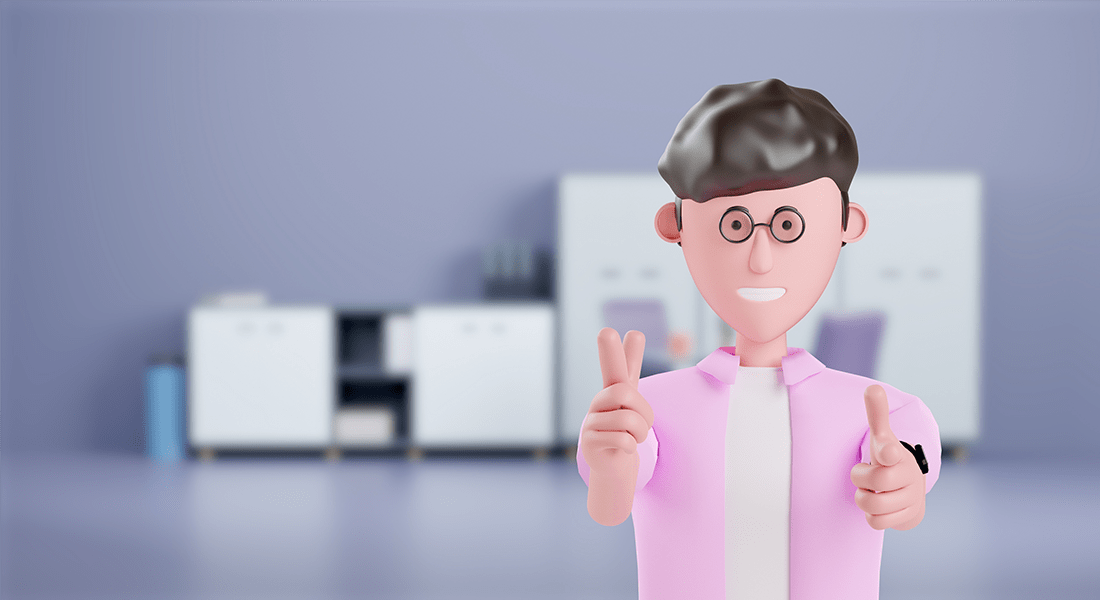E-learning and Application-based Classroom Training: The Perfect Combo for Critical Skill Enhancement
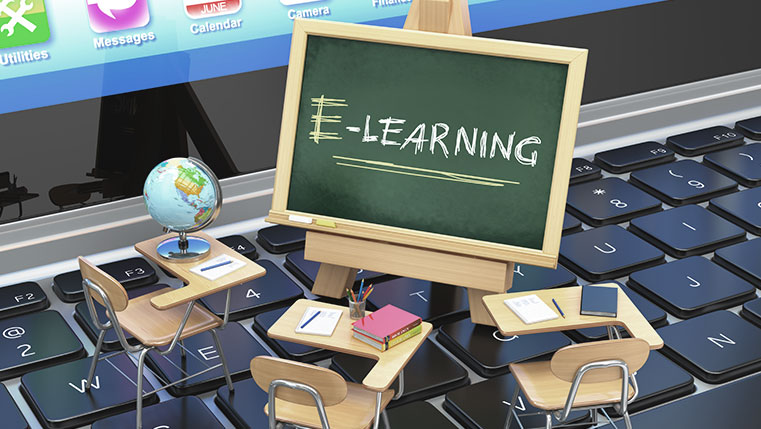
E-learning is increasingly being adopted by organizations to meet their training needs. However, this does not mean that classroom training has lost its sheen. In fact, many organizations have realized that they can have the best of both worlds by blending e-learning with classroom training. This blended approach facilitates the progression of learning and can be used efficiently to bridge the gaps in learners.
In a blended strategy, e-learning can be used both as pre-classroom training and also for post-classroom support. As pre-classroom support, online training can provide learners with the requisite knowledge to prepare them for classroom training. In post-classroom training, e-learning courses act as refresher training to help learners retain what they’ve learned in the classroom.
E-learning can be combined with ILT initiatives when it is used for pre-classroom training; it can provide the basic knowledge for learners to help them come prepared for the classroom session. This is especially relevant for application-based classroom training. This type of training is related to processes such as production, software, logistics, and procurement.
Online learning before the classroom session can help learners understand the working of a process and its application. This will prepare them for the classroom session, where they will get hands-on experience and complete the application-based training.
There are various e-learning design strategies you can incorporate in course design to prepare learners for this training. We will look at three e-learning strategies that can be effectively used for pre-classroom support in application-based training.
1. Animations for an Overview of Processes
Animations are the best way to increase the visual interest of the learner. They create a multi-sensory learning experience. Animations with simple graphics and a voiceover narration can effectively convey complex information better. They can be in the form of moving images, graphics, or whiteboard animations. They bring content to life and can visually communicate an idea. They have great retention value.
For instance, a linear manufacturing process can be explained in the form of an animation. The explanation of the process will immediately grab attention and engage learners. Each step of the process explained through animations will help them understand and remember. This will prepare them for further study and application in the classroom.
2. Scenarios to Explain Concepts
Scenarios are another useful strategy in your e-learning arsenal to prepare your learners. A scenario is a learning activity that helps learners learn through their own actions and mistakes. With scenarios, the training involves a learner’s actions/decisions, response/feedback, and opportunities for reflection. Scenarios can present a real-world situation that illustrates a concept or process.
For application-based training, scenarios are used to present a situation closely related to work, that will engage the learner and make them think and answer a series of questions related to the situation. The feedback to their answers will provide room for reflection. This will make the transition to the actual learning easier.
A scenario-based strategy to explain the billing process for a procurement process will help learners get familiar with the topic and visualize possible scenarios where they will have to apply the learning to solve problems in real-life situations.
3. Simulations to Guide Learners
Simulations are useful in application-based training when it comes to guiding learners on how to carry out a process. Simulations are used to explain each step of the process with virtual demonstrations of each step. In a guided simulation, learners are provided a virtual guide of the process and they are required to try out the process at each step to move further. They are given two to three alternatives on how to use the application at each step of the process.
Once learners give the right answer, they can move to the next step. Learners can be guided through the simulation with a voiceover narration that will explain the actions and reasons behind them. This approach works well for application-based training where thorough knowledge of each step is required to progress. This can be useful for training employees on new software. Here they can first watch each step and then try them, so that they can later do the same during practical training in the classroom.
Pre-Classroom Assessments to Qualify Learners
Pre-classroom e-learning can also include a summative assessment; learners need to attain a minimum score to qualify for classroom training. This ensures that learners are well-prepared for the classroom session. A lesser score will mean learners are provided additional online learning aids before they qualify for the classroom training.
E-learning can perform a crucial role in pre-classroom training. The right combination of e-learning strategies can provide a valuable prelude to classroom training and prepare learners well, especially for application-based training.


![5 Tips to Get Started with Blended Learning [Infographic] 5 Tips to Get Started with Blended Learning [Infographic]](https://blog.commlabindia.com/hs-fs/hubfs/Imported_Blog_Media/blended-learning-tips-to-get-started-infographic-1.jpg?width=800&height=1151&name=blended-learning-tips-to-get-started-infographic-1.jpg)

![5 Benefits of Blended Learning That Will Transform Your Corporate Training [Video]](https://blog.commlabindia.com/hubfs/Imported_Blog_Media/blended-learning-benefits-corporate-training-video.jpg)