Why a Well-Designed UI/UX is Essential for eLearning Design
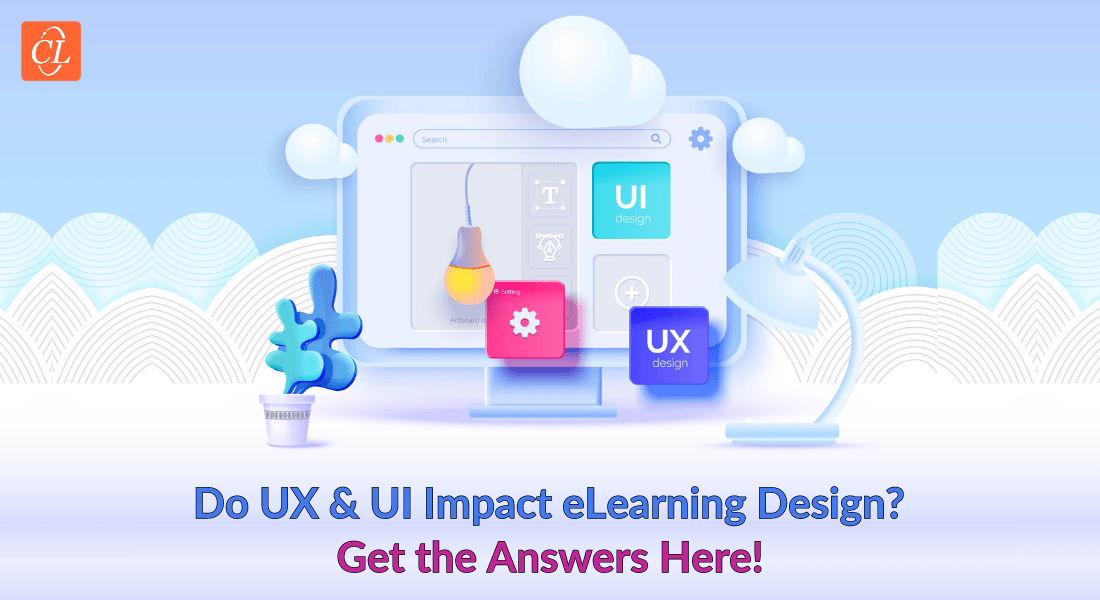
Imagine yourself sitting in front of your computer, eagerly trying to learn a new skill, or completing a training course. You click on the link to access the content and are met with a cluttered and confusing interface. You struggle to navigate through the maze of buttons and menus, feeling frustrated and overwhelmed. Suddenly, your enthusiasm for learning dissipates, replaced by a sense of discouragement and defeat. This scenario highlights the crucial role that user interface (UI) and user experience (UX) play in eLearning design and development. A well-designed UI/UX can make the difference between a successful and engaging learning experience and a frustrating and ineffective one.
A Well-Designed UI/UX is Highly Essential for eLearning Design and Development!
Explore a few best practices to get started:
- Keep it simple and consistent
- Use responsive design
- Incorporate interactive elements
- Provide clear navigation
- Conduct usability testing
Read on to know the major benefits of well-designed UI/UX.
5 Major Benefits of Well-Designed UI/UX for eLearning Design and Development
UI (User Interface) and UX (User Experience) are essential aspects of eLearning design and development and by focusing on them, you can ensure that learners have a positive and productive learning experience, ultimately leading to better retention and application of knowledge. Here are a few benefits offered by a well-designed UI/UX.
1. Enhances user engagement
The primary objective of eLearning is to deliver the intended message or information to the learners. A well-designed UI and UX can significantly improve user engagement, leading to better learning outcomes. Engaging interfaces can also help to sustain learners’ interest, leading to better employee retention.
2. Improves accessibility
UI and UX are critical in ensuring that eLearning courses are accessible to all users, regardless of their abilities or disabilities. Designers should prioritize developing interfaces that are easy to use, and learners can interact with using a range of devices, including mobile phones and tablets i.e. they need to have a responsive design.
→ Download eBook Now: 116 Proven eLearning Design and Development Tips
3. Increases usability
A well-designed UI and UX can make it easier for learners to navigate the eLearning course and find the information they need. This can improve the usability of the course and reduce the time taken to complete the course. If a course lacks seamless and clear navigation, it might make the learners get frustrated and drop the course midway.
4. Improves retention
UI and UX can also help to improve learners’ knowledge retention. Clear and well-designed interfaces can help learners to understand and retain information more effectively. Incorporating multimedia content such as videos, images, and audio can help to break up the course material and make it more engaging. This can help learners to better retain the information presented in the course.
5. Encourages completion rates
An intuitive UI and UX can also help to increase the completion rates of eLearning courses. Users are more likely to complete the course when the interfaces are engaging, easy to use, and provide a pleasant user experience. Providing feedback to learners throughout the course can also help them to gauge their progress and understanding of the course material which will eventually boost the completion rates even more.
5 Best UI/UX Practices in eLearning Design and Development
Keep it Simple and Consistent
One of the best practices for UI/UX in eLearning is to keep the interface simple and consistent. Avoid adding unnecessary elements that may distract or confuse the learners. Consistency in the design elements such as color schemes, typography, icons, and buttons will help learners to navigate the course more easily.
Use Responsive Design
Responsive design is another essential best practice in UI/UX for eLearning. Ensure that the course is designed to fit all screen sizes, including mobile devices. This way, learners can access the course material from any device without compromising the user experience.
Incorporate Interactive Elements
Interactive elements such as quizzes, drag-and-drop exercises, and multimedia content can make the course more engaging and memorable for the learners. Ensure that these elements are placed in appropriate locations and that the interface is designed to provide seamless transitions between different elements. If you wish to design these elements with the help of an external tool or platform, you can check out Figma, one of the leading tools to design everything UI/UX related.
Provide Clear Navigation
Clear navigation is crucial in eLearning. Ensure that the navigation is easy to use, and learners can quickly locate the information they need. Provide clear labeling of buttons, icons, and other interface elements to help learners understand the functions.
Conduct Usability Testing
Finally, conducting usability testing is essential to ensure that the UI/UX of the eLearning course meets the needs of the learners. Test the course on a diverse group of learners and gather feedback on their user experience. Use this feedback to make necessary improvements to the interface.
Wrapping Up!
In conclusion, emphasizing UI and UX for eLearning design and development can greatly impact its success. When learners feel comfortable, engaged, and motivated to participate in the learning process, they are more likely to retain the information and apply it to real-world situations. Moreover, a well-designed UI/UX is just one of the various steps to becoming an eLearning champion. Are you curious to explore the remaining steps? if yes, then we have an amazing eBook to kickstart your journey, check it out now!





![How to Craft Responsive Corporate eLearning Courses? [Tips to Success]](https://blog.commlabindia.com/hubfs/blogs/responsive-elearning-design-tips-corporate-training-courses.jpg)