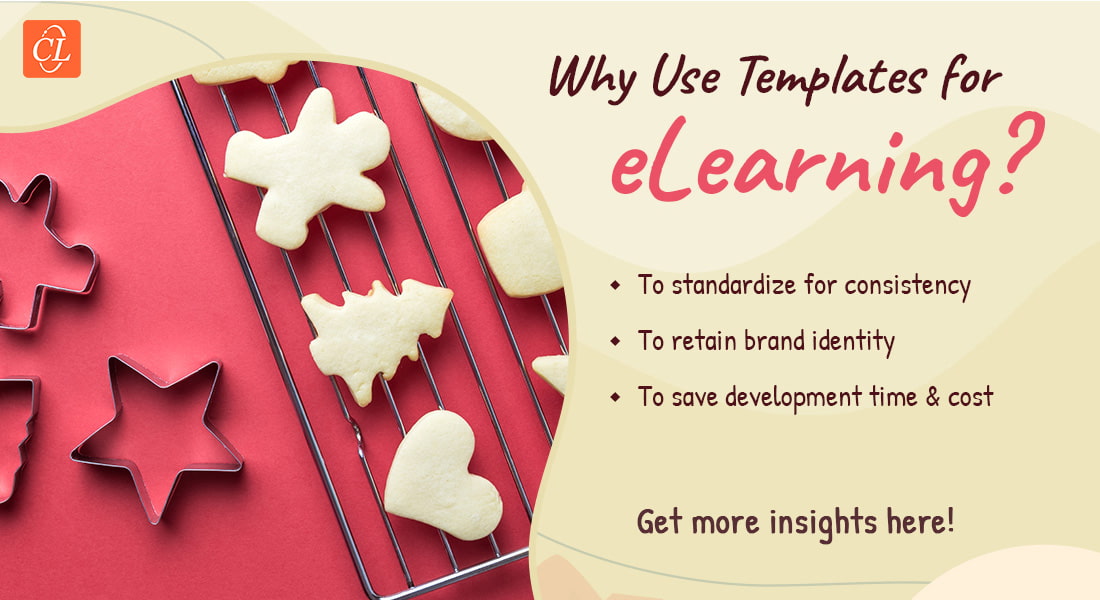How to Use an E-learning Company to Develop Training Assets

You have recently got a brand-new Learning Management System (LMS) installed in your organization. Now, you wish to populate it with SCORM compliant digital learning assets which could support your vision towards digital training. How do you go about it? You have two options.
- You can hire a team of learning experts, instructional designers and multimedia developers to develop the resources or
- Outsource the requirement to an e-learning development company
Whatever you choose to do, you first need to understand the options that are available to you in terms of digital resources and the ones that are likely to fit your training requirement. Here are the list of digital learning resources that you can consider to be part of your long-term training asset building strategy.
E-learning Modules:
E-learning courses consist of interactive learning modules that are created with a well thought out instructional strategy that achieves the intended learning outcome. Being self-paced, it factors the limitations of independent learners and the constraints under which they learn. They are structured in a formal way keeping in mind the needs of learners, their learning styles and preferences.
- Tools Used: New age authoring tools such as Articulate Storyline, Lectora Inspire, iSpring, Adobe Captivate, and Claro make it easy to develop such interactive courses with less turnaround time.
E-assessments:
E-assessments, or online assessments, are a convenient way to test knowledge or skills before training to test training needs analysis or after training to test knowledge retention. Apart from the popular multiple choice questions, other formats such as drag and drop, scenarios, case studies and so on can be used to make assessments interesting as well as effective to test knowledge.
- Tools Used: Articulate Storyline, Adobe Captivate, Lectora Inspire can be used to develop e-assessments. Simple assessments can be developed using an LMS too. Additionally, there are free tools such as ClassMarker, Easy Test Maker and ClassTools to create online assessments.
Videos:
Videos are very versatile as they can be used during classroom training, as part of e-learning or as independent learning nuggets addressing a single learning objective. They can be accessed from any device – PCs, smartphones or tablets, as long as they are published in device agnostic format such as MP4 and can be used to support learning at the time of need – just-in-time learning when you need to apply knowledge immediately – troubleshoot a technical problem in a piece of equipment or provide quick recap of key points before client meetings.
- Tools Used: Live videos can be captured using webcam, smartphone or tablet. They need to be edited and used based on a storyboard. Video editing software such as Adobe Premiere and Adobe After Effects are good options for professionals. Animoto, Nutshell, Machete, Avidemux, WeVideo, Magisto are some of the other applications for beginners. Apart from these, you also have GoAnimate (to develop animated videos) and VideoScribe (for whiteboard animations), which can accentuate any video.
Microlearning or Mobile Learning Modules
Microlearning refers to bite-sized learning modules, developed with the intention of providing small, but powerful knowledge when needed. Typically, they are designed to work on mobile devices (smartphones or tablets) and therefore have minimalistic design. The focus is on addressing a single learning objective, ideal for mobile workforce such as sales personnel, service engineers or healthcare professionals.
- Tools Used: Tools that can be published into HTML5, work well with mobile devices. Storyline, Lectora, Captivate, iSpring are the tools that are great when you intend to develop mobile learning modules.
Podcasts
Podcasts are audio files that can be used to provide quick reminders, checklists or messages from SMEs. Typically, if there is a how-to guide or a checklist in PDF format, this content is converted into a Podcast so that it becomes easier for employees if they want to make use of their driving time, to brush up their knowledge. It works great if you would like to include messages from the CEO or a senior person. Ideal for small durations – say 2-3 minutes. If it is more than that, it is hard to retain attention.
- Tools Used: Sound Forge, Audacity are examples of tools that can be used for Podcasts, but there are several other options that can be explored online.
Webinars:
Webinars are seminars delivered online by a subject matter expert or training manager, using a PPT presentation. They have become very popular in recent times for the ease with which it can be rolled out, thanks to various virtual conferencing software programs available in the market today. They are very effective when you want to address a large audience to introduce a new development or new products within an organization.
- Tools Used: GoToMeeting, WebEx, and Zoomrooms for live streaming of the webinar. Live Webinars can be converted to on demand webinars using authoring tools such as Adobe Presenter.
Digital Manuals and Resources (e-Books)
Traditionally, employees were given a physical training manual at the end of a training program. However, very often the physical manual is lost in the office clutter. Also, it is not possible to access this when the need presents itself unexpectedly (for example when the employee is on field and needs to refer something from the manual). Therefore, having these documents in an easily accessible digital format is ideal.
- Tools Used: InDesign, Flipbook Maker and Adobe Illustrator are some of the tools that are helpful in creating digital manuals and resources.
As you have noticed, there are many resources that can be developed to be hosted on your LMS. These resources require a variety of tools and naturally will require people who are skilled in using these tools. It is not easy or practical for you to have a full-fledged team who are skilled in using the tools. Additionally, you might have to acquire licenses to use the tools. Instead of bothering with all this, you can outsource these requirements to an e-learning development company who are well-equipped with resources in terms of the software programs and people to design and develop the digital learning assets for your organization. All you have to do is decide the types of resources that you need and outsource the requirement to an external online training development vendor.