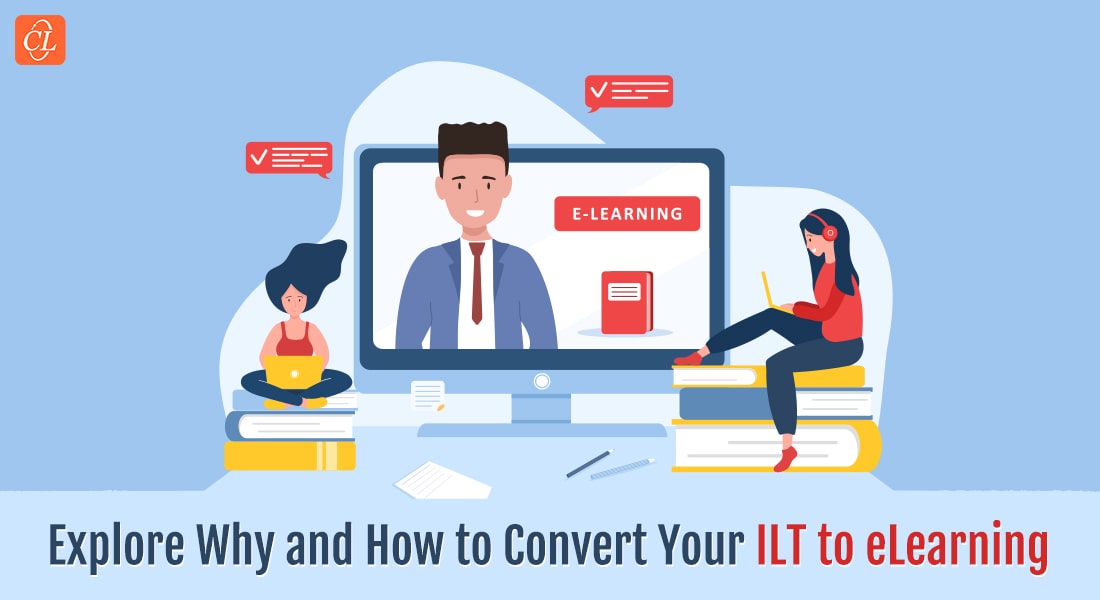Breaking Stereotypes: Converting E-learning to ILT for Software Training

The growing popularity of eLearning seems to suggest that Instructor-led Training (ILT) is on its way out. However, there are some distinctive advantages of ILT, which cannot be dismissed or overlooked. This is the reason ILT continues to be used, and can never be entirely written off.
ILTs are suitable for teaching complex topics such as software training because they provide learners access both to the software and to an expert instructor, who can guide them through the software, explain complex processes, and answer their questions.
Software training demands a high degree of learner engagement, which an ILT session can easily provide because of the constant interaction between the instructor and learners. ILT sessions also provide learners ample opportunities to practice. The instructor can demonstrate procedures and explain them in detail, learners can then try out the steps under the supervision of the instructor who provides appropriate guidance and corrects their mistakes. Instructors can also test learners at any stage to evaluate their understanding.
ILT gives the instructor opportunities to adapt the training based on the needs of the learners. In software training, the instructor can choose to start from the basic level for those who have very little idea of the software or focus on advanced topics for those already familiar with it.
A classroom session gives an opportunity to build a dialogue between the instructor and the learners. They can engage in discussions with the instructor, that will benefit other learners as well. It is a known fact that group discussions in classroom sessions promote collaborative learning.
We at CommLab understand the benefits of ILT training and root for it as much as we do for e-learning. One of our clients, a biopharmaceutical company involved in drug development and research approached us for an ILT course for software end-user training and wanted an online course on the subject as well. Interestingly they also wanted quick reference guides to be developed from the e-learning course. They wanted various modes of training for the end-user course because the audience for this course was a mixed lot. They wanted to cater to a diverse set of learners who performed different job roles and more importantly, they wanted to meet the needs of an audience that had varied preferences with regard to how they wanted to learn.
While executing the project, we decided to first create the e-learning course where we used simulations for software training; this helped us also consolidate our understanding of the software in great detail, and gave the client a clear idea of the effectiveness and impact of the course.
After getting the client’s approval, we built the ILT course based on the e-learning course. This was the twist in the tale because usually ILT is converted to e-learning but in this case, we converted e-learning to ILT. This is because we wanted to be sure that we had understood the software tool very well when creating the e-learning course, which then could be converted effectively into the ILT course. The client too was happy with this strategy. I will now share a few details on how we converted the e-learning course to an ILT format.
E-learning First
As mentioned earlier, we first created the e-learning course for different groups of learners because the client wanted to create specific end-user modules for different roles. The roles were a reflection of the processes followed in the company.
Conversion to ILT
After creating e-learning courses for each specific user role, we got down to developing the ILT courses. We developed ILT courses for certain roles only, and not all of them. For the ILT course, we used very few screenshots from the e-learning course in the PowerPoint presentation because the participants would have hands-on practice with the actual software. However, the instructor notes were exhaustive.
Since the training was related to software, each participant had access to a computer and was given credentials to log in, that allowed him to try out the software as the instructor gave a demo or explanation. The ‘sandbox environment’ provided for the training helped participants to clear their doubts on the software in the session. Trying out the software extensively in the session also increased their comfort levels, and consequently, confidence in using the software.
ILT Components
Instructor notes were based on the content of the e-learning course. We also created instructor guides and participant guides for each ILT course. The instructor or facilitator guide contained detailed information to help the instructor conduct the course.
The participant guide provided learners an overview of the course, the description of the course, and the learning objectives. It also contained the duration for each session. The guide had an image of each slide in the course with space for taking notes, to help learners correlate the notes with the slides after the session.
While the e-learning course had an exercise containing ten questions at the end of each module (based on the roles), the ILT course had an assessment at the end of each chapter where participants were asked to perform various tasks within the software, based on their specific role.
We opted to convert an e-learning course to an ILT session in this project because we wanted to gauge if we had understood the software tool well enough, based on the feedback we received from the client for the e-learning course. This helped us design the ILT course efficiently and at the end of it, our developers became so proficient at the software that the client outsourced part of the ILT training to us! This reflects the expertise we built when developing the course.
Developing ILT courses from e-learning may not be the norm but if the situation demands it, it can work out very successfully. What do you think? Do share your views.