A Proven 4-Step Plan for Classroom to eLearning Conversion

Training is an integral part of any corporate organization. It ensures employees are productive, efficient in doing their jobs, play by industry rules – and be valuable assets. Traditionally, instructor-led classroom training has been the preferred training method in most organizations. It is a time-tested method that has worked for decades. However, in the wake of COVID-19, most businesses – big or small – have realized the need to convert classroom training to eLearning.
→ Register for a free webinar to check how ready your classroom training material is for conversion to eLearning.
Classroom to eLearning conversion is a big step and needs meticulous planning. Whether you decide to do it internally with the help of your in-house L&D team or outsource the task to an external vendor, you need to be aware of the different steps involved in classroom to eLearning conversion. And to help you understand the process, we have devised a 4-point plan.
Converting Classroom Material to eLearning? Don’t Miss these Steps
- Revisiting learning objectives
- Analyzing content and filling gaps
- Devising an appropriate instructional design strategy
- Incorporating assessments
4 Steps to Shift from Classroom to eLearning
1. Revisit Learning Objectives
Learning objectives form the basis for all successful online training. They are clear, measurable statements that have a two-way purpose:
- They are aligned to the business goals and thus serve as the axis around which all aspects of an eLearning course (content, instructional design, and assessments) revolve.
- They inform learners of what they can expect to learn by the end of the course.
In classroom training, while instructors do have a lesson plan and objectives, there’s also the possibility of getting distracted and discussing a lot of nice-to-know knowledge alongside need-to-know information. But this luxury doesn’t extend to eLearning.
An eLearning course or a curriculum is designed to deliver specific information to enable learners develop a particular skill set or gain knowledge – in a limited period. Moreover, with eLearning, knowledge transfer happens between a screen and the learner. This is why before you get started with classroom to eLearning conversion, it is very important to revisit the learning objectives and reframe them keeping in mind learner requirements and the learning environment.
Revisiting learning objectives before converting classroom to eLearning will help:
- Get the training content eLearning-ready by aligning it with the reframed learning objectives
- Determine the right instructional strategy
- Frame the right assessments, aligned to the learning objectives
Whether you decide to take on the conversion project internally or outsource it, it remains the task of the instructional designers (either in-house or external) to frame these learning objectives and your Subject Matter Expert (SME) to approve them.
2. Collect and Analyze Content and Fill Learning Gaps
Irrespective of whether you are converting classroom training to eLearning internally or outsourcing it, one task remains solely on your shoulders – content. Naturally, your classroom training materials – PPT decks, instruction manuals, guides, textbooks, or PDFs – are going to be the primary resource. But at the same time, you’ll need knowledge inputs from SMEs.
With respect to the content, there will be three major challenges that have to be tackled.
Depending on how old they are, the information contained in classroom materials can be outdated. Such content needs to be either updated or removed. Since content is the brainchild of SMEs, it is their job to analyze it for such irrelevant or out-of-date information and update it based on the latest information. They will also need to fill any knowledge gaps that remain in the content.
Even if you provide all classroom materials to the L&D team, they will still need SME inputs to understand the subject before they start the design and development process. This is true even if you decide to outsource the eLearning development process to an external vendor.
To help the L&D team, you will need to ask the SME(s) to make some time for a meeting. Or, you can ask them to make a quick presentation on the topic and add their voice recording, explaining the subject for the benefit of the L&D team.
ILT materials are usually text-heavy and contain lots of superfluous information. This means that not everything can be used in the eLearning course. So content has to be chunked and only need-to-know information can be incorporated in the eLearning course. This task is handled by instructional designers who have the expertise to mold classroom content to suit eLearning.
3. Devise an Appropriate Instructional Design Strategy
An instructional design strategy is a high-level approach to how a particular subject will be taught. Naturally, while converting classroom material to eLearning, you’ll have to rethink your tactics to provide training that is effective and also engaging enough to make up for the absence of an instructor.
Surely, you can’t reproduce the physical and verbal cues offered by the instructor in a classroom. But you can replicate the interactions in eLearning through new-age learning strategies. Here are a few ways of replicating classroom interactivities in an eLearning course.
Build Scenarios to Mimic Role plays
Role play is fairly common in classroom training. It involves placing learners in a problem context, assigning specific roles, and asking them to roles to resolve a problem. While role plays can’t necessarily be done through an eLearning course, there’s another (maybe even better) way of training learners on situational awareness, critical thinking, and decision making – Scenarios.
Scenario-based eLearning offers learners interactive problem-based situations to promote active learning. Learners have to interpret the given situation and apply their knowledge to take decisions/ resolve the problem. Through scenarios, learners are given a sense of their actual learning environment and the problems, they could face in their job tasks.
Scenarios are best at training adults in gray areas, where there is no fixed right or wrong way of doing things. They are also great at promoting behavioral changes and training learners on sensitive topics.
Guided Learning in Place of a Live Instructor
This instructional strategy doesn’t need much of an explanation. In an eLearning course, you can use characters, or avatars to guide learners through different learning points. By using guided learning, you can provide learners the familiarity of a classroom instructor in online training.
They also add a bit of a personal touch reassuring learners that they have a personal guide to help them through their training. These ‘guides’ can appear at the beginning of the course with an introduction, and appear at different strategic points in the course, to give feedback or provide a summary.
Simulations in Place of Hands-on Training
One of the most frequently cited pros of classroom training is providing hands-on experience and practice to learners. While some may claim that this isn’t possible through eLearning, it is entirely untrue. In fact, eLearning stands a better chance at providing hands-on experience to learners without any repercussions.
Simulations-based eLearning courses allows learners to gain hands-on experience in a safe, risk-free virtual environment – whether it is learning how to operate a machine or execute tasks in a software. Most system-software training is conducted through simulations. These simulations follow the watch-try-do method using screencasts and screen recordings of the software. Apart from software training, simulations can also be used from soft-skill training. Dialogue simulations are great at training learners on communication skills.
4. Incorporate Proper Assessments and Knowledge Checks
Without proper knowledge checks, we can never know if the learners were able to retain the information that was given during the course and if they can transfer it into application at work.
In classroom training, the instructor can ask questions, assign pop quizzes, or set pen and paper-based examinations. On the other hand, eLearning assessments are meticulously monitored, tracked, analyzed, and reported through an LMS. In fact, by implementing learning analytics, every progress made by learners across their learning journey is measured.
In eLearning courses, we have:
Icebreakers: These are rhetorical/reflective questions that can be used to catch learners’ attention during a course, recall learning, or give them a little food for thought. Icebreakers are a great way to open a course, but can also be used in between learning points.
Formative: These assessments are added after the completion of each learning point/objective. They are meant to reinforce the information covered in the particular learning point and are usually followed by corrective/constructive feedback.
These assessments can be designed in a variety of formats like drag-n-drop, fill-the-blanks, multiple-choice questions, and more. They can be made more interactive by using new-age strategies like gamification and scenarios too.
Summative: It is the assessment that happens at the end of the course after all learning objectives are covered. They are meant as a qualifying test to ascertain whether the learner has successfully achieved the objectives covered in the course and is ready to be transferred to the actual job role.
End Note
Shifting from classroom to eLearning can be quite challenging. It’s not just because of these steps we discussed in the blog, but also because it involves a shift in perspective on how workplace training should be done. I hope this blog will help you achieve that shift in perspective.
If you want our help in guiding you through classroom to eLearning conversion, the process, or want some ideas on how outsourcing eLearning can help you, download our eBook.



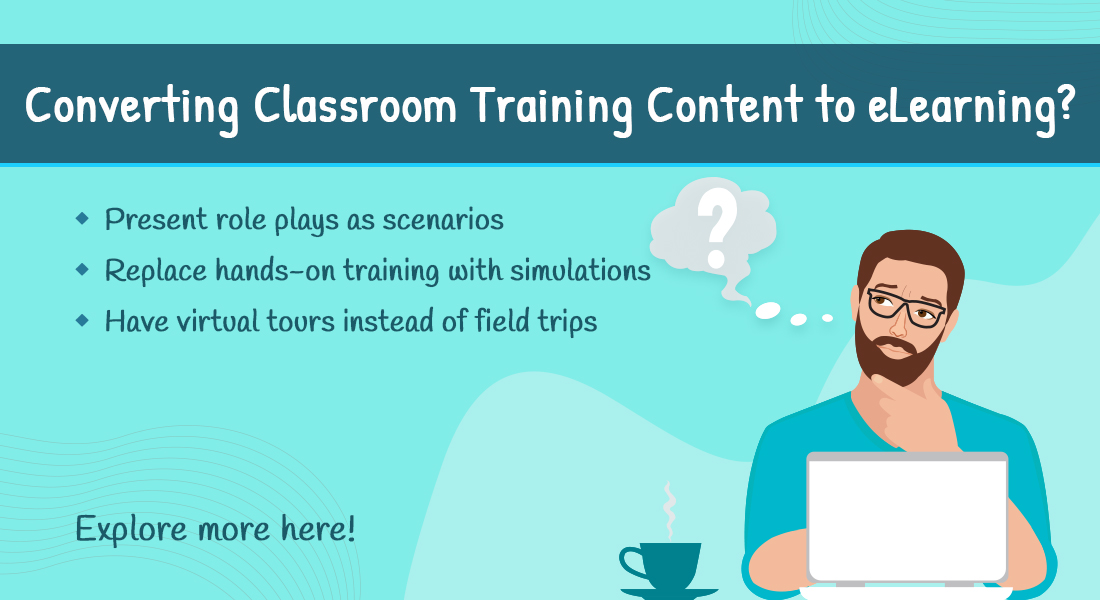
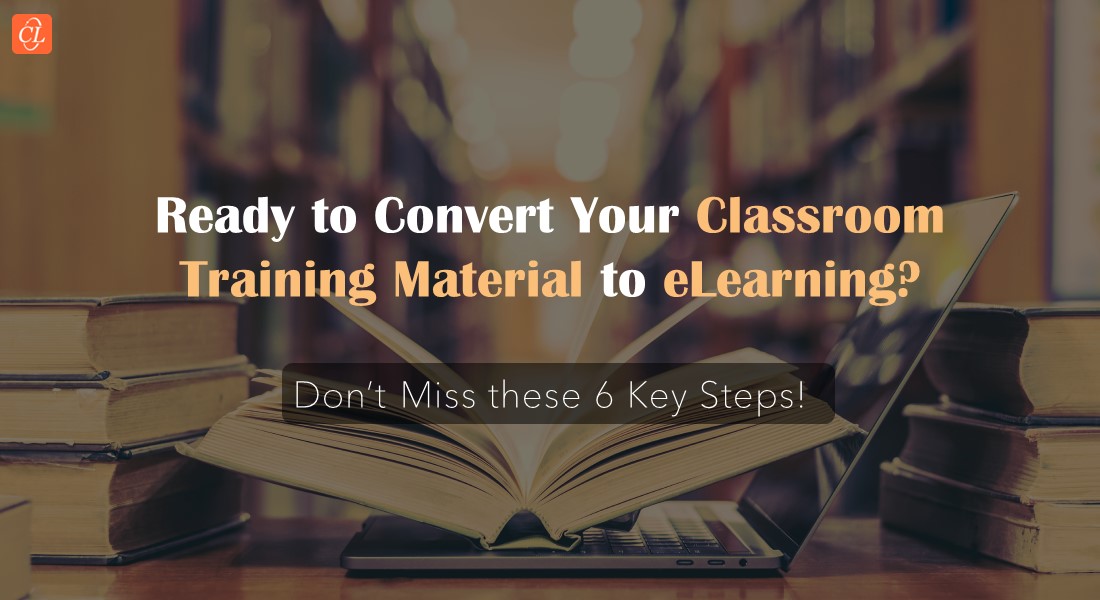
![Migrating from ILT to eLearning? 6 Instructional Design Strategies to WOW Your Learners! [SlideShare]](https://blog.commlabindia.com/hubfs/Imported_Blog_Media/classroom-training-elearning-conversion-strategies-slideshare.jpg)