Using Chatbots in E-learning – Why & How

Do you know what a chatbot is? Are you familiar with this term?
Well, if not, read the blog to know about it in detail.
A Chatbot, popularly known as a conversational agent, is a typical computer program designed to simulate an intelligent conversation with one or more users (human) through audio or text. Chatbots are set up as virtual assistants, represented visually in the form of a cartoon character, animation, or an avatar, and in some cases, a voice or text stream. Chatbots are designed to express human-like conversations through artificial intelligence.
→ Download Now: How To Use ChatGPT — A Guide for Instructional Designers
Famous examples of this application are “Siri”, the virtual assistant in iPhones, and Microsoft’s Cortana.
How do Chatbots Work?
Chatbots work on the basis of artificial intelligence. They can be programmed to operate as per a set of predefined instructions. The more a chatbot interacts and learns new things, the smarter it becomes. They can be accessed through various chat tools such as Facebook Messenger and other messaging applications. They basically interact with the user just like a live person.
Chatbots use the text-to-speech technology which helps them deliver responses in a simulated human voice, or even have text boxes that display the words being said.
In eLearning, you can use chatbots as a means of communication; for example, you can enter text into a form field to which the chatbot will respond. And if a system is set up with a speech recognition app, then you can vocally communicate with the chatbot.
Chatbots are pre-programmed with a database containing a set of words, phrases, and questions.
And when a query is asked, it responds to the query by choosing a suitable word/phrase from the set of instructions in the database.
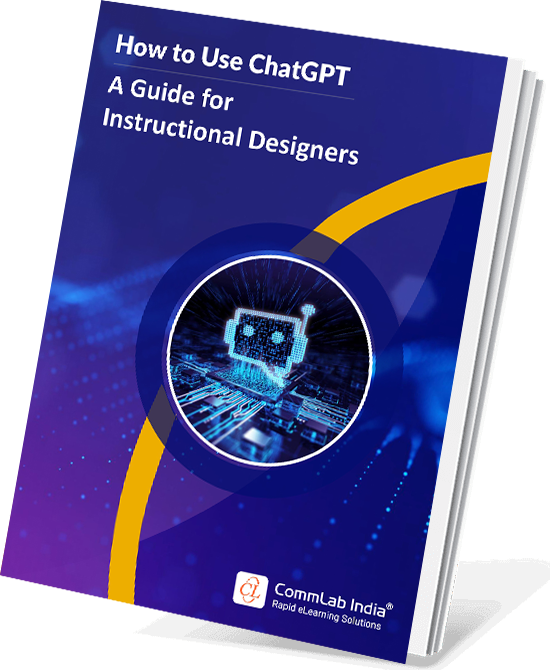
How to Use ChatGPT — A Guide for Instructional Designers
Create Immersive Learning Experiences by leveraging ChatGPT
- Frame Learning Objectives
- Generate Scenarios
- Design Assessments
- And More!
Use of Chatbots in eLearning
Let us now look at some of the areas where we can use the chatbot features in our eLearning courses.
- Simulations
Here you can use a robust version of a simulation bot where the bot plays a role of a character or guide. The bot can interact with the learner and guide him throughout the simulation.
- Chatbot as a source of reinforcement
You can use chatbots for the reinforcement of learning. You can do this by pushing out information at certain intervals, in response to certain triggers.
- Social learning
Social learning is another area where you can use chatbots. One of the benefits of social learning environments is that the chatbot’s interaction doesn’t need to be limited to an individual; it can also communicate with a larger group.
Chatbots: Design Tips
- If you are planning to use a chatbot as part of your eLearning, then you need to consider the nature and demographics of your intended audience. This will influence the syntax and tone of response of the chatbot.
- You can use the existing course notes, transcripts, and clips of related media to boost the chatbot’s database knowledge and vocabulary.
- You can also use a list of Frequently Asked Questions to generate a chatbot’s list of pre-programmed queries and responses.
- If you are planning to use an avatar or an animated character, ensure the chatbot’s appearance is in sync with the audience it addresses.
- Pick a gender for your avatar and finally, don’t forget to name your avatar.
I hope you now know what a Chatbot is and how you can use it in eLearning. Hope you find this blog informative!
Do share your views thorough the Comments section.



![6 Types of eLearning Videos to Enliven Your Corporate Training! [SlideShare]](https://blog.commlabindia.com/hubfs/Imported_Blog_Media/elearning-videos-enliven-corporate-training-slideshare.png)

