3 Incredible Tips to Develop Software Application Training Simulations

To be competitive, organizations have to keep pace with upgrading technologies. They may even need to replace or upgrade their existing software applications or automation tools to streamline their processes. When things change at the workplace, employees have to be trained to catch up with these changes. And software upgrade is no small change. This is where software simulations can help. So far so good, but the challenge comes when developing the software simulations. It’s not so easy. You need to keep a few things in mind while developing them. Let’s see what they are.
Make the Virtual Environment as Close to Reality as Possible
When you are designing a safety training simulation for an organization, you try to replicate everything you see at their workplace. The same is to be done when designing software simulations.
For example, while you design software simulations, your virtual model of the software must have all the tabs, buttons, text fields, wizards, etc. as they appear in the real software. The closer the virtual environment comes to reality, the more memorable and realistic the learning experience.

Choose the Right Task to Simulate
You might agree that not all tasks in a software application have equal importance. You need to choose the right task to simulate; those of more importance to the end-users of the software application; those used more often. You need not create simulations for every small task the software performs.
For example, creating a new file, exiting a file, or even saving a file are a few tasks similar in almost all software applications. You need not create simulation steps for such minor and less important tasks (compared to other tasks), unless they are drastically different from the other software applications.
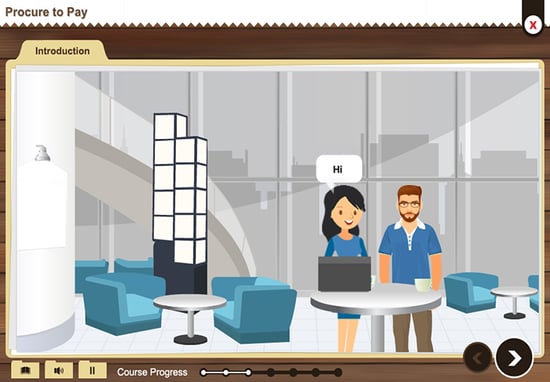
Explore the Best Authoring Tools Available in the Market
When you consider online software application simulations as a training mode for software application training, the first thing you may think of is a screencasting tool to capture the steps of the process. These tools, of course, provide high quality video recordings for the Watch mode in the simulation. But, the real challenge you face is during the creation of the other modes in the simulation. You need to edit the complete recording in order to create the Try and Do modes. So, what can be done in such situations?

There is a solution for this! Quite a few e-learning rapid authoring tools available in the market specialize in creating software application training simulations. Some of the best authoring tools are Articulate Storyline and Adobe Captivate.
Software simulations make it simple and easy for an employee to understand the steps of using a software and work on it quite efficiently. These tips will help you simulate the right task, in the right environment, and with the right tool.
Hope you find this post helpful.





