Implemented ServiceNow? What’s Next?

So you have successfully implemented the cloud based platform-as-a-service software ServiceNow in your organization. You have spent quite an amount to buy and install the software and are raring to go live! But hold on! Are you sure you have done enough to ensure that your ServiceNow software runs smoothly? As implementing enterprise software can be an expensive affair, organizations tend to ignore training to avoid additional costs. However, the price of training is much less with higher returns.
→ Download eBook: Classroom to eLearning Conversion - Everything You Always Wanted to Know
ServiceNow offers service management in human resources, facilities management, finance, marketing and field operations to name a few. This means that there are various roles for every employee and to leverage all the dynamic features of ServiceNow, you can Deliver Role Based Training.
For instance, an HR professional need to follow up on emails and spreadsheets and information about new employees, ServiceNow automates HR processes such as onboarding and simplifies the process by raising a ticket and approving it. The HR professional enters employee details in the software, it is the HR manager who verifies and approves this information. As you can see, there are two individuals with two different roles working on a single process. Similarly, your training, be it e-learning or blended learning, needs to be role based in order to gain maximum benefits from the tool.
Take a look at the example below where the HR process has been divided by its roles and the end-user only needs to select the role or roles applicable to him in order to learn about the software.
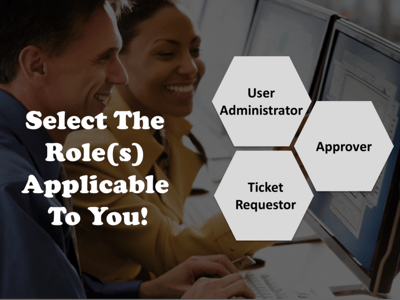
All your end user needs to do is click on his role and the corresponding course of screens appears. This type of role-based learning eliminates the problem of going through all the offerings of the software.
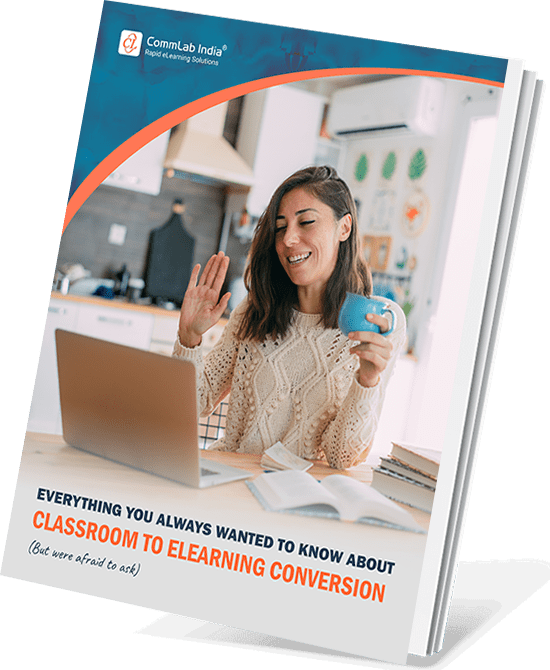
Classroom to eLearning Conversion
Everything You Always Wanted to Know
- Converting classroom material to eLearning
- Leveraging authoring tools for conversion
- Understanding different avatars of eLearning
- And More!
It is easier to make mistakes and learn from them in a simulated environment rather than making the same mistake on the live software which could have serious consequences. For such a scenario, Hands on Training or Virtual Reality is the best solution where your employee can receive ample training with the watch-try-do methodology. You can start out by showing the end-user how to use the software and then move on to letting him try it out in a fail safe environment like a try simulation where mistakes have no consequences. Check out the screen below to see how a fail safe environment was created.
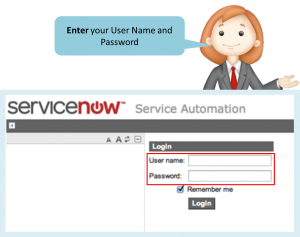
Training does not take place in a day; your employees need to juggle their time between work and training. To reduce the training burden, you can make use of platforms such as,
Elearning and M-learning to create Micro Curriculum Modules with how-to-videos to cover a single aspect of the software at a time. Micro learning modules lessen learner stress by proving just-in- time information, immediate outcomes, and fast paced learning.

Having role-based training or virtual reality or micro modules as a part of your training program will only be worthwhile when you have Continuous Learning, there is no point in having a training program if you intend to stop it once the software goes live. Nothing is constant; there will be newer versions and new updates in the software every now and then. Any changes in the tool or any new added features should be constantly updated. As Microlearning consists of very short modules, it is easy to update them and share the information in a short period of time.

Employee training and education is essential for the success of any software implementation. By delivering role-based hands on training via micro modules aided by continual learning, you can leverage the ServiceNow software to the best of its capabilities.





