Classroom’s Most Effective Interactivity In Online ERP End-User Training

The most effective way to learn anything is through some kind of interactivity, with the content, peers or the tutor. eLearning has many interactivities in the form of clicks, games, or decision-making scenarios. But it lacks an interactivity, which is classroom training’s most effective interactivity – eLearning’s missing link. Wondering what that interactivity is? Well, it is the ability of instructors to clarify doubts almost immediately in the classroom.
→ Download eBook: Classroom to eLearning Conversion - Everything You Always Wanted to Know
Yes, a learner can get his doubts clarified immediately in a classroom, either from his tutor or from fellow learners. But eLearning can’t provide this advantage unless a full-time tutor is allotted specially for this.
In ERP end-user training, once the software is demonstrated in the classroom, learners are given online software training simulations for hands-on experience. In such cases, he might need a tutor in case of doubts.
You must be thinking how classroom training’s most effective interactivity can be incorporated in online ERP end-user training, right? Read on.
Many eLearning courses today provide entry fields for writing notes or searching for a topic. Similarly, you must provide learners a field to type in their questions.
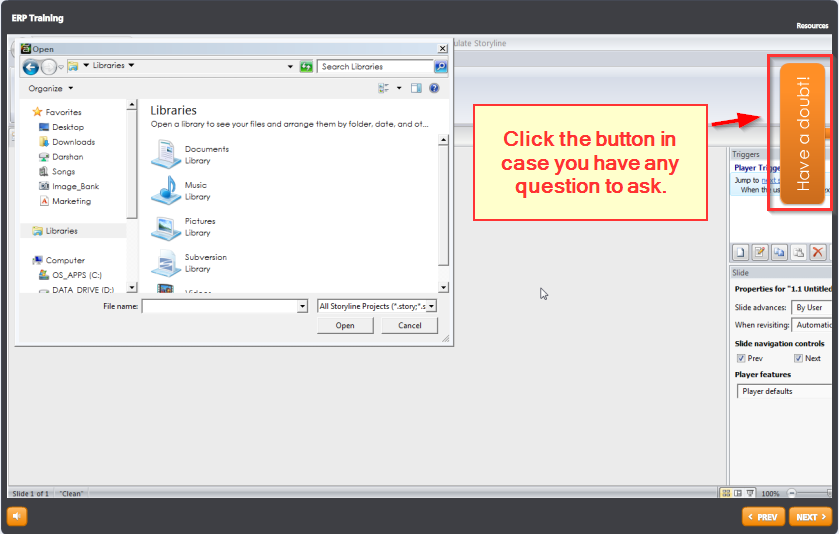
As shown in the above screenshot, create a button the learner can click in case of doubts.
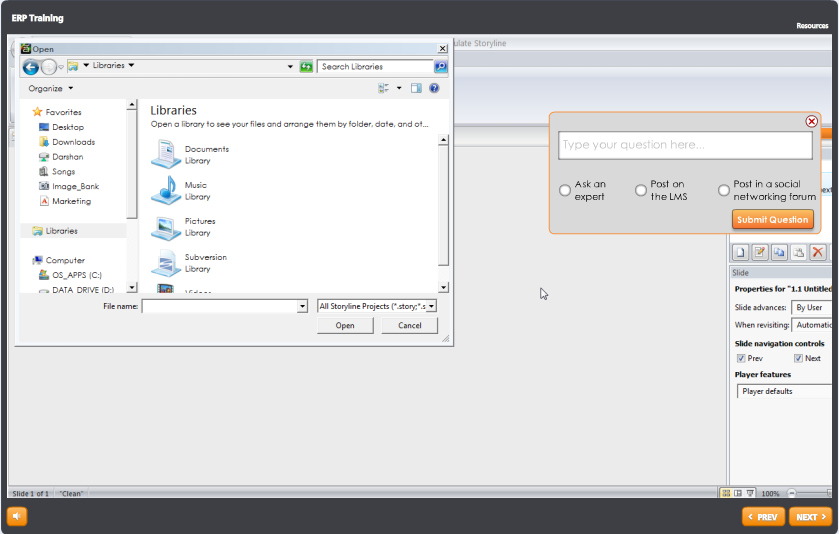
When he clicks the button, a pop up with a text field to type in a question appears. After the learner types his question, he has 3 different options to choose for his question to be answered – Ask an Expert, Post on the LMS, and, Post in a Social Networking Forum. Now what are these? Let us see.
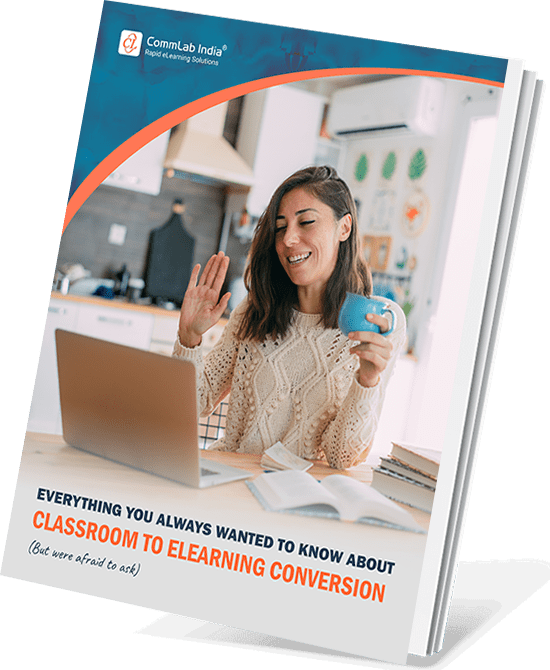
Classroom to eLearning Conversion
Everything You Always Wanted to Know
- Converting classroom material to eLearning
- Leveraging authoring tools for conversion
- Understanding different avatars of eLearning
- And More!
Ask an Expert
If the learner selects “Ask an Expert”, his question goes to an internal expert’s email address. The expert will be notified and reply. But when providing this feature, you need to ensure you have an expert available to answer the queries of learners.
Post on the LMS
If the learner selects “Post on the LMS”, the question he typed will be posted on the Learning Management System (LMS). Other employees will be notified and they can either answer the question or provide a reference. But while providing this feature, you need to ensure you have such a forum on the LMS.
Post in a Social Networking Forum
If the learner selects “Post in a Social Networking Group”, the question he typed will be posted in various social networking groups that discuss similar issues. Others who are online can answer the question or suggest other resources.
But when providing this feature, you need to ensure the topic being discussed is not confidential, so that the learner does not accidently disclose any information.
The learner may choose any option to get his doubt clarified, but the answer would be delivered to his email in all the three cases.
This feature in eLearning eliminates its disability of not being able to clarify doubts while learning. Also, it helps learners raise doubts without hesitation and not look around for people to clarify the doubt.
What do you think of this amazing functionality that brings eLearning yet another step closer to the classroom? Please share your thoughts through your comments.



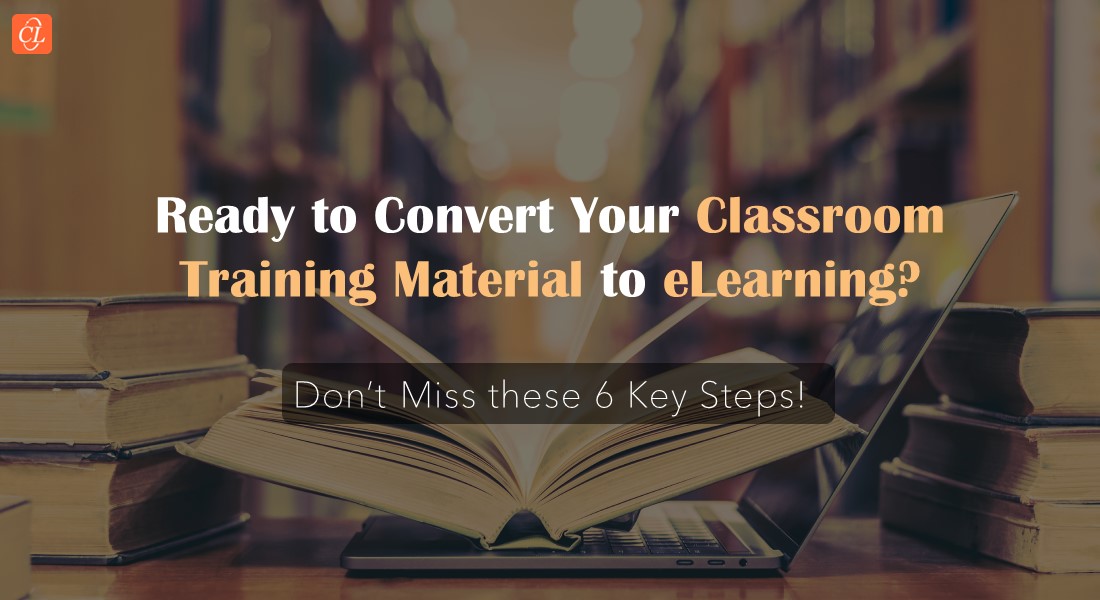
![9 Ways eLearning Works Better than Classroom Training [Infographic]](https://blog.commlabindia.com/hubfs/Imported_Blog_Media/positives-of-online-training-infographic.jpg)
