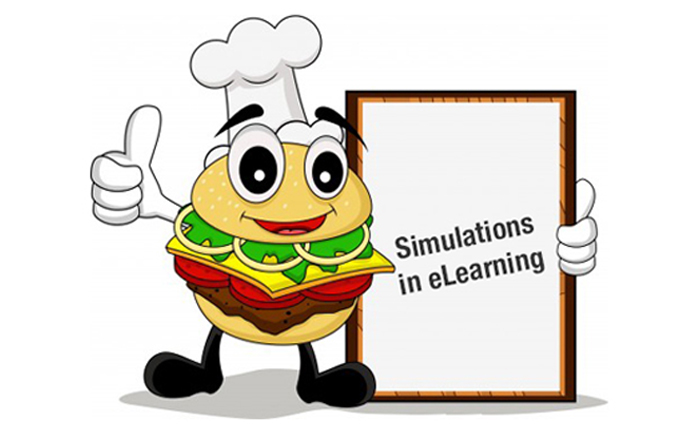Cohorts of Success: Experience Interactive Simulations with Articulate Storyline

Nathan is a training manager of a large automobile company. Recently, his company implemented an ERP system, and he was responsible for training the company’s workforce on the enterprise software.
Ed is the sales training manager of a multinational office equipment company. A few weeks ago, the organization began implementing Salesforce. Ed was instructed by his boss to ensure that the sales staff could use the CRM tool effectively.
Bryan is the L&D chief of a financial services organization. Last week, his firm recruited 20 “fresh” business administration graduates. Bryan was asked to train the new hires on the advanced features of MS-Excel and the creation of complex financial models.
In all the three cases mentioned above, training managers are looking to equip their learners with the requisite knowledge and skills to use software applications in an effective manner. How can organizations ensure that their employees are well versed in the use of software applications? Watch-Try-Do simulations of software applications would be a good option to deliver training quickly and effectively.
What is a Watch-Try-Do simulation?
Watch-Try-Do simulations are one of the most effective tools to impart good training on software applications. The Watch, Try and Do approach is an instructional strategy that facilitates holistic learning. In this approach, the learner is first shown the steps of the procedure he needs to perform on the software application. For example, a clerk responsible for generating purchase orders (POs) in SAP is assigned a video that explains the steps involved in creating POs using the ERP software. This is known as the WATCH phase.
Then comes the TRY phase, where the learner needs to execute the steps just watched. He is guided with pop-ups containing hints at every stage, providing information about each step in the procedure. Staying on with the example of creating POs, the learner is provided information at each step – starting from keying in the appropriate transaction code to confirming the data entered.
Finally, in the DO phase, the learner is all by himself and needs to apply the knowledge that he has acquired, remember the steps and execute them on his own. In our example, the learner needs to create a PO without any assistance.
What does it take to develop good Watch-Try-Do simulations of software applications?
You need to choose the right e-learning authoring tool to create a good watch-try-do simulation of your software application. One of the most popular technology-enabled learning development tools used to develop interactive software simulations is Articulate Storyline. Let us now look at the features of this rapid authoring application that facilitate the effective development of good simulations of software products.
Perfect screen recordings can be produced
You can use Articulate Storyline to insert screencasts of your software application in demonstrations, tutorials, and videos. The latest version of the online course authoring tool, Storyline 360, allows you to include captions, characters, and zoom-and-pan effects in recordings of the application, and these go a long way in developing interesting learning simulations of software applications. The tool is fully integrated with another Articulate application, Peek, which can be used to produce high quality screencasts on both Macs and PCs.
Easy to edit screen recordings
You can use Storyline 360 to segment onscreen activity into multiple, simulation-based online software tutorials, in a hassle-free manner. Articulate 360 allows you to edit tutorials without re-recording onscreen activity. You can even change the first and last frames of the screencast, without modifying the original screencast.
Let us now look at a sample software training simulation created using Articulate Storyline.
Logging in and navigating through the home page of Workday
It is a well-known fact that Human Resource Information Systems (HRISs) play a key role in helping companies manage their employees. Here is an interesting software simulation-based tutorial that helps users log into Workday, a widely used HRIS, and use its home page.
To view the course, click the image below.
Interactive simulations go a long way in training your workforce on software applications. Use Articulate Storyline to develop winning learning simulations of your software-based applications.