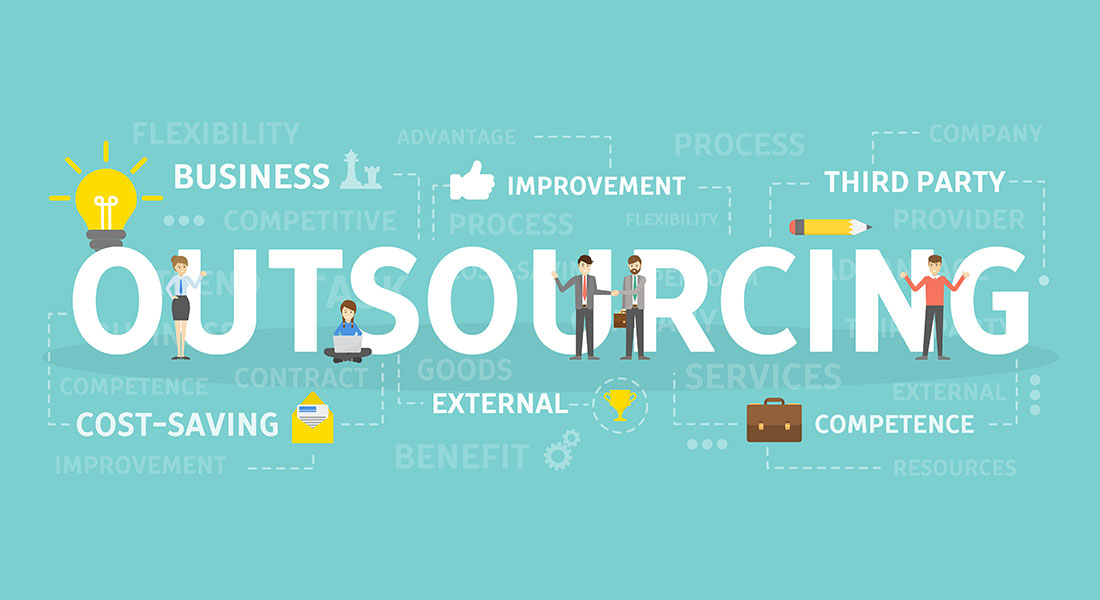When Can You Use Articulate Storyline [Infographic]
![When Can You Use Articulate Storyline [Infographic] When Can You Use Articulate Storyline [Infographic]](https://blog.commlabindia.com/hubfs/blogs/when-to-use-articulate-storyline-infographic.jpg)
Have you ever experienced a flat tire? Well, if you haven’t then let me summarize the feeling for you: it’s frustrating! However, having basic knowledge about tools can come in handy in such situations. Like you wouldn't use a hammer to fix a flat tire. Right? Similarly, when it comes to designing high-impact, interactive training courses, having a good understanding of authoring tools is important.
While there are plenty of eLearning authoring tools, in this blog, we will particularly talk about Articulate Storyline. We’ll learn when you should use Articulate Storyline and the 3 impressive features that make it a powerful and reliable authoring tool.
→ Download Now: Instructional Design Strategies to Design Engaging eLearning Courses
So are you ready to find out how Articulate Storyline can transform your learning materials into interactive, immersive learning experiences? Let’s start.
When to Use Articulate Storyline
Articulate Storyline shines in several contexts. A few of them are listed in the infographic below.
3 Notable Features of Articulate Storyline for Creating Engaging Courses
Intuitive User Interface
"Simplicity is the ultimate sophistication." - Leonardo da Vinci
Leonardo da Vinci’s words hold true for Articulate Storyline's user interface. It is designed by keeping simplicity and sophistication in mind. Whether it’s an expert eLearning developer or a novice, they’ll find Storyline’s interface easy to navigate. The intuitive drag-and-drop functionality, familiar PowerPoint-like interface, and well-organized menus make it accessible to all users. This ensures that instructional designers focus on content relevancy and creativity rather than struggle with the software interface.
Rich Interactive and Multimedia Elements
"Tell me, and I will forget. Show me, and I may remember. Involve me, and I will understand." - Confucius
I’m sure we all can relate to this. For learner involvement in eLearning courses, interactivity is the key. And Articulate Storyline offers a wide array of interactive elements. Instructional designers can incorporate triggers, variables, motion paths, etc. These elements enable training managers and instructional designers to create engaging content. They can build scenarios, quizzes, and simulations that involve the learner actively, making the learning experience memorable and impactful.
Responsive Design
"The only way to do great work is to love what you do." - Steve Jobs
Articulate Storyline allows instructional designers as well as learners to love what they do by offering responsive design capabilities. With the rise of mobile learning, it's crucial to ensure the content looks and functions well on various devices. Storyline's responsive design feature automatically adjusts the course to different screen sizes, making it easy for learners to access the learning content on their preferred devices.
In fact, additional features like responsive playback restrictions and HTML5 gestures take the learning experience to a whole new level. With the restrictions feature, trainers can set the preferred mobile orientation for the best learning experience, and the gestures feature supports swiping, dragging, etc.
To Sum It Up!
Articulate Storyline stands out as an exceptional and trustworthy eLearning authoring tool. It helps instructional designers to create immersive and impactful online courses. With its notable features and ability to support varied types of training, it’s a must for modern-day organizations. So, why keep waiting? Consider Articulate Storyline for eLearning design and development today! Multifold the course effectiveness and training ROI by implementing the instructional design strategies given in the eBook below. Check now!





![A Checklist for Every Instructional Designer [Infographic]](https://blog.commlabindia.com/hubfs/blogs/checklist-for-instructional-designer-infographic.png)