User Acceptance Testing in eLearning – How do you do that?

User Acceptance Testing (UAT) known as beta testing, application testing/ end user testing – is a phase of eLearning development, in which the course is tested in the “real world”. UAT is often the last phase of an eLearning project before the decision to “go live” is taken. The purpose is to give the stakeholder an opportunity to test the course and gain the confidence that the course being delivered to them meets their requirement.
It allows the stakeholder to check:
- Do the function, features and navigations of an eLearning course work as designed?
- Is the eLearning course easy to navigate?
- Does the feedback in the assessments reinforce the content and add value to my learning and understanding?
- Do audio and video sequences reinforce the content and add value to my learning and understanding?
Steps for User Acceptance Test in eLearning:
UAT Planning:
Planning is the key element in UA testing process.This planning process outlines UA testing strategy, describes the key focus areas, entry as well as exit criteria.
Designing User Acceptance Test Cases:
Test cases are framed to cover all the functional scenarios of the eLearning course, in real-world usage. These UAT test cases are designed in a simple language and in a manner that makes the test process easier for the tester.
Selecting a Team:
Testing team that would execute UAT Test Cases, is an important step in an UAT process. This test execution team comprises of actual/real world end users, who will be taking the eLearning courses. One common way of rewarding this team is to recognize them in various forums.
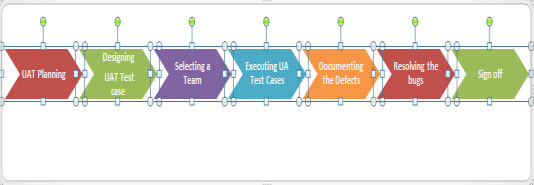
Executing UA Test Cases:
The testing team executes the designed test cases and may additionally perform some relevant random tests.
Documenting the Defects:
The testing team captures and reports defects, identified during UAT. These Defects/ bugs are drafted into a document, with relevant comments so that they can be evaluated and closed.
Resolving the bugs:
Resolving/fixing the bugs within the eLearning program found by the testing team. The eLearning development team makes final adjustments to the course to make the eLearning bug-free.
Sign off:
After all issues have been resolved, the testing team indicates acceptance of the eLearning. This shows that the course meets user requirements and is ready to be deployed.
In eLearning UAT plays a key role, as it helps to demonstrate that required course is operating in a manner that meets the needs of the learner. With UAT, the stakeholder can be sure “What to expect” from the course, rather than just presuming. The benefit of UAT is that there will be no major surprises, when the eLearning course is rolled out to the user.




![3 Common Business Goals E-learning Helps Achieve [Infographic]](https://blog.commlabindia.com/hubfs/Imported_Blog_Media/Common-Business-Goals-min.png)
