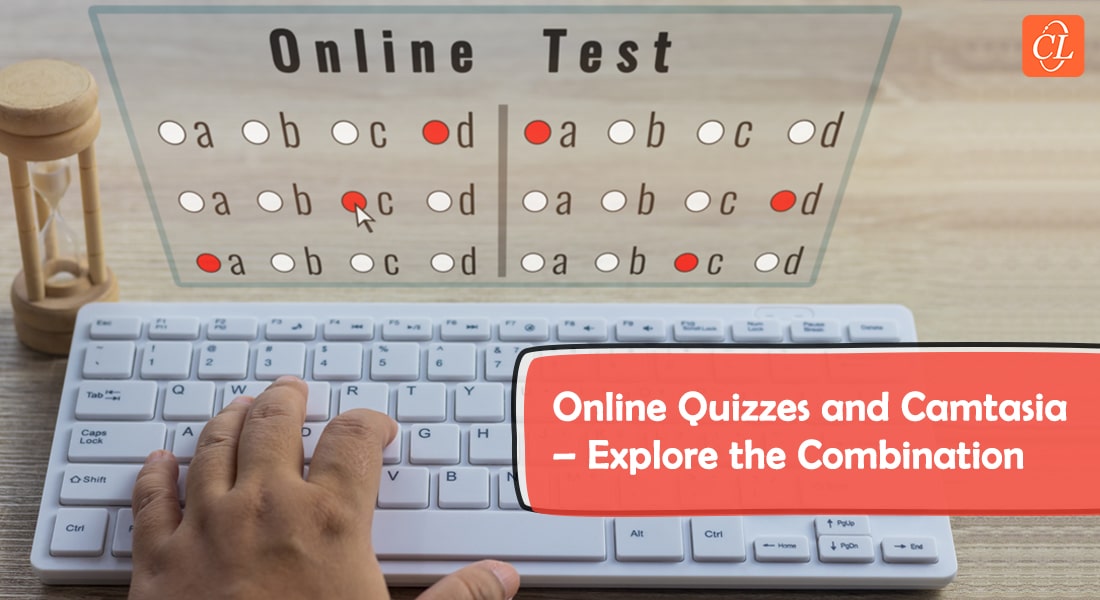How to Use Rapid Authoring Tools for Converting PPTs to E-learning
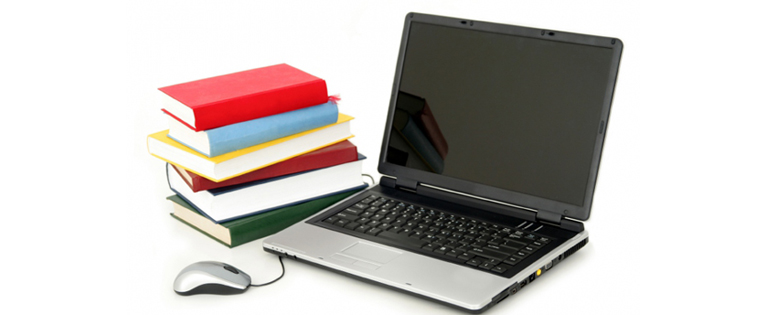
Recently, I missed attending a webinar. I was forwarded the PowerPoint slides in the PDF format, subsequently. When I looked at the slides, I couldn’t understand the content and context properly. Luckily, I was also given an audio file that I was supposed to play while viewing the slides. Not the most convenient way to get knowledge but it was a good punishment for missing the webinar!
A PowerPoint presentationis not capable of knowledge transfer by itself. In a classroom, it needs an instructor, and in online environment, it needs an instructional design strategy. To implement the strategy, you need authoring tools.
It is not surprising that we have a host of rapid authoring tools that are meant to efficiently convert PowerPoint slides into engaging and interactive eLearning courses. Each of them comes with different features and capabilities. How do we know which one is the best for our purpose?
Here is an eBook that helps us with the process. Titled “Converting PPTs to E-learning Using Rapid Authoring Tools: Tips for using Storyline, Captivate, Presenter, and Lectora”, the eBook is a must for those who want to explore different authoring tools to convert their in-house PPTs into online courses.
Download the eBook now!