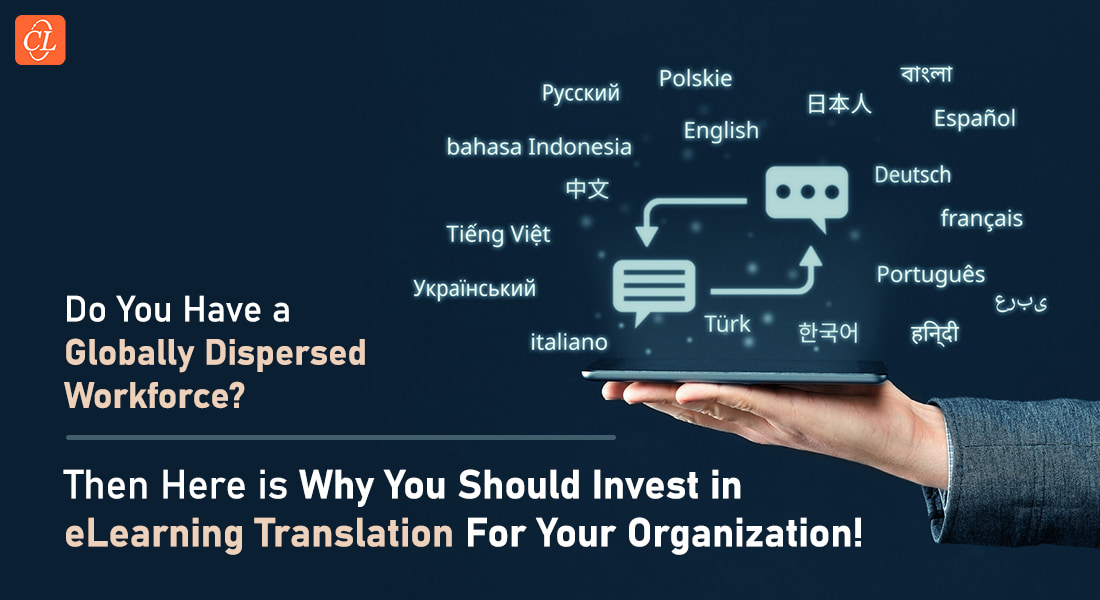10 Tips to Design Engaging Compliance Training Using iSpring

Compliance training often gets a bad reputation for being dry, tedious, and ineffective. The mere mention of regulatory guidelines and policies can sometimes induce groans. However, compliance training is a critical necessity for organizations, ensuring they operate legally, ethically, and safely. It doesn't have to be a chore for employees. iSpring is a powerful eLearning authoring toolkit that can help you transform dull compliance materials into interactive and engaging learning experiences. In this blog, we'll dive into the world of iSpring and provide valuable tips to make your compliance training a success.
Want to Design Engaging Compliance Training? Try iSpring!
Here are a few tips to do it -
- Start with compelling narratives
- Leverage interactivity
- Focus on microlearning
- Harness the power of mobile learning
- Leverage data and analytics
Understanding iSpring Suite
The iSpring Suite is your all-in-one toolkit for crafting top-notch eLearning content. Let's briefly outline its key components:
- iSpring Suite Max: This is the flagship product. It empowers you to build interactive courses with quizzes, simulations, screen recordings, and more. It seamlessly integrates into PowerPoint, ensuring a familiar and user-friendly authoring environment.
- iSpring Space: This cloud-based platform is where you can collaborate with your team on course development, share your eLearning content, and get valuable feedback.
- iSpring Learn LMS: A robust learning management system to deliver, track, and report on your compliance training.
- iSpring Content Library: Access a vast collection of customizable course templates, characters, backgrounds, and icons to enhance your projects. Here’s a short video to help you understand how to design eLearning courses using iSpring templates.
Why Engaging Compliance Training Matters?
Before exploring how to make compliance training engaging, let's understand why it's crucial:
- Mitigation of Risk: Engaged employees who understand compliance requirements are less likely to make costly mistakes. This reduces the risk of fines, legal trouble, and reputational damage.
- Positive Company Culture: Engaging training fosters a culture where employees feel valued and understand the importance of ethical behavior. This boosts morale and promotes a sense of shared responsibility.
- Knowledge Retention: Interactive and memorable training experiences lead to better knowledge retention. Employees are more likely to apply what they've learned when it counts.
- Competitive Edge: A strong compliance program can be a competitive advantage, demonstrating your organization's commitment to integrity and responsible business practices.
→ Download Templates Now: New Age Templates in iSpring for Interactive eLearning
Designing Engaging Compliance Training with iSpring
Now, let's explore how to use iSpring to take your compliance training to the next level:
1. Start with Compelling Narratives
- Storytelling: Infuse real-life scenarios and case studies to make compliance more relatable. Instead of just stating rules, illustrate their consequences, both positive and negative, using storytelling techniques.
- Branched scenarios: Let learners make choices and experience the impact of their decisions. This promotes engagement and makes the consequences of non-compliance more impactful. iSpring Suite allows you to create complex branching scenarios with ease.
2. Leverage Interactivity
- Drag-and-drop activities: Make learning active. Ask learners to sort items, match concepts, or rearrange steps in a process.
- Knowledge checks: Don't just dump information. Incorporate quizzes, knowledge checks, and mini-games throughout your courses to reinforce concepts in a fun, low-pressure way.
- Simulations: Build realistic simulations to practice compliance procedures. Let learners practice decision-making safely before encountering real-world situations. iSpring's dialogue simulations are perfect for this.
3. Prioritize Visual Aesthetics
- Visuals: Break up text with images, videos, and infographics to make content more digestible. Use iSpring's built-in tools or the content library to source relevant graphics.
- Clean and modern design: Ensure a professional and appealing look. Use consistent fonts, color schemes, and formatting. A visually pleasing course promotes learner interest.
- Video: Integrate short explainer videos, testimonials, or animated clips to add variety to your training materials. Here are a few benefits of using videos for learning.
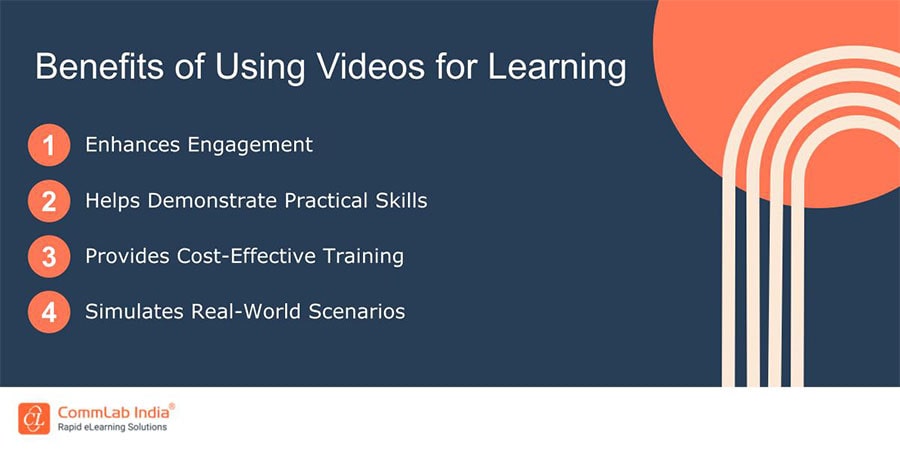
4. Focus on Microlearning
- Bite-sized modules: Break down complex compliance topics into short, focused modules. This allows learners to tackle complex subjects in a manageable way.
- Targeted content: Create job-specific microlearning modules that address the precise compliance needs of different employee groups. This avoids content overload.
5. Encourage Social Interaction
- Discussion forums: Use the iSpring Learn LMS or iSpring Space to facilitate online discussions. Encourage learners to ask questions, share experiences, and learn from each other.
- Collaborative Activities: If possible, consider including group projects or team-based simulations within your compliance training.
6. Make Sure Gamification is Done Right
- Points and Badges: Introduce points, badges, and leaderboards to track progress and acknowledge achievement. Keep the competitive element light and fun.
- Challenges: Create challenges or quests linked to specific compliance concepts. These can be embedded within courses or offered as optional activities within the LMS.
- Rewards: Tie gamification elements to tangible rewards where possible. Small incentives can help maintain motivation for compliance topics.
7. Harness the Power of Mobile Learning
- Responsive design: Use iSpring's ability to optimize courses for any screen size. This allows your learners to access training on their smartphones and tablets whenever and wherever convenient.
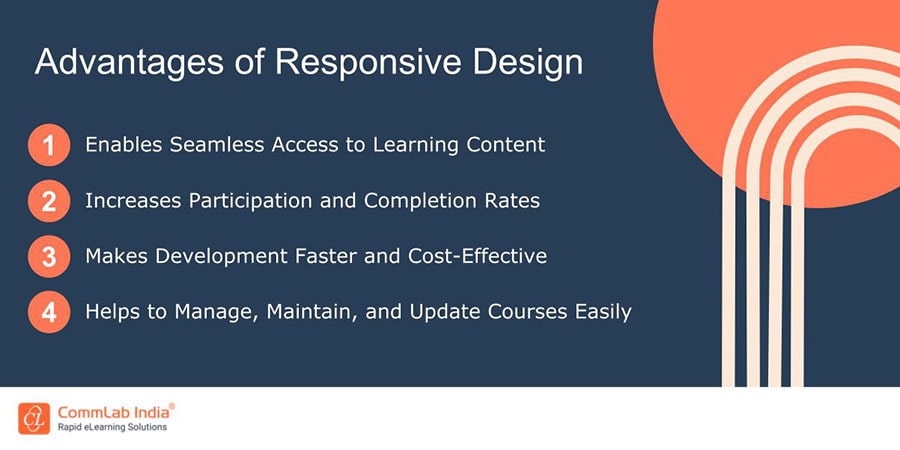
- Offline accessibility: Consider enabling offline access through the iSpring Learn mobile app for greater flexibility, allowing learners to engage in compliance training even without a persistent internet connection.
8. Personalization
- Adaptive Learning: Incorporate adaptive learning paths that adjust content based on learners' knowledge level or previous responses within the course. This ensures they see the most relevant content.
- Learner Choice: Offer learners options within the course, such as selecting which case studies or scenarios to explore. This provides a sense of control over their learning experience.
9. Create Assessments that Matter
- Go beyond multiple-choice: Include assessments that test real-world applications, such as scenario-based questions, simulations, and open-ended responses.
- Detailed feedback: Provide specific explanations for correct and incorrect answers to reinforce learning and clarify any misunderstandings.
- Remediation: Design your assessments so that learners who struggle are directed to additional resources or review specific sections of the course.
10. Leverage Data and Analytics
- LMS Reporting: Use iSpring Learn's reporting system to track learner progress, quiz scores, course completion rates, and overall compliance status within your organization.
- Gather Feedback: Implement surveys and feedback mechanisms within the LMS to gather learner input about course effectiveness and identify areas for improvement.
- Iterative Improvement: Use the data you gather to continuously refine your compliance training programs and address shortcomings.
Wrapping Up!
Compliance training doesn't have to be a drag. iSpring offers all the tools you need to transform your training initiatives and ensure that employees understand and comply with the essential regulations guiding your organization. By following these tips, you can create engaging, interactive, and effective compliance training that makes a real difference. Remember that compliance training is ultimately about building a strong, ethical, and safe workplace – a goal well worth investing in. To help you get started, here are a few iSpring templates, for free!