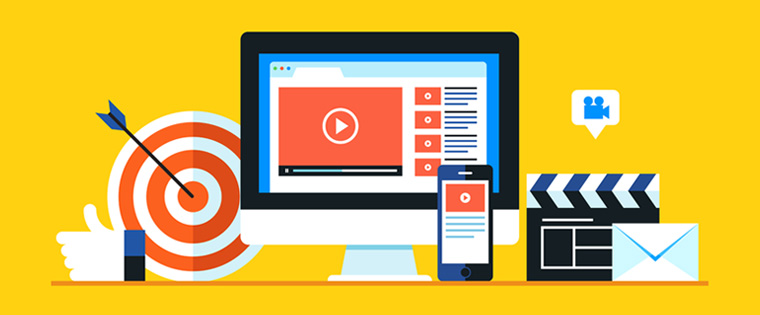5 Winning Features of Storyline 3 that Help Develop Engaging E-Learning

In an earlier blog, we had given a brief overview of the features of Articulate Storyline 3 that was introduced early this year. We will now look at five of its special features in detail and tell you how they can help you.
1.Responsive View: One of the biggest advantages of Articulate Storyline 3 is its enhanced capability for responsive view . The earlier version gave us only a shrunken screen. This new version adopts content to any screen size or device. The responsive player in the device automatically adjusts the screen size intuitively, giving learners a seamless and responsive experience.
The tool features a responsive preview toolbar which allows you to see how the slide will appear on a desktop, tablet, or mobile device. Once you select your option on the toolbar, the slide will dynamically scale and readjust according to the screen size. This adjustment makes most of the space available and optimizes for landscape or portrait orientation.
The new feature supports gestures; you can swipe smoothly between screens and use pinch or zoom gestures to read text on the screen. This feature removes the need to create various slides for different versions of the course so that it is displayed well on all devices. Now you can build the slide once and get it to work optimally on any device.
2. Closed Captioning: This enhanced feature improves the accessibility level of the course. In this version, you can upload audio and video with closed captioning. This makes the course accessible to learners with a hearing impairment and is a convenient option to regular learners when they have forgotten their headphones or are accessing the course in a noisy environment such as public transport or a noisy office.
3. Ease of Use: The interactive development tool, Storyline 3 offers the convenience of helping you control the style and appearance of your course with a single click. If you want to change the font, you don’t have to go through the entire course to find where the font was used and replace individually. The tool has a find and replace feature which will help you replace the old font entirely with the new one. The same feature comes to your rescue when you need to replace a word, phrase, or a chain of characters.
4. Multimedia and Interactive Video: This version of Storyline makes the creation of interactive videos easy. It has advanced multimedia support features. Employees will now be able to watch videos of role-playing scenarios; this will allow them to make decisions without actual role-playing. Learners will learn how to take decisions and gain experience without worrying about consequences.
5. Interactive Learning: The enhanced features in this version promote interactive learning. They allow more learner interaction with the e-learning session, especially the dial feature. While creating content, developers have the option of adjusting the orientation and perspective of moving objects. This helps learners manipulate data and slide content with dial interactions. This helps them view objects from various angles as they travel down a given path. This is useful for data visualization.
The trigger feature in Storyline 3 allows you to create interactivities within the course with animations that make objects orient according to the path. You can create game-like interactions using the tool, to indicate what action is be performed on the screen or indicate when objects have to intersect or stop intersecting, enter or leave the slide.
These features in the latest version of Storyline open a new world of possibilities – you can create responsive designs that provide a seamless learning experience across all devices. Closed captioning and ease of use features make it easier for both developers and learners. Multimedia capabilities and the dial and trigger features help developers create an interactive learning experience.



![Designing High-Impact Microlearning, Leveraging AI Tools [Webinar]](https://blog.commlabindia.com/hubfs/Imported_Blog_Media/Designing-High-Impact-Microlearning-Leveraging-AI-Tools-Webinar.jpg)