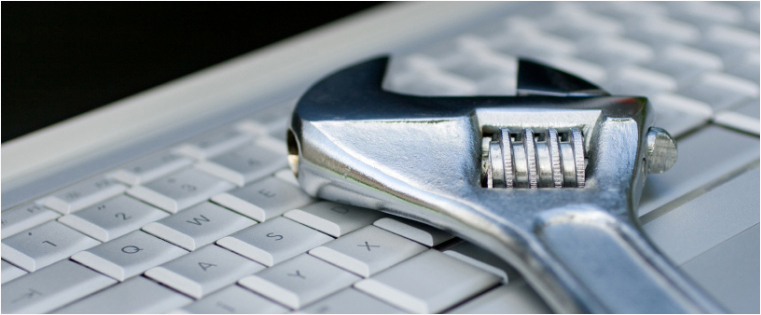E-learning Authoring Tools’ Face Off – Storyline 2 vs. Captivate 9

Elearning development has never been as easy and quick as it is today – thanks to rapid authoring tools. With their amazing inbuilt features and cool ready-to-use templates, these authoring tools allow you to develop e-learning courses with any interactivity you can imagine, in a matter of days; this previously took weeks or sometimes, even months to complete.
→ Download eBook Now: Rapid eLearning Authoring Tools
In this blog, we will compare the features of 2 popular authoring tools – Articulate Storyline 2 and Adobe Captivate 9.
Articulate Storyline 2
Articulate Storyline is one of the most powerful, standalone, popular e-learning rapid authoring tool. With the largest e-Learning community in the world, it becomes the most preferred tool for most of the e-learning professionals.
Features:
- PowerPoint-like interface reduces the learning curve
- Wide range of built-in template gives you variety of choices for creative e-learning design
- Built-in triggers, variables, and slide layers let you create any kind of interactivity easily and quickly, eliminating the need to write code
- The Screen recording feature allows you to create effective online software training courses
- The Variety in quizzes gives you freedom to create typical assessments, surveys, and quiz based training courses
- The States of Objects lets you convert any object to a creative button
- The wide range of built-in characters lets you create amazing scenario-based e-learning courses
- You can Publish to both Flash and HTML5 so that you can access the courses on your mobile devices too
- Storyline courses are Tin Can, SCORM and AICC compliant

Rapid eLearning Authoring Tools
Explore the What and the Why of Popular Rapid eLearning Development Tools, and GenAI Tools
- Categories of eLearning Authoring Tools
- Considerations to Choose Your Next Authoring Tool
- Features of Popular Rapid Authoring Tools
- GenAI Tools to Create Content, Graphics, Audio, and Video
Adobe Captivate 9
Starting as a specialized tool for creating software training simulations, Adobe Captivate has become quite popular as an e-learning rapid authoring tool to create interactive and engaging courses. Its ability to create software training simulations is still admirable.
Features:
- Intuitive interface, with a slightly longer learning curve than Storyline 2
- Online asset store
- Ability to create any type of interactivity easily
- Custom states for objects that let you convert objects to buttons
- Publish to both Flash and HTML5 so that you can access the courses on your mobile devices. However, Captivate scores higher here because the output is responsive and adjusts onscreen elements to any screen size, for better readability
- Output that works with any SCORM-compliant Learning Management System (LMS)
- Publish to video (MP4) format or directly to YouTube
With so many amazing features, who is the ultimate winner? That depends on your training requirements. Yes, both are amazing and have a variety of benefits. However, choose the one that fulfills your requirements.