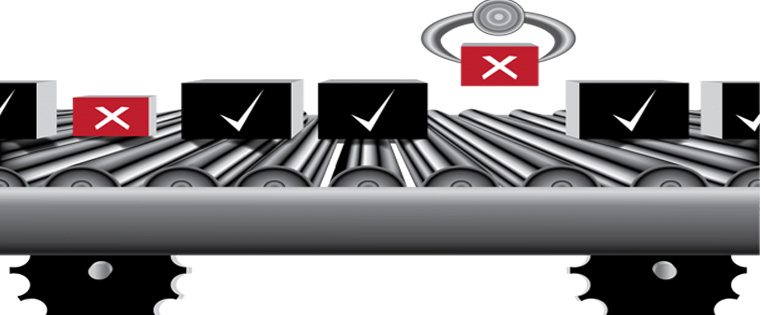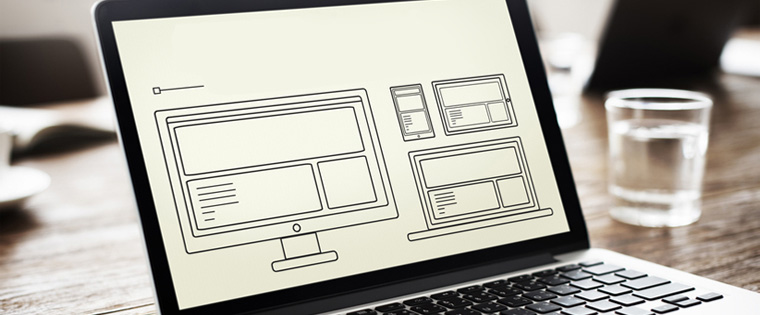How to Assign Points to Each Correct Answer of a Drag and Drop Question
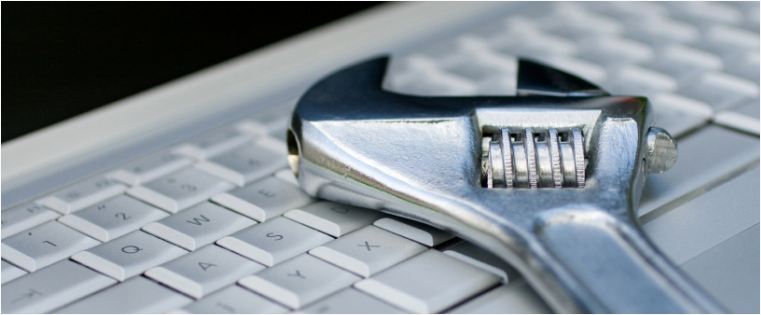
Scoring the learner for assessments helps reinforce learning and keeps the learners engaged. But Articulate Storyline doesn’t provide a default option to assign a partial score (for example, when learners drop only one option correctly in a Drag and Drop question).
In my previous post, I shared how to assign points for multiple select questions in Articulate Storyline and now, I would like to share how to assign partial score points for Drag and Drop assessments using Articulate Storyline.
Step 1:
Create a Drag and Drop assessment as shown in the screenshot given below.
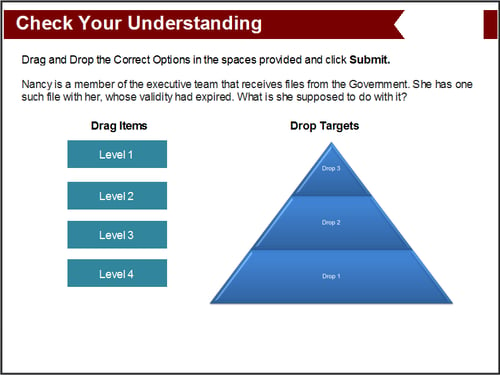
Note: Here, Level 1 should be dropped onto Drop 1, Level 2 and Level 3 onto Drop 2 and Drop 3 respectively.
Step 2:
Create a Numeric variable ‘Score’ to calculate the score. Ensure the initial value of this variable is 0. Refer the screenshot shown below.
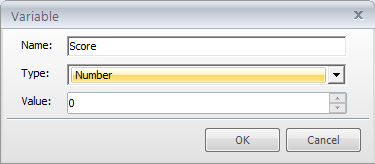
Step 3:
Add a trigger to add 5 points to the variable Score each time the learner drags and drops a correct answer to the respective area.
Trigger 1:
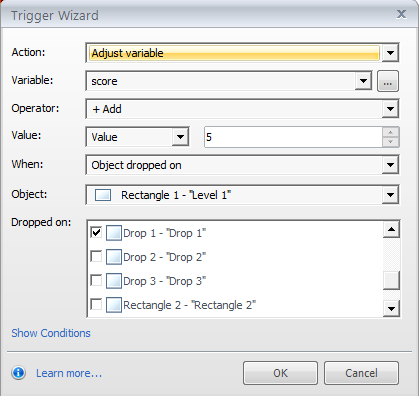
Trigger 2:
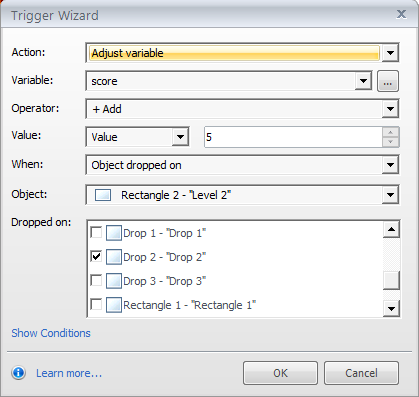
Trigger 3:
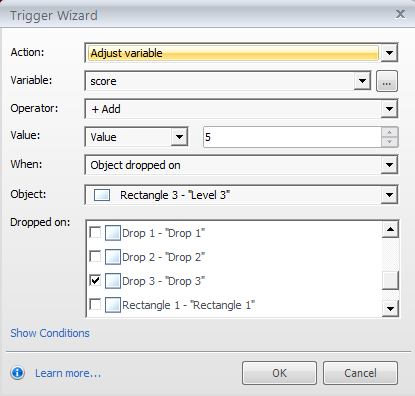
Step 4:
Publish the course and check the output.
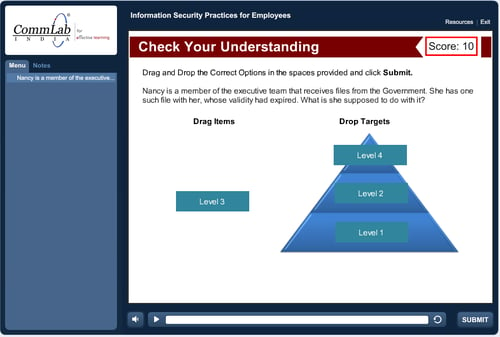
As you can see in the screenshot shown above, a partial score of 10 points is displayed as we have dropped only two correct options (Level 1 and Level 2).
These are the steps to assign partial scores for Drag and Drop assessments.
I hope this blog helps you. Do share your thoughts.