Storyline, Captivate, Lectora – An Evaluation Checklist of 3 Rapid Authoring Tools

Choosing a rapid e-learning authoring tool that suits your training needs completely can be quite a challenging task. You need to consider various aspects such as cost, built-in features, flexibility of the tool, and the output it gives. Analyzing all these features can cost you a lot of time and effort. This blog intends to make it easy for you and help pick the right tool quickly.
The eLearning Guild has come out with a report that lists the most desired features in rapid e-learning authoring software. We will now evaluate the 3 widely used rapid authoring tools – Articulate Storyline 2, Adobe Captivate 9, and Lectora Inspire 16, based on the features listed by the report.
| Features | Articulate Storyline 2 | Adobe Captivate 9 | Lectora Inspire 16 |
| Cost of one license (as of 22-Sep-2016) | USD 1398 | USD1099 | USD 2174 |
Audio Capabilities |
|||
| Can embed audio files | |||
| Can embed audio in interactions | |||
| Can record audio | |||
| Can perform basic audio editing | |||
| Can store audio files in a library | |||
| Can export recorded audio to MP3 | |||
| Can add links to external audio files | |||
| Can perform advanced audio editing | |||
Assessment Features |
|||
| Can choose from a wide variety of question types (including multiple choice, fill-in, and hotspot) | |||
| Can show a review of the questions after scoring | |||
| Can format question pages as desired | |||
| Can track assessments | |||
| Can create randomized questions | |||
| Can shuffle answers | |||
| Can add media to questions | |||
| Can randomize questions from banks/pools | |||
Branching and Navigation Features |
|||
| Can add simple branching | |||
| Can add custom navigation | |||
| Can add complex branching | |||
Graphics and Animations Creation |
|||
| Can make objects on the screen interactive | |||
| Can animate onscreen elements | |||
| Can edit images, basic | |||
| Can insert HTML5animations | |||
| Can choose from multiple transitions | |||
| Can insert Flash animations | |||
| Can add text animations | |||
| Can use built-in characters | |||
| Can edit images, advanced | |||
Support for Videos |
|||
| Can embed video files | |||
| Can embed videos in interactions | |||
| Can link to external or web video files | |||
| Can record screens | |||
| Can export recorded videos | |||
| Can pan and zoom | |||
| Can store videos in a library | |||
| Can perform basic video editing | |||
Format Templates, Themes, Skins, and Text Features |
|||
| Can use numerous text formatting options (styles, bullets, justification, etc.) | |||
| Can customize how interactions look and feel | |||
| Can create custom themes | |||
| Can create custom templates | |||
| Can customize built-in Player skins | |||
| Can choose from built-in Player skins | |||
| Can choose from built-in themes | |||
Games, Scenarios, and Simulations |
|||
| Can add interactive scenarios | |||
| Can create simple software simulations | |||
| Can create complex software simulations | |||
| Can add simple game elements | |||
Support and User-community |
|||
| Has easy user support | |||
| Free intro training modules are available | |||
| Has an active user community | |||
Progress-Tracking Features |
|||
| Track in SCORM 1.2 | |||
| Track in SCORM 2004 | |||
| Track in xAPI | |||
| Track in AICC | |||
Scripts and Variables Features |
|||
| Can create user variables | |||
| Can use system variables, such as current date and time | |||
| Can use simple Java scripts | |||
| Can use complex Java scripts | |||
User Accessibility Features |
|||
| Can provide closed captioning for audio | |||
| Can provide closed captioning for videos | |||
| Can provide accessibility (Section 508, WCAG, etc.) features | |||
| Can use text-to-speech (with included voices) | |||
| Can work with JAWS and other screen readers | |||
Integration with Social Media |
|||
| Integration with Twitter | |||
| Integration with Facebook | |||
| Integration with other social media | |||
Publishing Options |
|||
| Can publish to mobile web (ex: HTML5) | |||
| Can provide responsive output | |||
| Can publish to Flash | |||
| Can publish to video | |||
| Can publish to PDF | |||
| Can publish to Microsoft Word | |||
| Can publish to a single execute file (.exe) for offline purposes |
Hope you find this post informative. Go through the table for a quick comparison of the features when you need to zero-in on a tool for your online courses. Please share your thoughts through your comments.



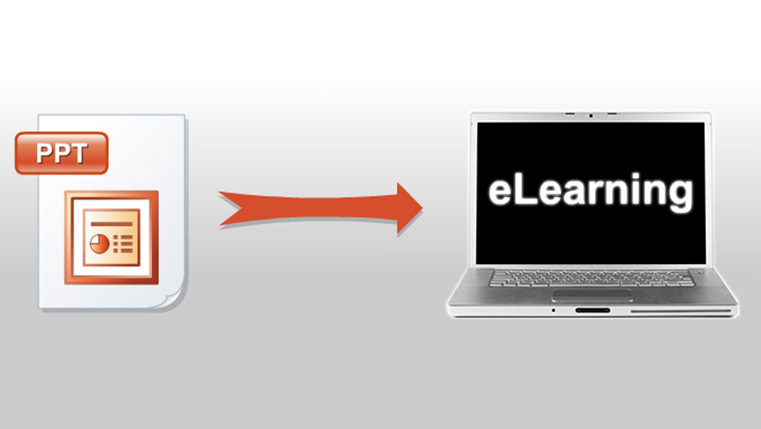
![Converting Legacy Courses to Responsive – 4 Quick Tips to Check [Infographic]](https://blog.commlabindia.com/hubfs/Imported_Blog_Media/convert-legacy-courses-to-responsive-infographic11.jpg)
