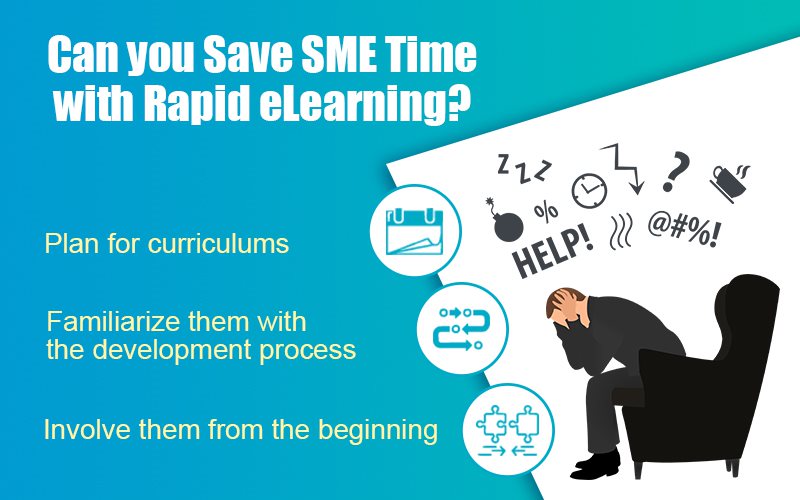Make Way for Rapid eLearning – Tips to Getting Started

In the earlier days, developing an eLearning course involves a team of professionals –Subject Matter Experts (SMEs), Content Developers, Flash and Multimedia designers and programmers. In addition, it has a longer development cycle around 3-6 months to complete. It involves elaborate storyboarding, numerous rounds of review and iterations and programming to the integrate the content. As a result, more investment and time goes into creating an eLearning course.
However, with the advent of rapid eLearning, the time taken to produce an eLearning has been cut down by half. Let’s see some tips to kick start rapid eLearning.
Build a central media library
The experience of many projects worked can be used for future projects; you could have developed complex-to-simple interactivities, videos, images, etc. It is wise to use and reuse this content, rather than produce the same thing again and again. You can have a media library or a development kit, which can form as base for future projects. This will be like a one-stop shop for developers looking for interactivities, videos and images.
Leverage on existing content
Most organizations are already sitting on a mountain of training material in the form of PPTs, handouts, manuals, movies, videos and more. This content cannot be converted into an online course using various authoring tools like Articulate Storyline, Adobe Captivate and Lectora. After you identify your existing content, fill the gaps in the content; add interactivities, videos, image and assessment to it.
Standardization of templates
Now coming back to the standardization part, we need to be very clear that right at the beginning, we need to standardize the GUI. We need to standardize interactivities; we need to standardize the assessments for a particular catalogue of courses that we are producing. Because every time the instructional designer brings out a new interaction or a new assessment, it will jam the production. So we need to standardize the format and have only one set of templates.
Think of investing in a PowerPoint eLearning
Now-a-days converting a PowerPoint presentation into an online course has become very simple and cost effective because of rapid authoring tools. Convert your PowerPoint to eLearning, quickly and easily with PowerPoint plugin Authoring tools. To convert a PowerPoint of 30 slides into an eLearning course using the Articulate Storyline tool, it takes around 24 hours for one resource; this estimation includes audio in eLearning. So you can try investing in a PowerPoint eLearning. This is a cost-effective way, especially if you have low budget and time constraints. This then would be ideal.
This is how you can rapidly produce eLearning on a large scale in your organization. It is advisable to outsource the course development as it is labor intensive, mechanical and technical job.



![4 Reasons to Crown Rapid eLearning the Champion of Corporate Training [Infographic]](https://blog.commlabindia.com/hubfs/Imported_Blog_Media/rapid-elearning-champion-corporate-training-info.jpg)